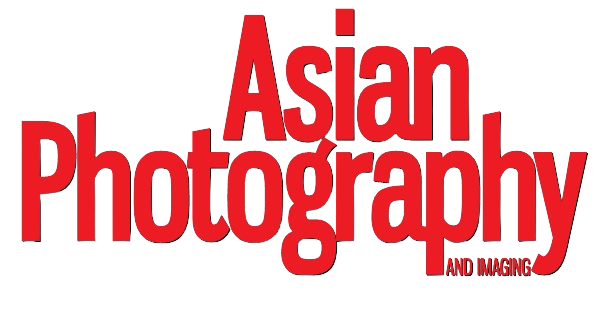With the focus constantly shifting from exclusive, professional use of heavy cameras and equipment towards lighter, more user friendly devices by amateurs, mobile phones have emerged as the primary choice of photography equipment by the masses. Though not being able to deliver the same image quality and detail as their interchangeable-lens counterparts, mobile phones still maintain a steady hold on the latest trends in the imaging industry, and are expected to do so for a long time to come. Fueled by the exponential increase in the popularity of the top app markets and decrease in the prices of smartphones, consumers seem to be getting the most out of it. We list the top 10 photography apps for iOS and Android platform to help our uninitiated readers make the most of their smartphones. The below mentioned apps are available for iOS and Android unless specified otherwise.
Adobe Photoshop Touch
Adobe Photoshop Touch brings Adobe’s premier photo-processing software Adobe Photoshop to the mobile platform. While most of the apps in this list cater to amateurs, this one is strictly for professionals. If you’re looking to add quick filters to a picture you want to upload on Facebook, this might not be the best option for you, but for photographers short on time and on-the-move Adobe Photoshop Touch is quite handy. Most, if not all, of Adobe Photoshop’s features are included in its mobile version as well, for example layers and selection tools. You can start your processing job on the computer, import the layer info to your phone when going out, and continue.
Instagram
Easily the most popular photo-sharing smartphone app in the world, Instagram is the most effective initiative to integrate mobile photography and social networking till date. Over a hundred million registered users and counting, Instagram provides its users with a clean and fast interface as well as integration with all the major social networking sites, along with a slew of vintage filters and effects. Instagram can safely be credited with bringing mobile photography right in the centre of the imaging industry.
PicSay Pro
One can add interesting bubbles and photo captions through PicSay Pro, an animated effects photography app available on the Android store. The interface is clean, and the app lets the user choose from the huge number of effects in its database. One can buy additional add-ons in-app for enhanced effects. Besides the fun part, the app has an extensive list of options for image editing as well.
Flickr
The mobile app for one of the oldest online photography based social networking sites on the internet, Flickr, deserves an inclusion in the list. The app is clean, hassle free and looks amazing on high resolution devices. You can easily upload photographs from your device to the website, check notifications and interact with fellow users. As computation gets more restricted to smaller devices by the day, Flickr serves as a steady alternative to users looking to maintain their account on the move.
Camera+
Originally designed to serve as an extension to the iPhone’s camera, Camera+ is one of the oldest photography apps available on the iTunes store. It lets you add a variety of effects to your photographs, along with a ton of features to help you get a better shot while shooting. Once shot, you can start playing with the built in features and tweaks.
Pro HDR
Pro HDR was originally available on the Apple store but after its success the developers have come out with an Android version as well. Pro HDR is one of the most popular HDR apps today, especially among iPhone and iPod Touch users. It lets you shoot a couple of shots at a variety of exposures for shadows and highlights and merges them to deliver stunning HDR composites. Along with that there are a lot of other features to enhance your HDR photographs; with the help of the assisted manual mode you can even choose the value of exposures you want to shoot at if you have a certain look in mind for the HDR image you are clicking.
Adobe Photoshop
Express
Unlike the Photoshop Touch by Adobe, Photoshop Express is more targeted at amateurs than professionals. A lot of features from the PC version are missing, including layers. Though if you’re an Adobe fan looking for an app which lets you quickly edit and upload, Photoshop Express is it. You can tweak features like brightness, contrast, saturation etc, along with noise and red-eye reduction; though some of the better options have to be paid for. Still, it is a lot cheaper than the Photoshop Touch app and is ideal for novice photographers.
Photosynth
Photosynth is a panorama stitching app popular on the iTunes store. It lets you create right to left as well as down to up panoramas in just a couple of taps. The interface is easy to use, and you can share your work from right inside the app. The app is free; we definitely recommend you try it out.
Snapseed
According to the Apple store statistics, Snapseed is doing better than Instagram in a lot of countries. It is basically a photo-sharing app which lets you edit and showcase your work to your friends, equipped with some unique gesture based controls. The interface takes some getting used to, but as soon as you figure it out it works like a charm. The app has a tutorial telling first time users about the basic controls as well. The editing possibilities in Snapseed are quite a lot, which makes it a flexible option for users looking to experiment.
Paper Camera
If we talk about photo-effects, Paper Camera is one of the most unique real time photo-effects apps in the app markets right now. The themes are paper based, as the name suggests, and the app has a potential to make even the most boring frames look appealing. You can turn your photographs into sketches, cartoons, comic books; there are tons of options to choose from. We definitely recommend this one if you’re looking for something different.