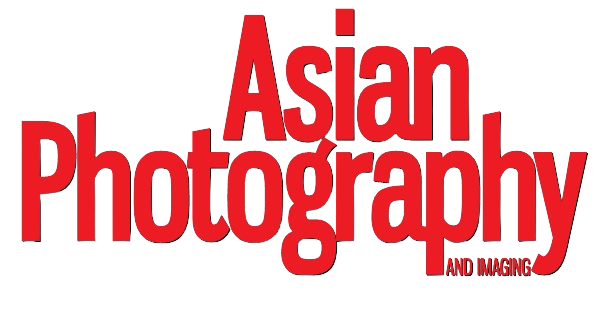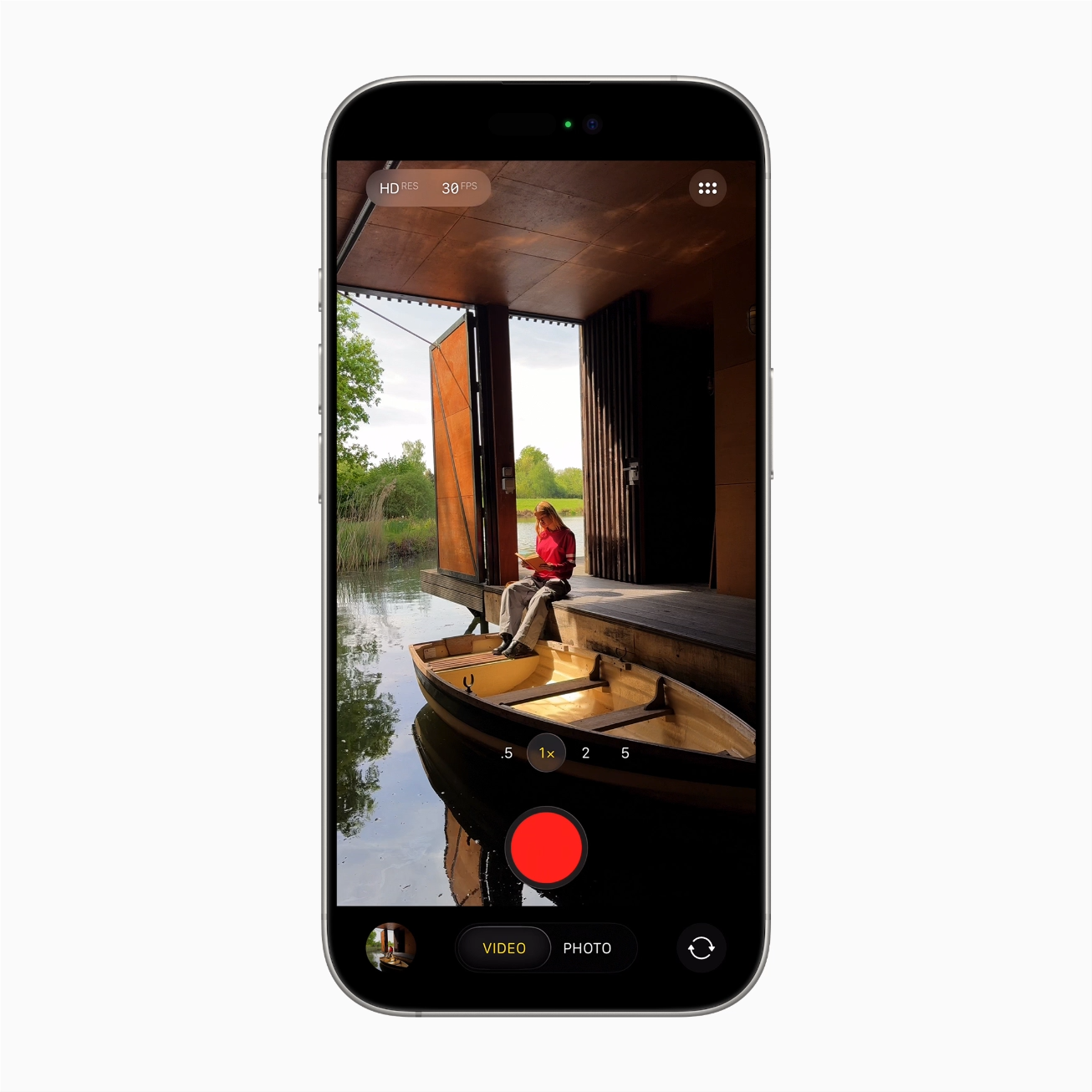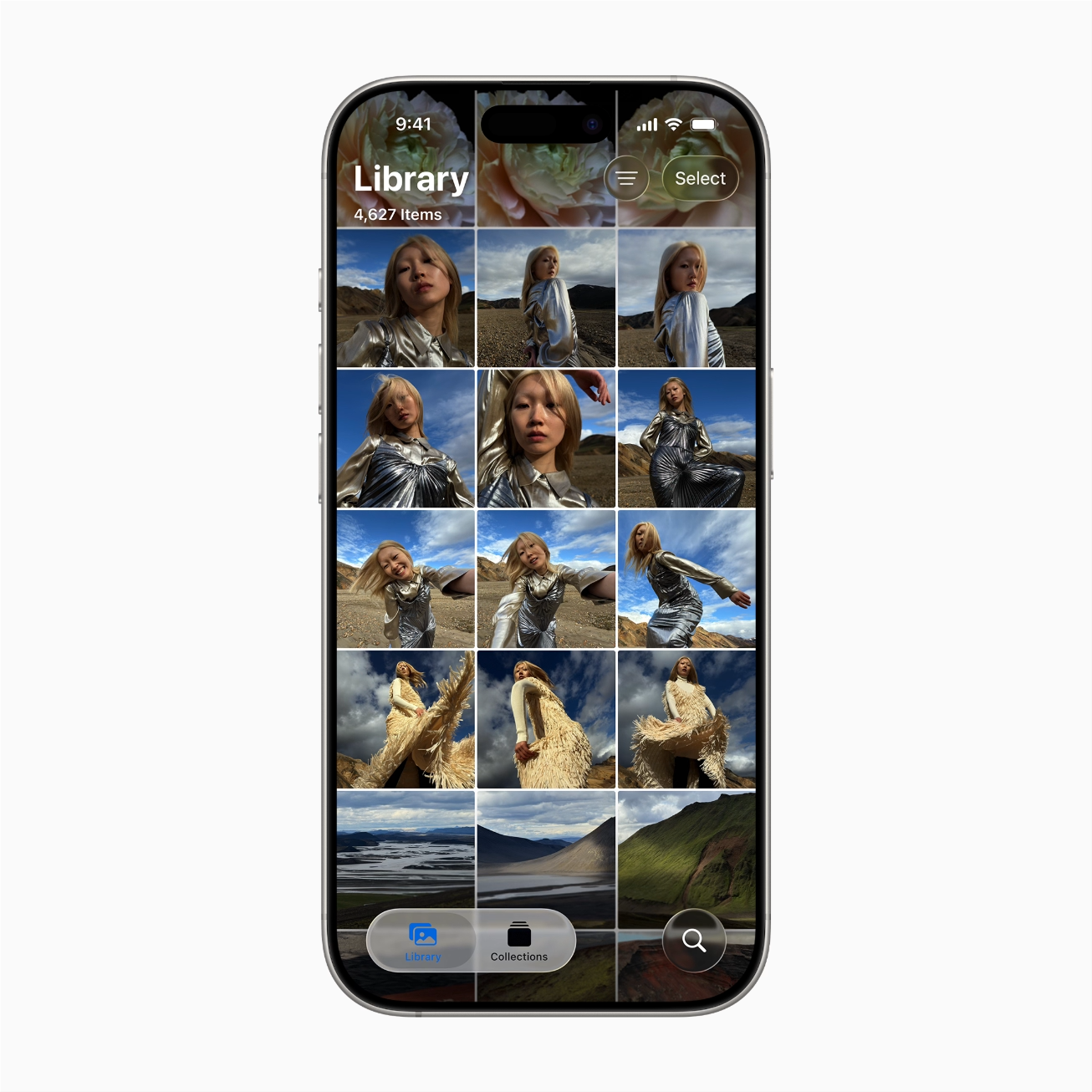Apple has introduced its new M5 chip, capable of delivering over 4x the peak GPU compute performance compared to M4 chip. This will be available in two flagship devices — the 14-inch MacBook Pro and next-generation iPad Pro — marking a unified leap in performance across its computing lineup. While the laptops retain their familiar design, the upgrades under the hood bring significant gains in AI, graphics, and efficiency. Alongside these two devices, Apple also plans to integrate the M5 with the next-gen Apple Vision Pro.
The new 14-inch MacBook Pro is priced from $1,599 (approx ₹1,49,900), features Apple’s latest M5 processor with a redesigned GPU architecture and a Neural Accelerator in each core. Apple claims the chip delivers 3.5x faster AI performance than M4, 20% faster CPU performance, and 1.6x faster graphics. Real-world results include 1.8x faster AI video enhancement in Topaz Video, 1.7x faster 3D rendering in Blender, and 1.2x faster build speeds in Xcode. Battery life has been extended to an impressive 24 hours, compared to 18 on last year’s model.
Design and port layout remain unchanged — users still get a 14.2-inch Liquid Retina XDR display, three Thunderbolt 4 USB-C ports, HDMI, and an SDXC card slot. Configurations go up to 32GB RAM and 4TB SSD (top model around ₹2.5-2.7 lakh).
Alongside the laptop, Apple also unveiled the M5-powered iPad Pro, available in 11-inch (approx ₹92,900) and 13-inch (approx ₹1,19,900) variants. The tablet boasts the same thin design as last year’s model but packs the M5’s AI power, resulting in up to 3.5x faster than M4 and 5.6x faster than M1. It also gains Wi-Fi 7, faster cellular performance, and an upgraded Ultra Retina XDR tandem OLED display.
Both devices ship with macOS Tahoe and iPadOS 26, respectively, and will be available starting 22nd October.