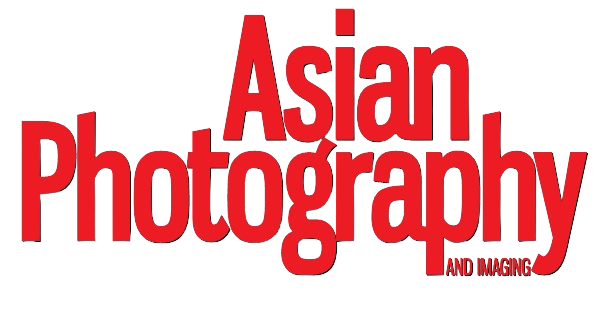Infrared light isn’t visible to the human eye but it produces beautiful, ethereal images that couldn’t be captured in any other way. The light spectrum has colour hues from violet through blue, followed by green, yellow and orange, progressing to red and deep red. The spectrum of light is measured in nanometres. The light range is between 700-1200nm (nanometres). Another aspect of infrared spectrum is thermal imaging. This technology is especially popular in the movies such as Patriot Games and other thrillers, where intelligence agencies or military personnel were able to detect villains by measuring their body heat during night time conditions. Today’s common digital camera sensors are not able to detect thermal images. Under the right circumstances however, digital cameras can do an excellent job of recording infrared images.

What is Infrared Photography?
In infrared photography, film or image sensor is sensitive to infrared light. The sensors used in digital cameras are sensitive to light with wavelengths of up to 950nm, which includes IR light range. A simple test to check is to point a television remote towards the camera lens and press any button on it. If you see a light on LCD display that you cannot see with your naked eyes then your camera is sensitive to infrared light.
Just know that anything which is alive will reflect a greater amount of infrared light than inanimate objects. Leaves, foliage, and grass, along with skin, reflect the greatest amounts of infrared light, and so it will be the whitest objects in your image. Stones, concrete, mountains, water and sky tend to absorb infrared light and so appear as darker objects in your images.
Most of the digital cameras have an infrared blocker that is great for regular photography but not for infrared photography. Removing that filter is a fairly complicated and expensive process, so don’t try to do it yourself. There is the way to block all but the infrared light from your sensor. You can mount a special infrared filter on to your lens. The filter is a dark glass that cuts the amount of light by 10 stops, so you have to take long exposure shots. These filters can be mounted onto the lens and their cost depends on the size of the thread of the lens. Additionally you will require a DSLR camera and a lens with a decent wide zoom focal length, a tripod and bright sunshine to get the best results. Shooting infrared photographs have two major components – shooting and post processing.

Shooting Technique:
1. Find a suitable scene.
2. Use Tripod: Put your camera on a tripod to avoid shake. IR filter lets in very small amount of light so your exposure will be too long to shoot handheld.
3. Focus prior to attaching the IR filter. You need to do this because camera can’t see the scene once the IR filter puts on to the lens. Once desired focus is achieved, switch to manual focus.
4. Attach your IR filter.
5. Experiment with the exposure. Try using various shutter speeds, start with 10sec at f8 and ISO 200.
6. White Balance: If your camera offers a custom white balance preset, take a picture of a gray or white card with the filter on. Make sure that direct sunlight is hitting the card. Refer to your camera menu for how to set custom white balance. If everything is still coming out red, you will have to adjust the white balance in Adobe Camera RAW or any other raw editing software of your choice. This is probably the trickiest part when working with infrared filters.
7. Use self timer mode, that will eliminate any chance of camera shake.
8. Take the shot.

Another option for taking infrared photograph is to convert your camera sensor permanently to dedicated infrared sensor.
Converting your camera to dedicated infrared
Permanently converting your camera to infrared is a great solution if you have an extra old camera body. The main advantage of having your camera converted vs. using infrared filter, is that you no longer grounded to using long exposure and can take infrared photographs of people and other moving subjects. The procedure consists of removing the hot mirror filter directly from the sensor and replacing it with clear or custom infrared filter.
Post Processing

Neston Simoes ©
To process any infrared image and remove the red casts, first open the image in Camera Raw and fix the white balance by clicking on the foliage with the white balance tool. Once done, open the image in Photoshop, and Click on the new Adjustment Layer in the Layer panel and choose Channel Mixer.
After choosing the Channel Mixer select the Red output channel and move the Red slider to 0 and the Blue slider to 100.
Now select the Blue output channel and move the Blue slider to 0 and Red slider to 100. This will give you the good starting point.
Now go to the Hue and Saturation Layer Adjustment and here you can edit the Red and Blue channels individually, as per your choice till you get the desired result. You can also convert them into Black and White by using Black and White Layer Adjustment.
I hope you have learned now how to shoot and edit Infrared photos. The sunny days are perfect to shoot infrared photos when the sky is nice and blue. If you try it out, do send us your images.