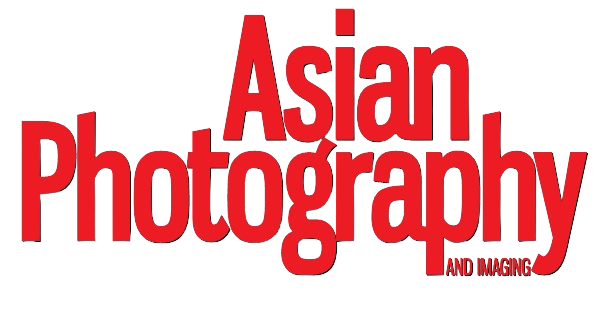In this video we answer the question whether can a iPhone 15 Pro Max replace a camera if you are a vlogger or a photographer? We get asked this question a lot and in order to check we used the Nikon Z30 and compared the images with the iPhone 15 pro max to see which is better.
So if you are up for some blind viewing of images and can tell which image is shot from which device, then let us know in the comments.