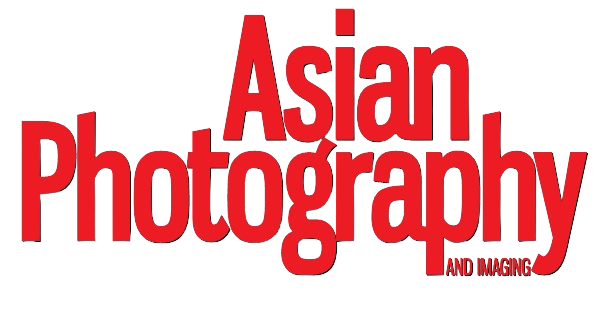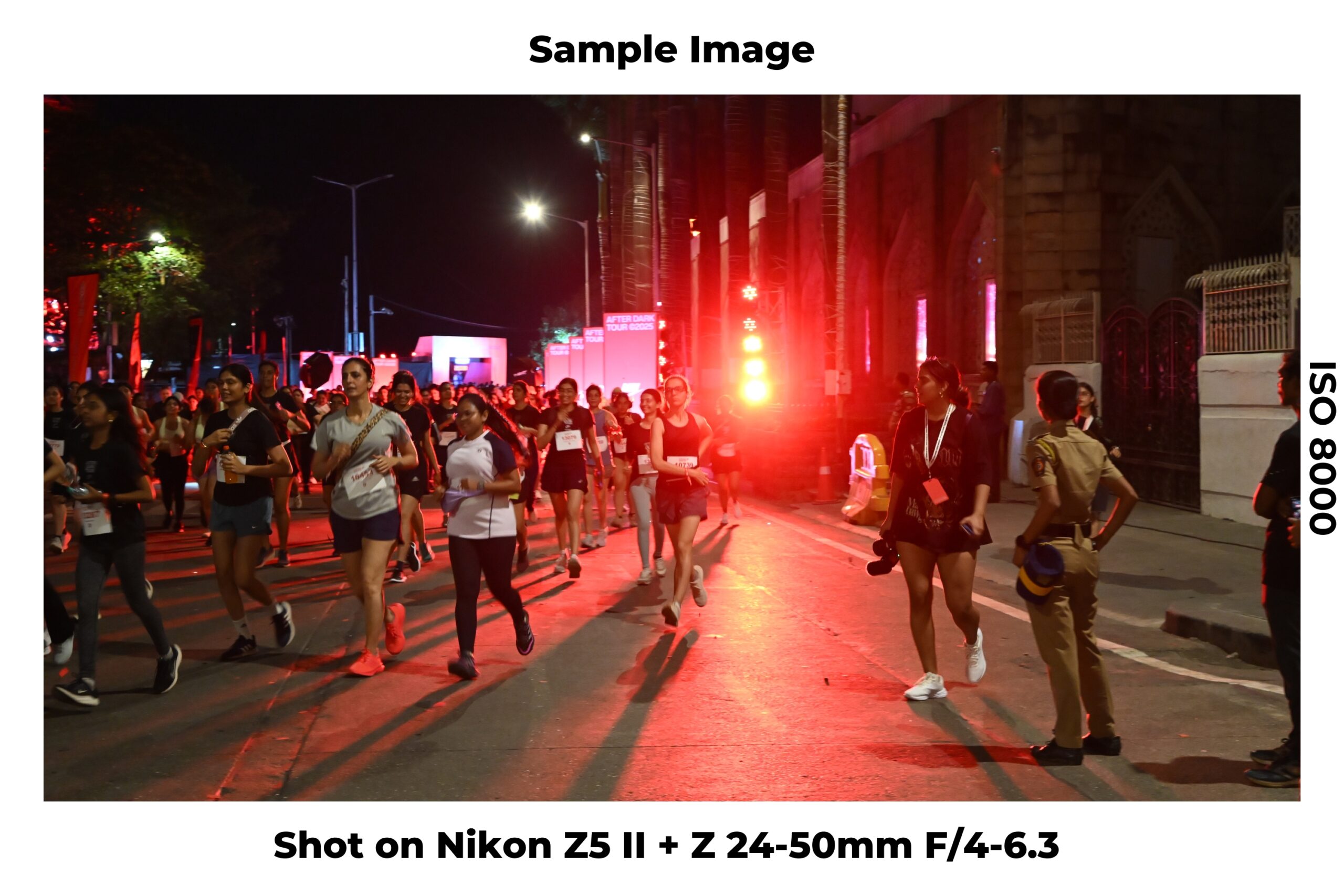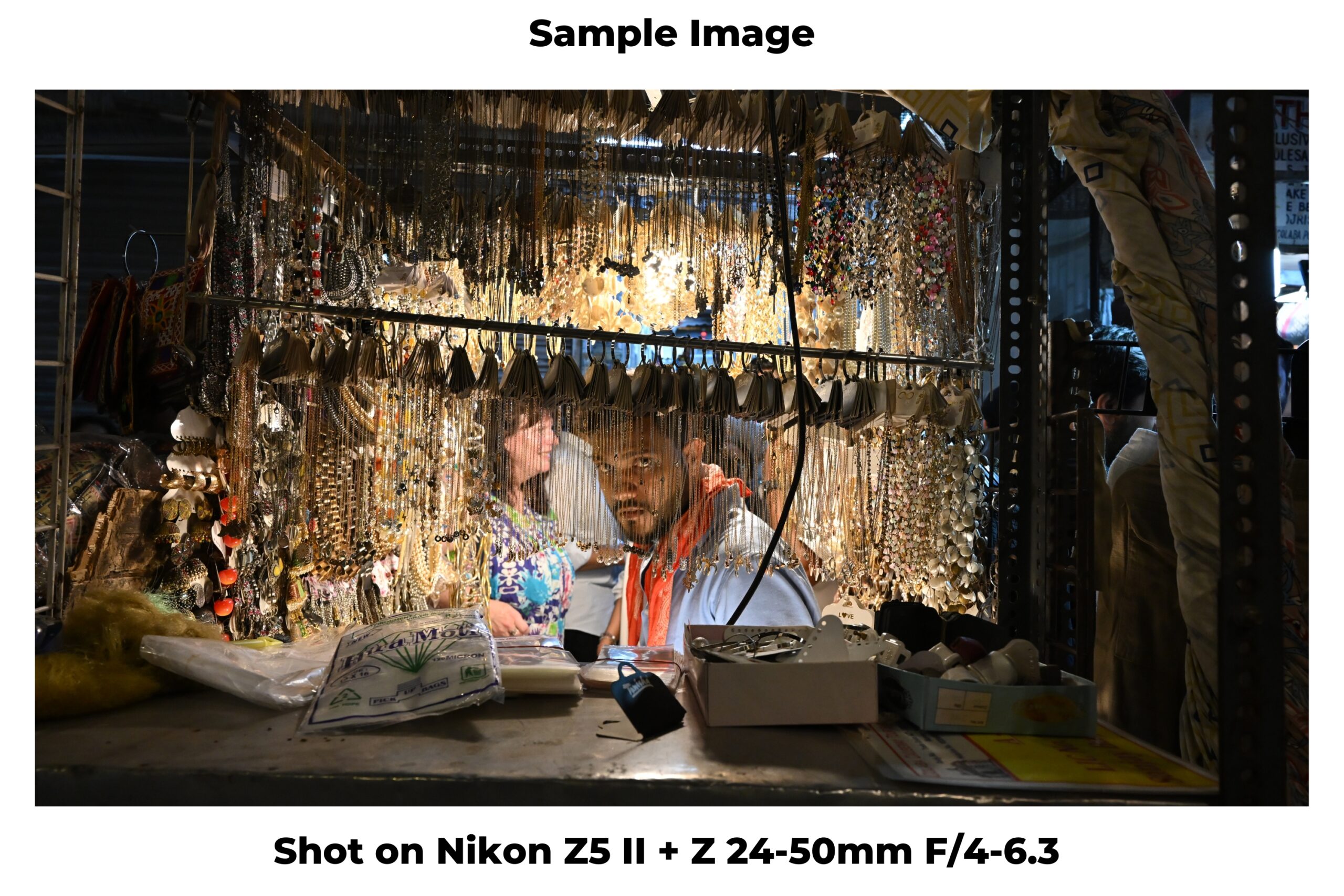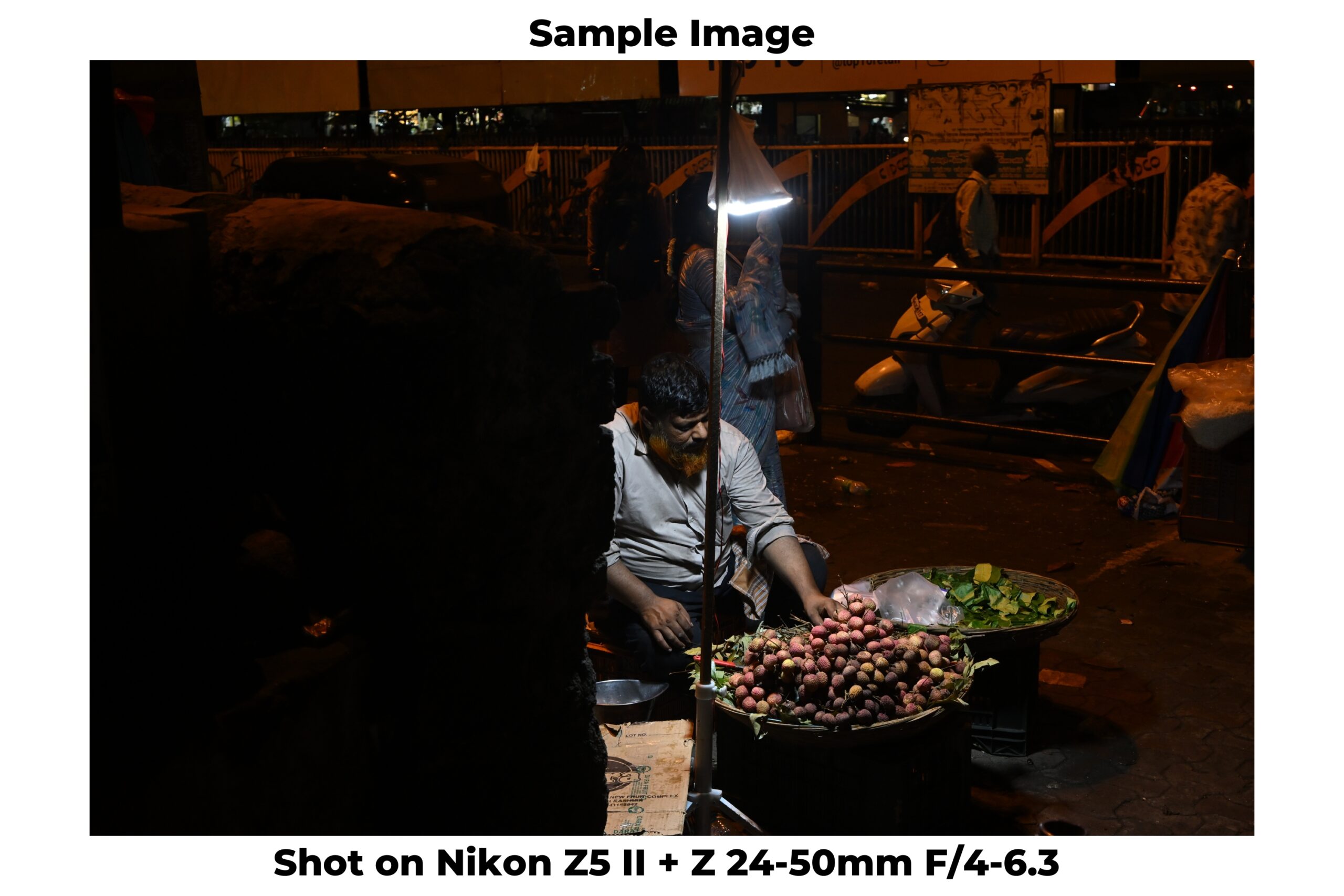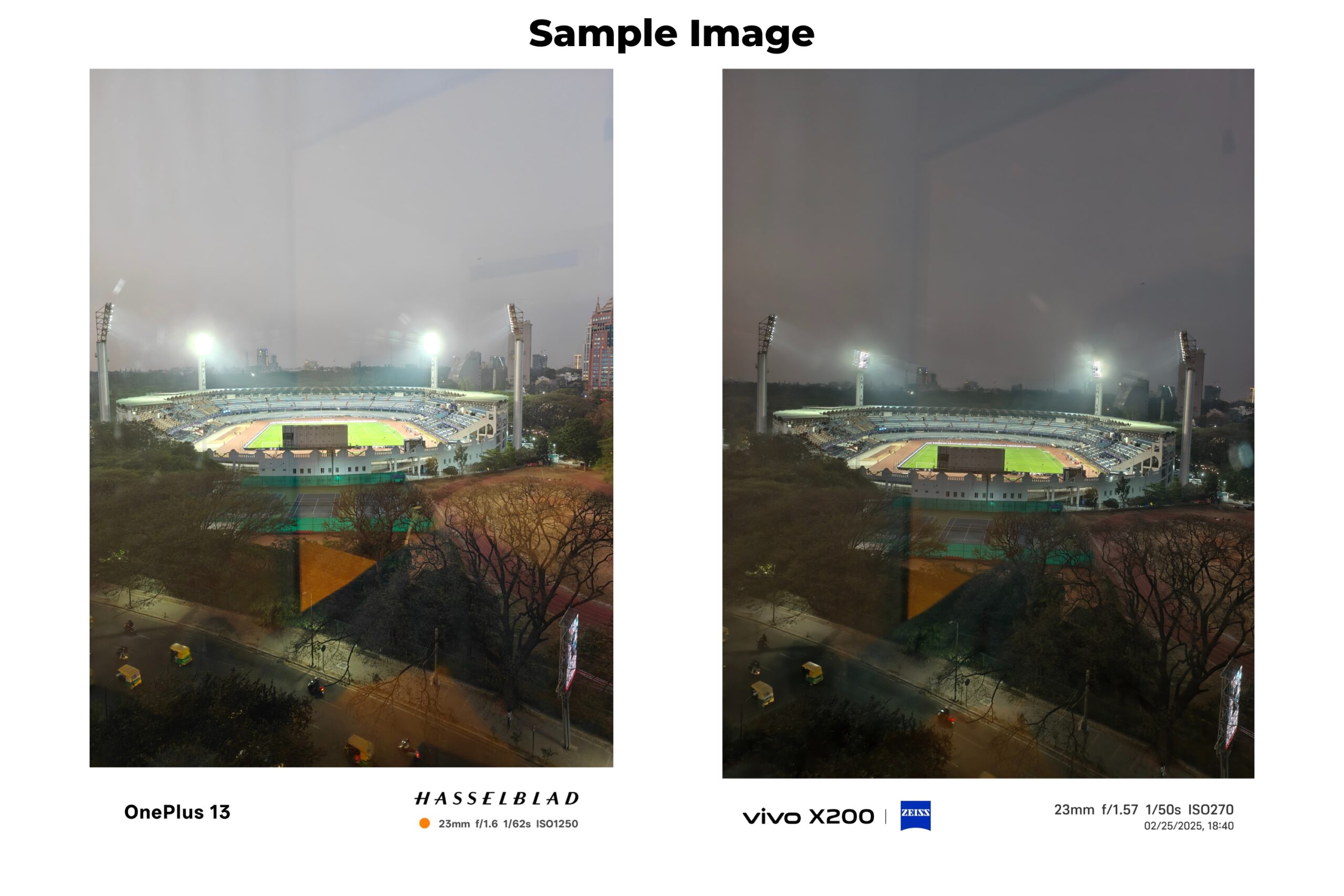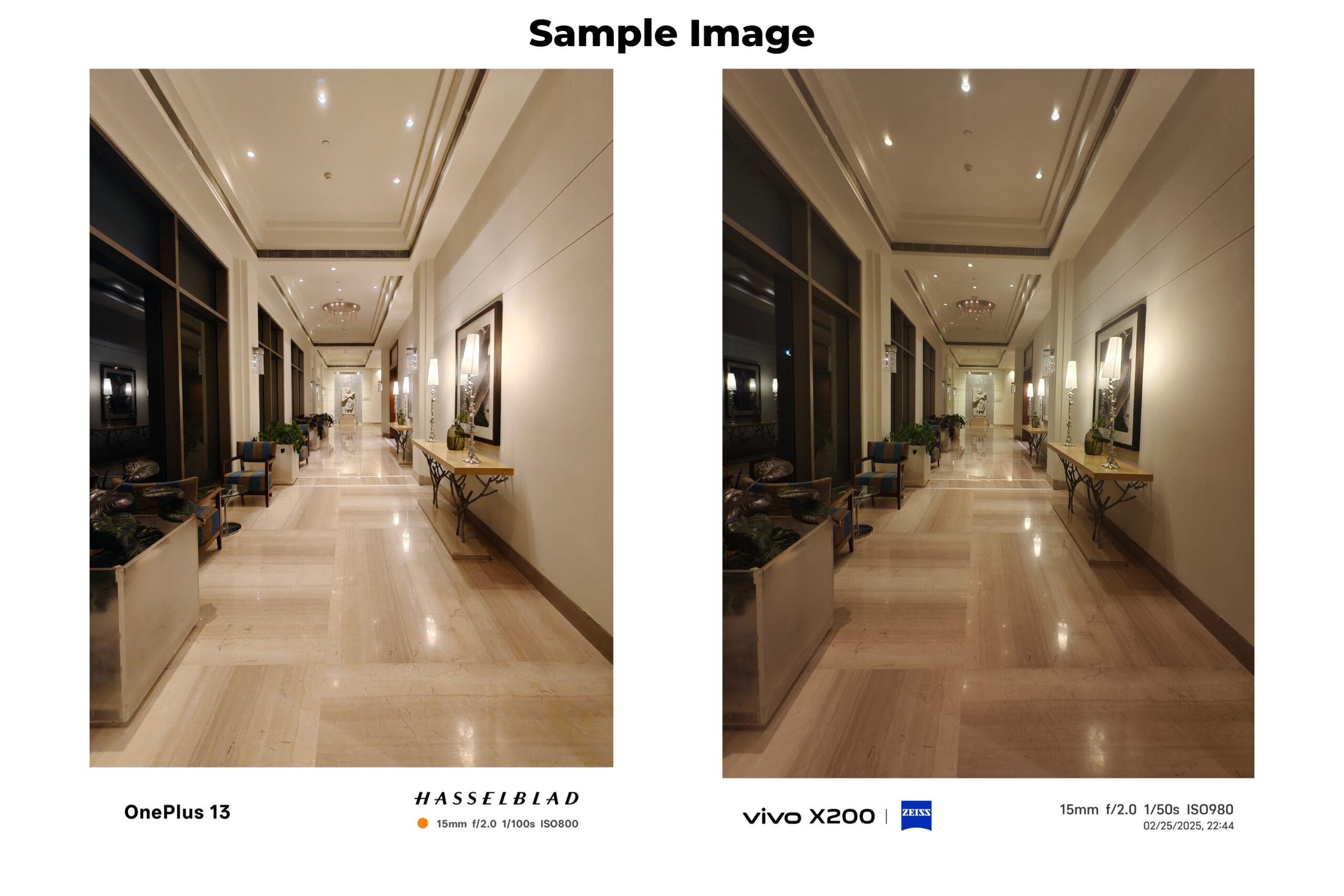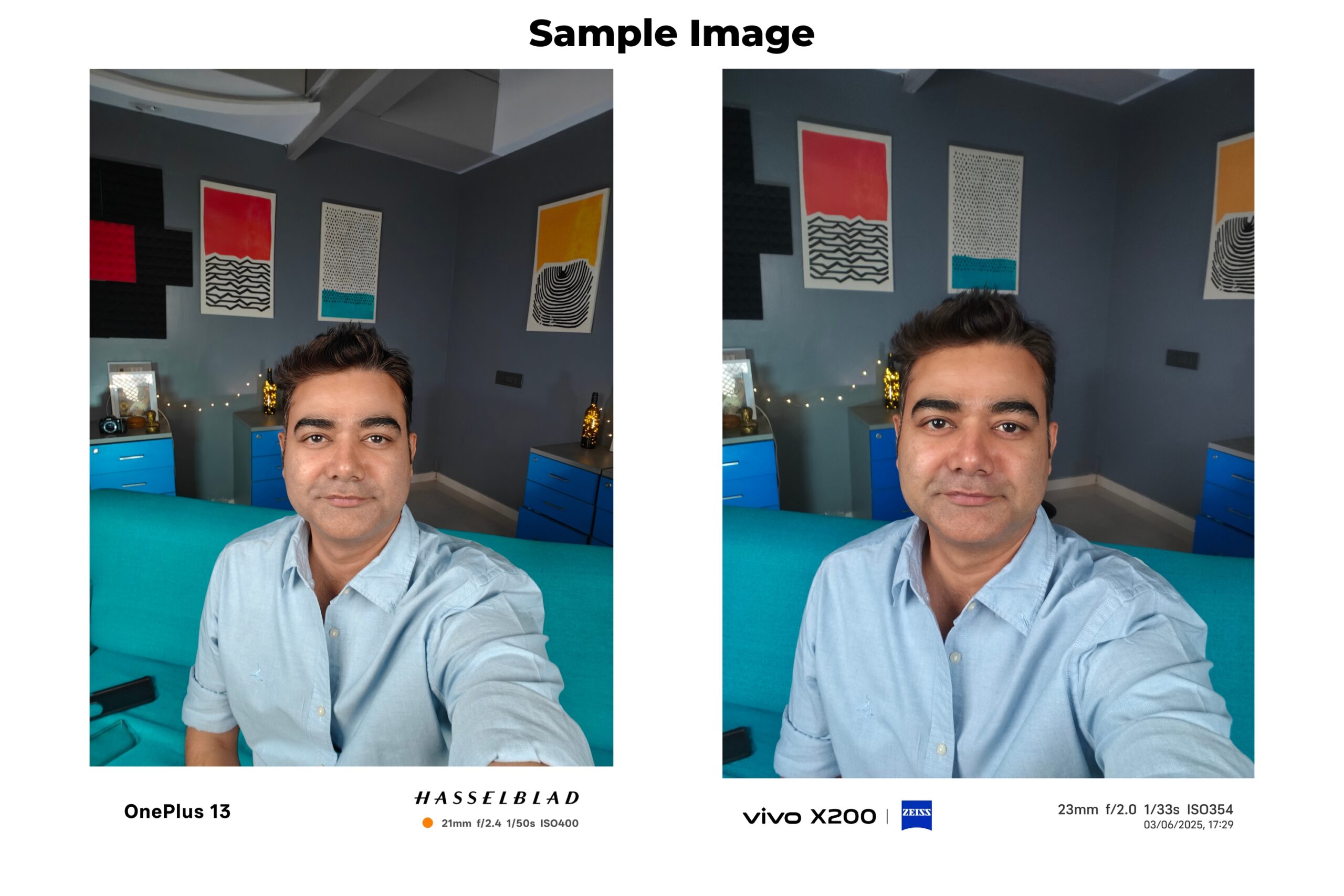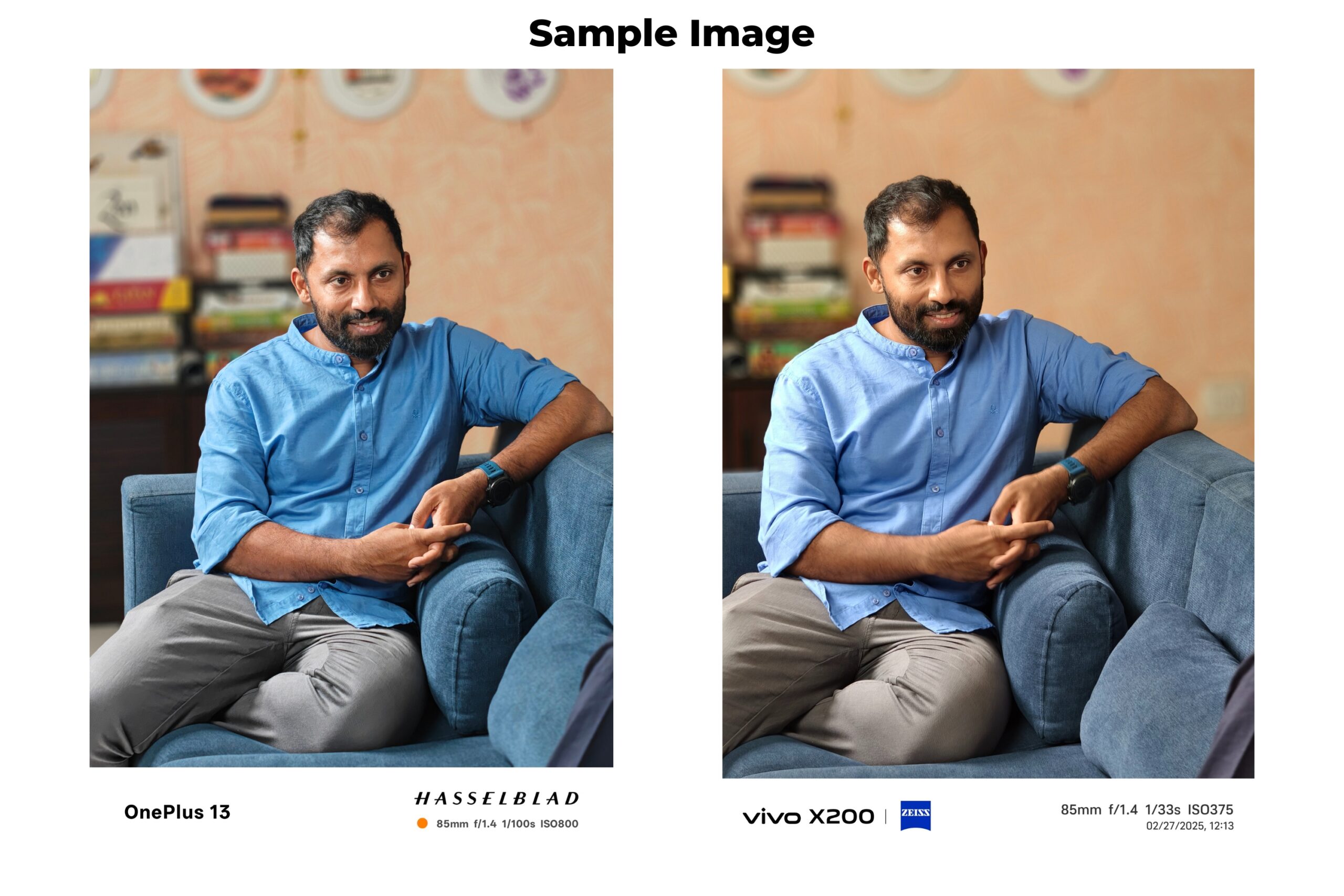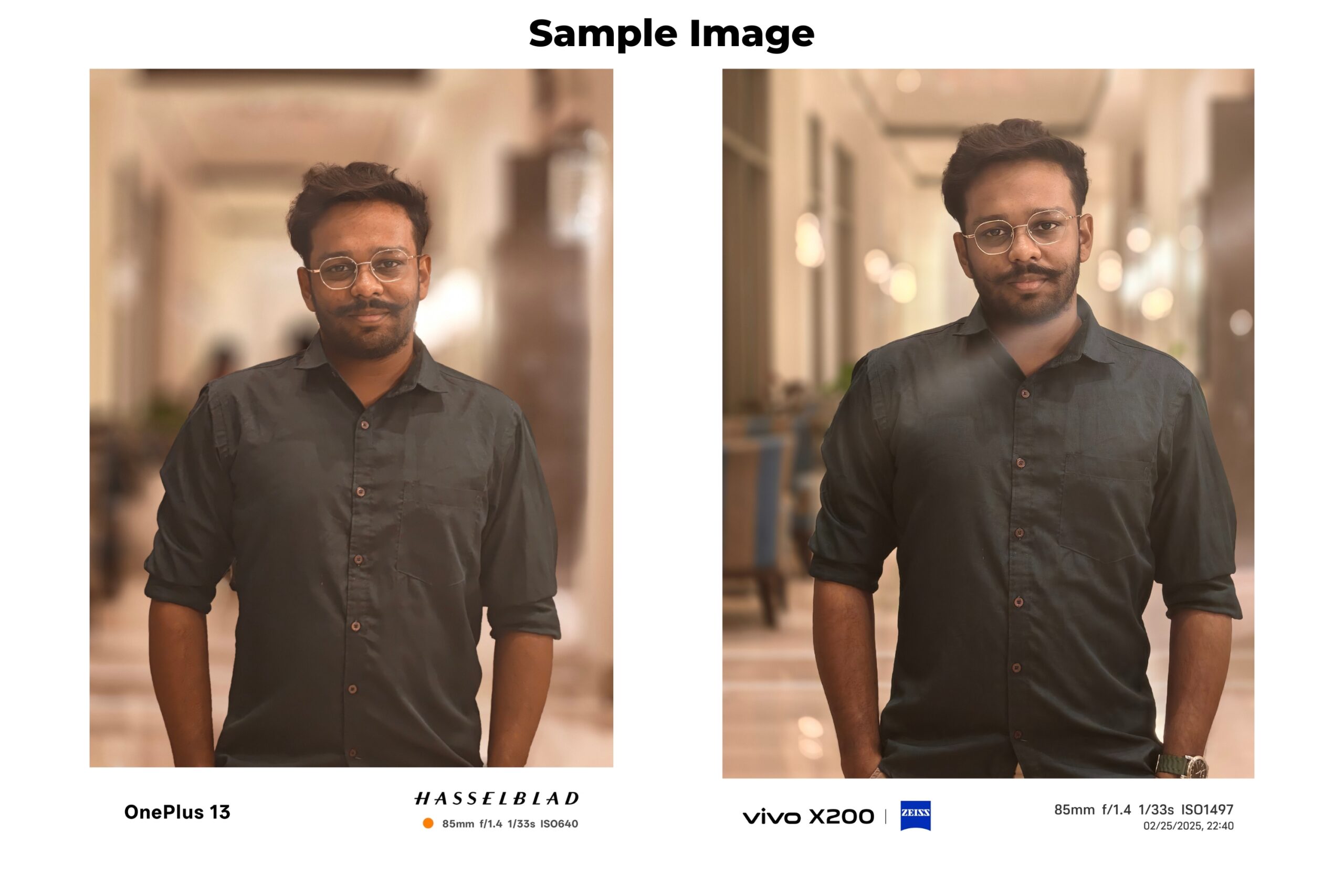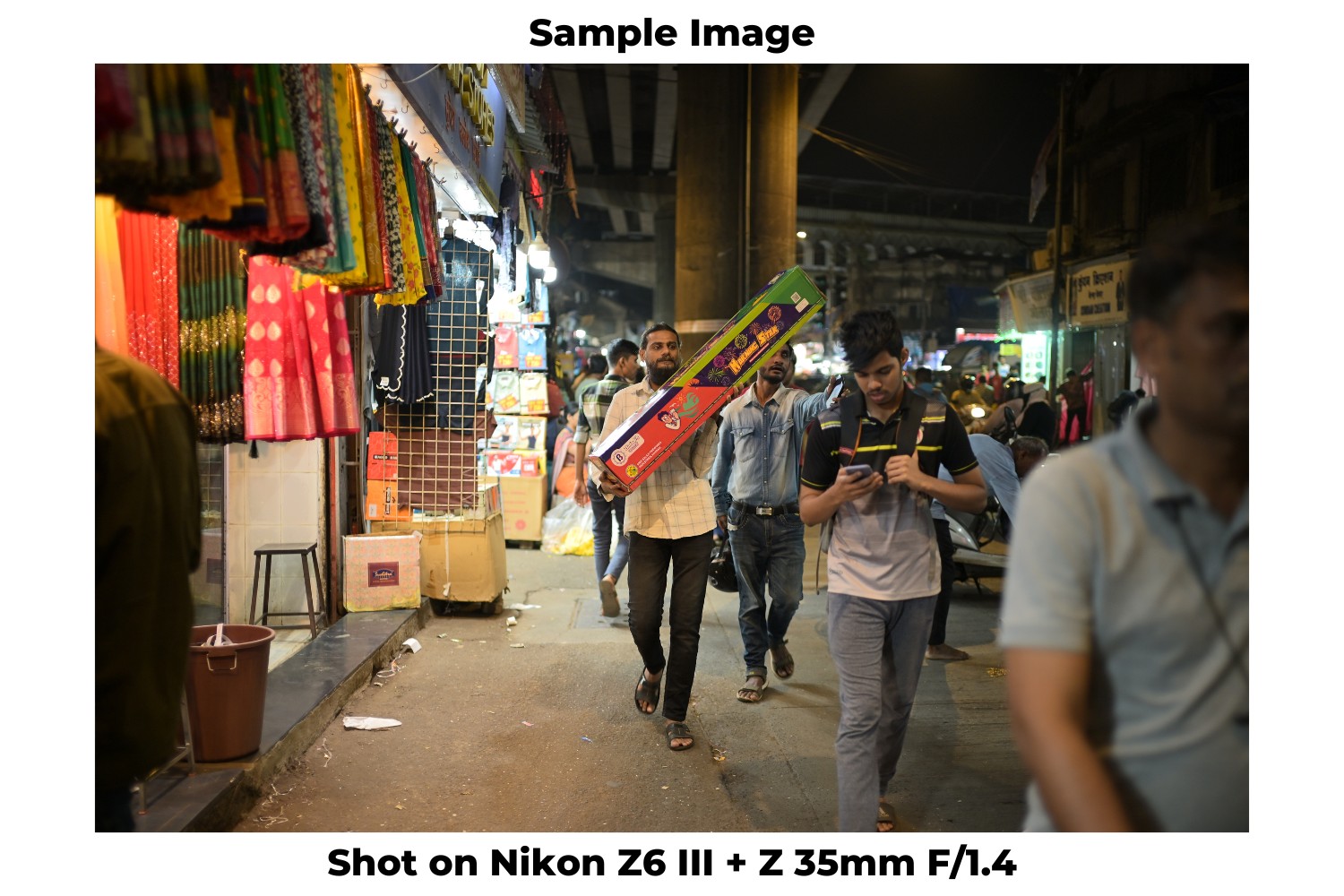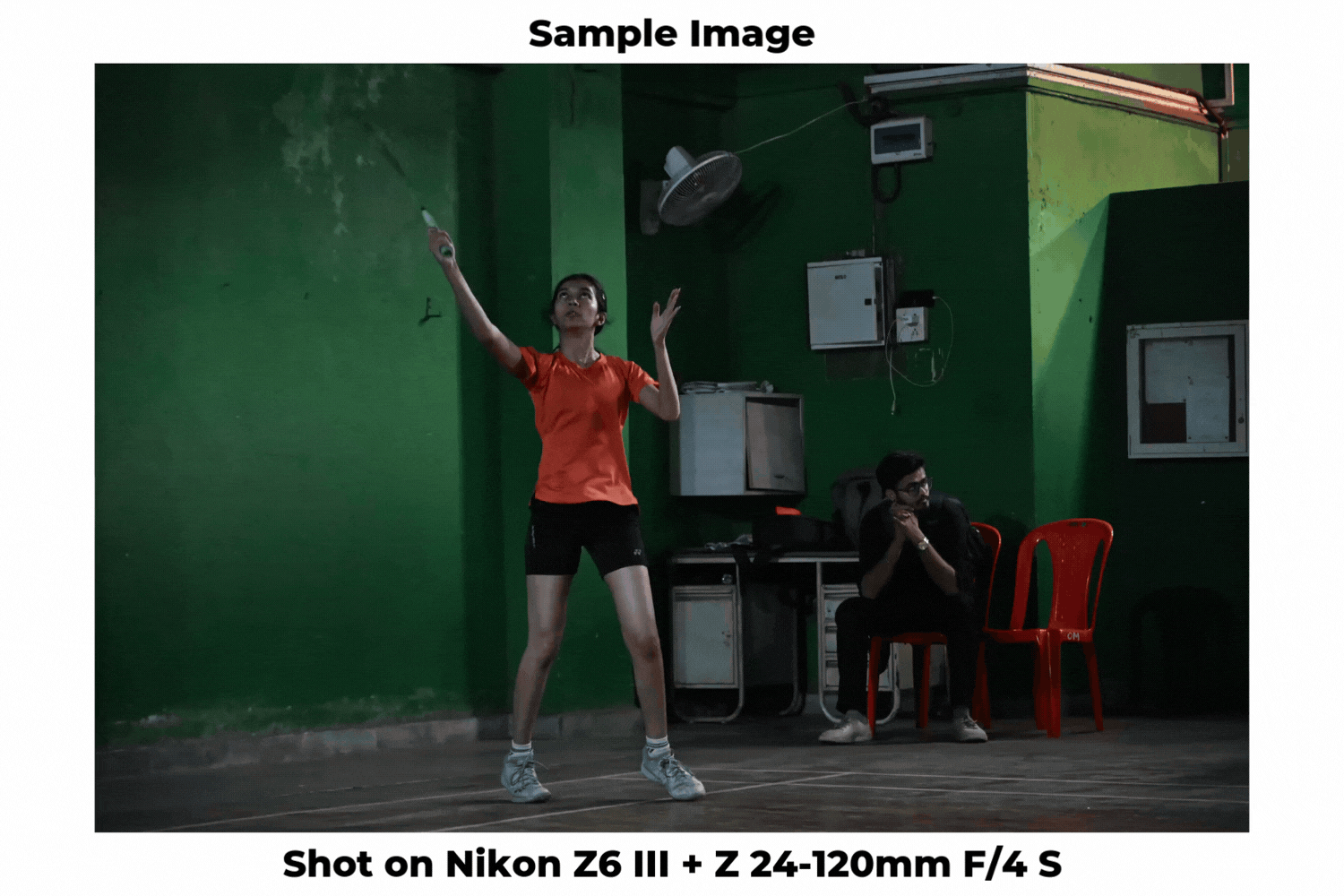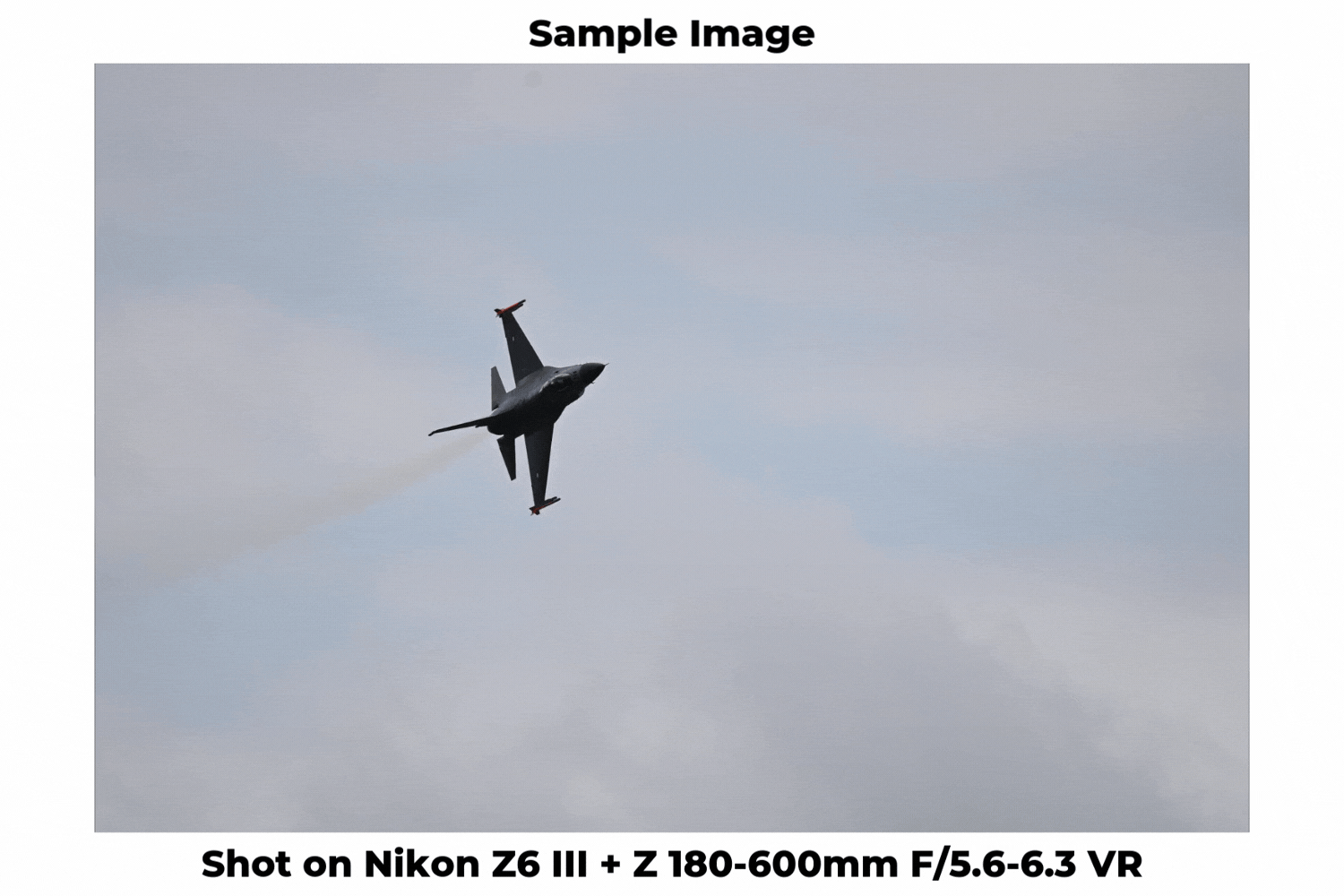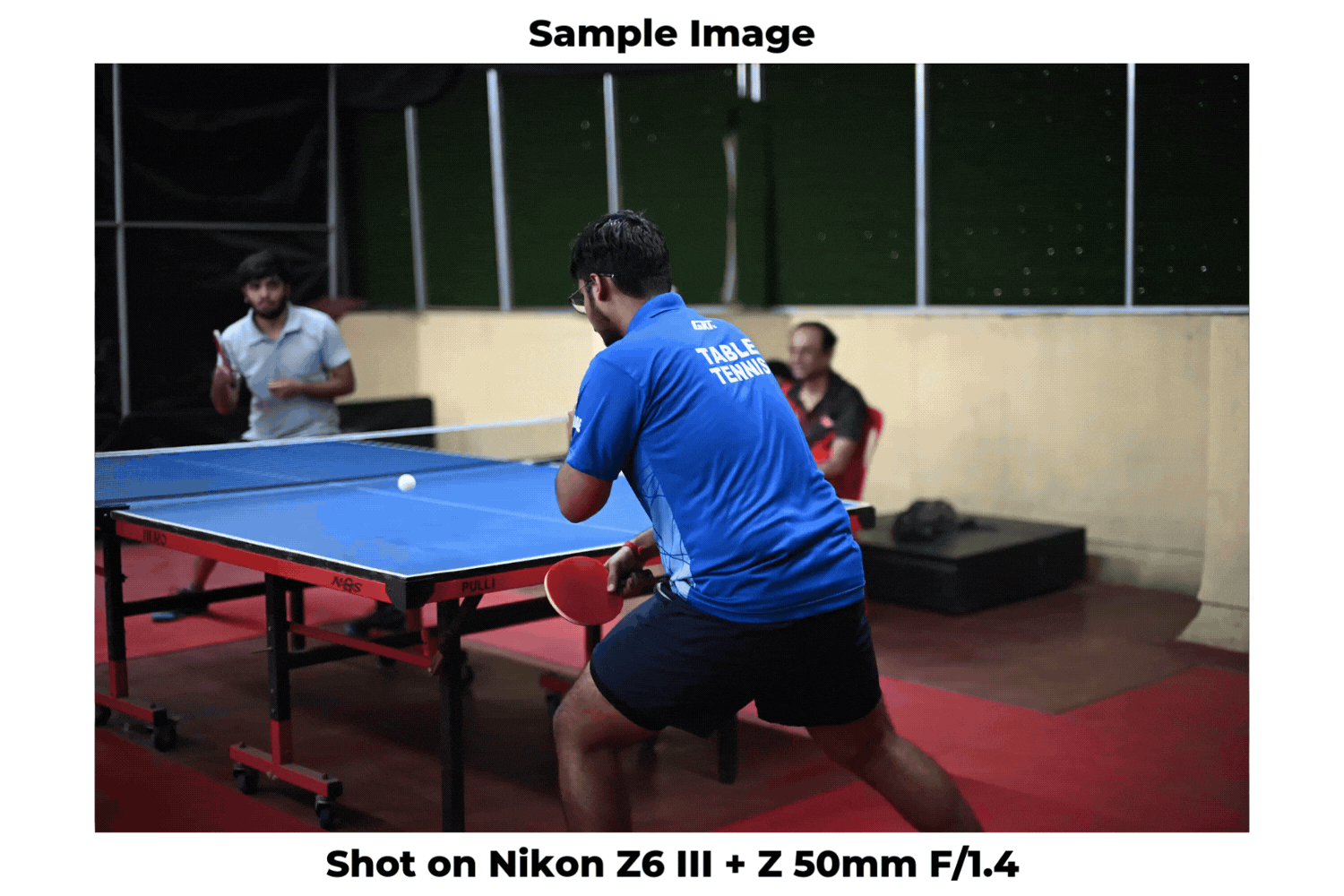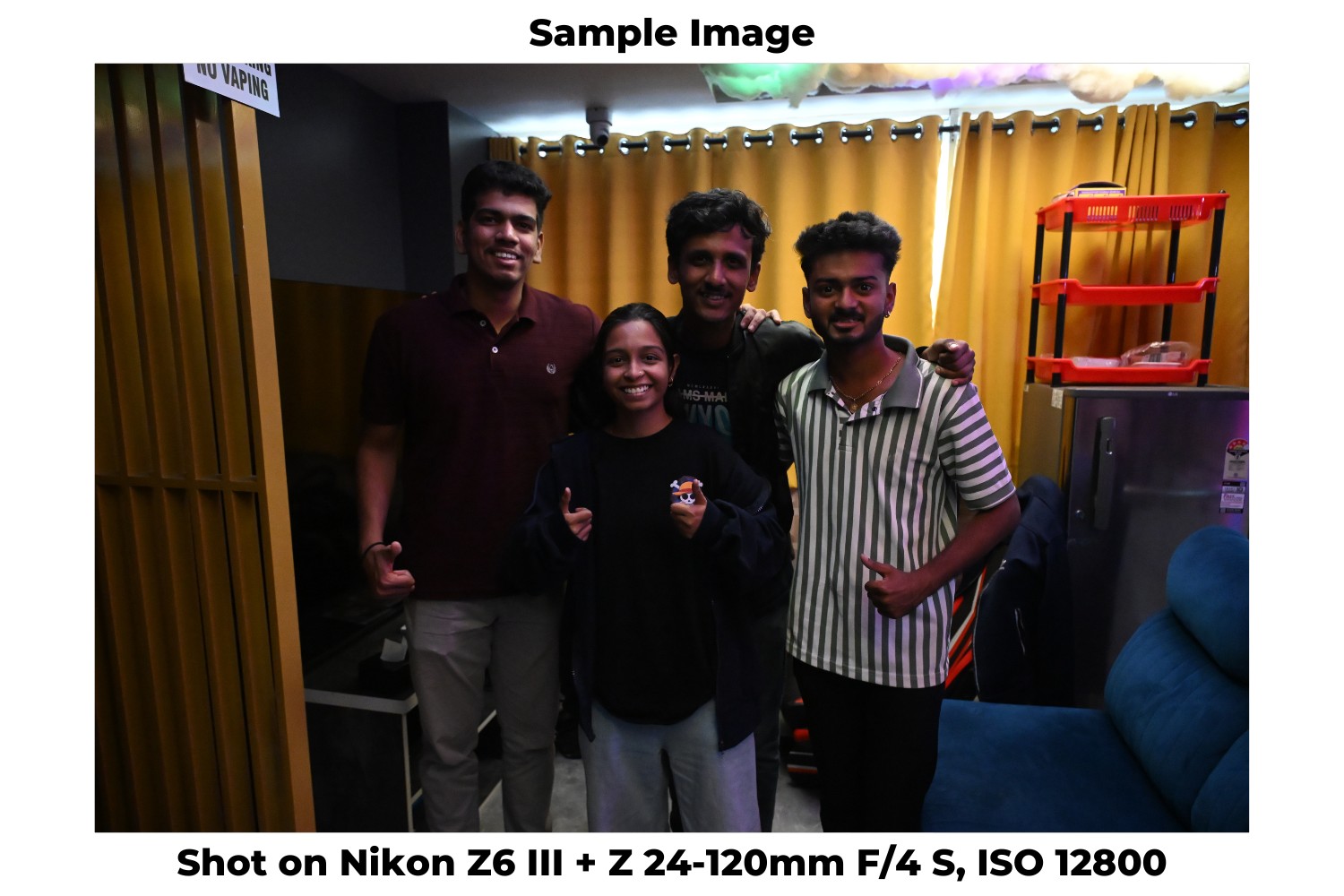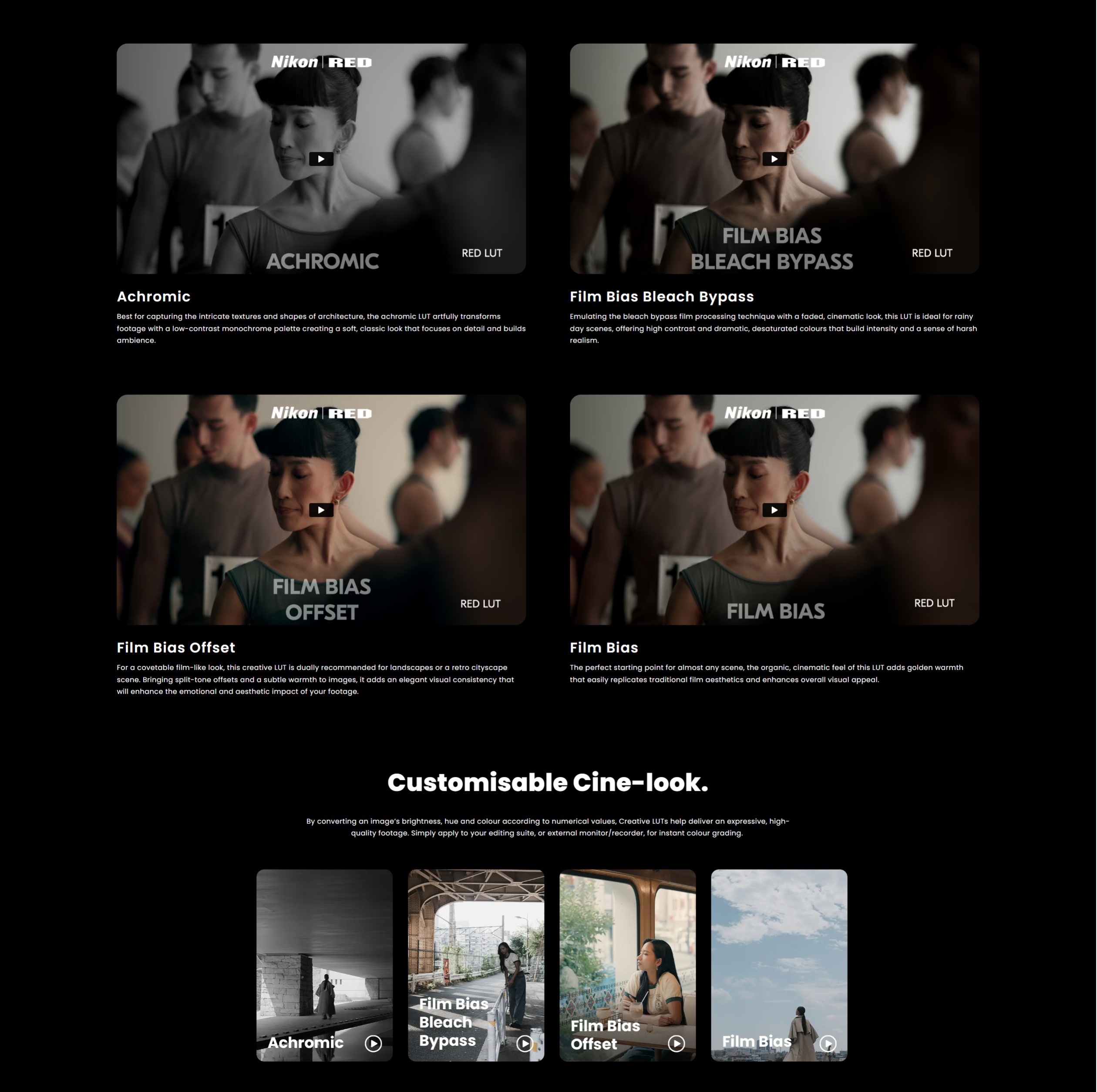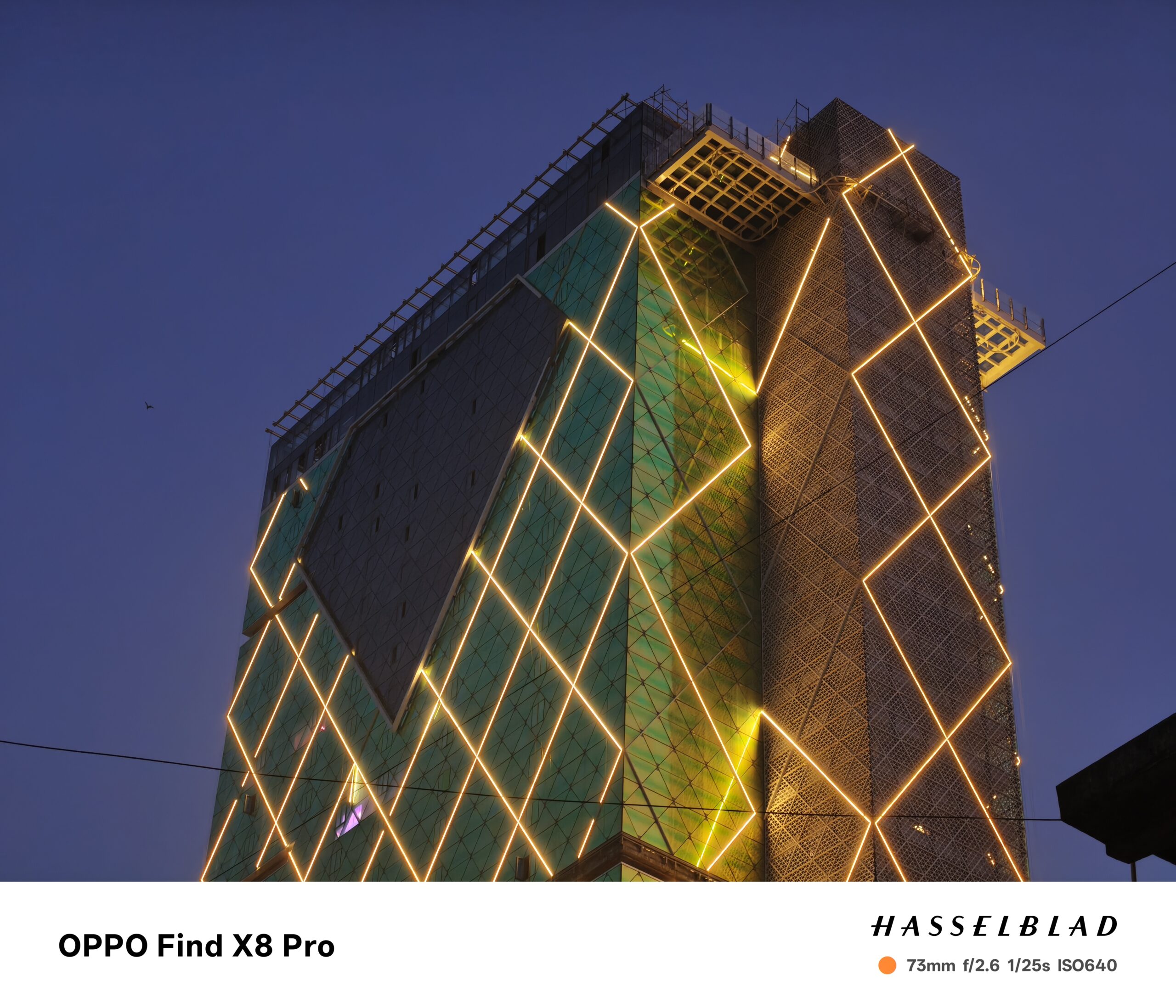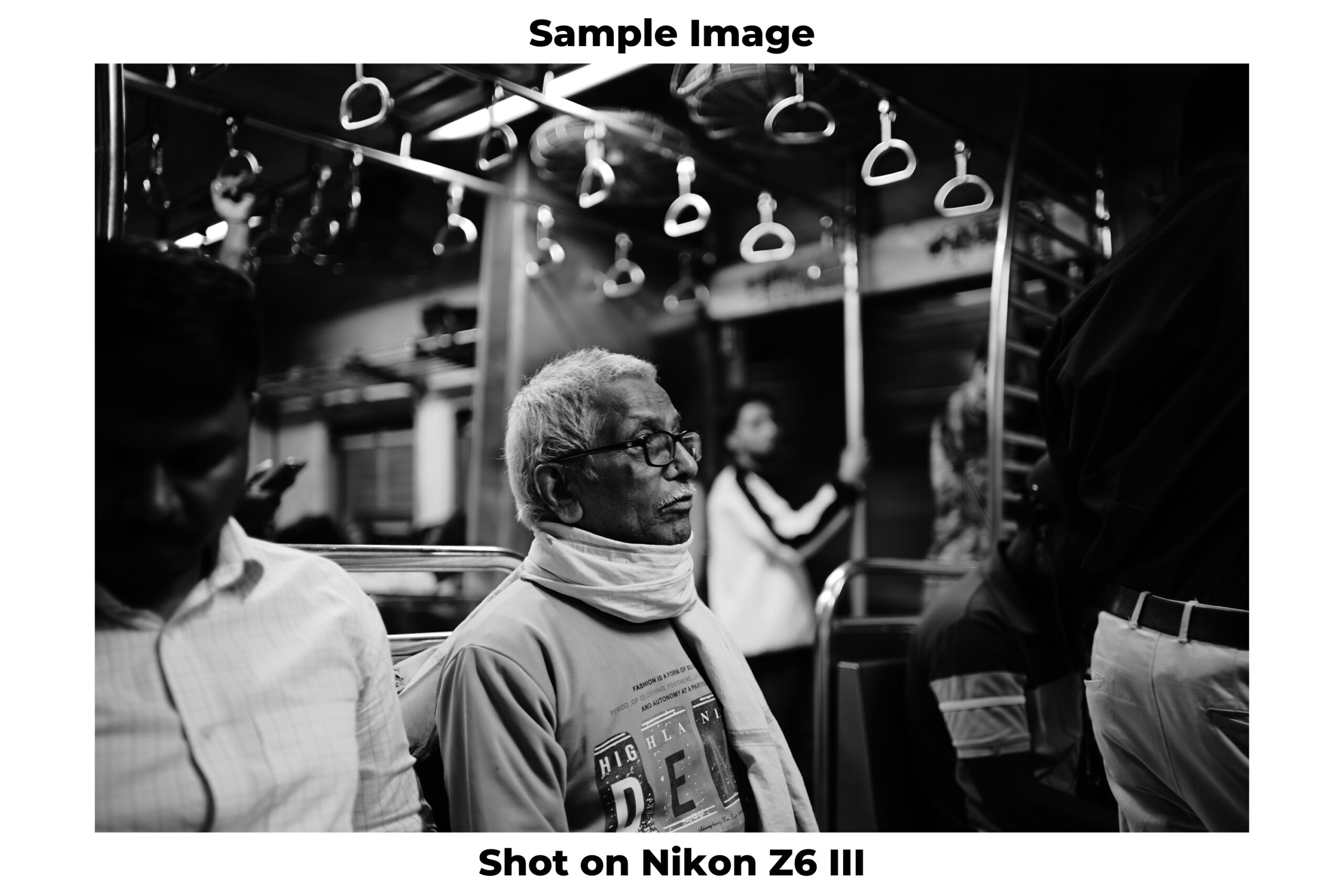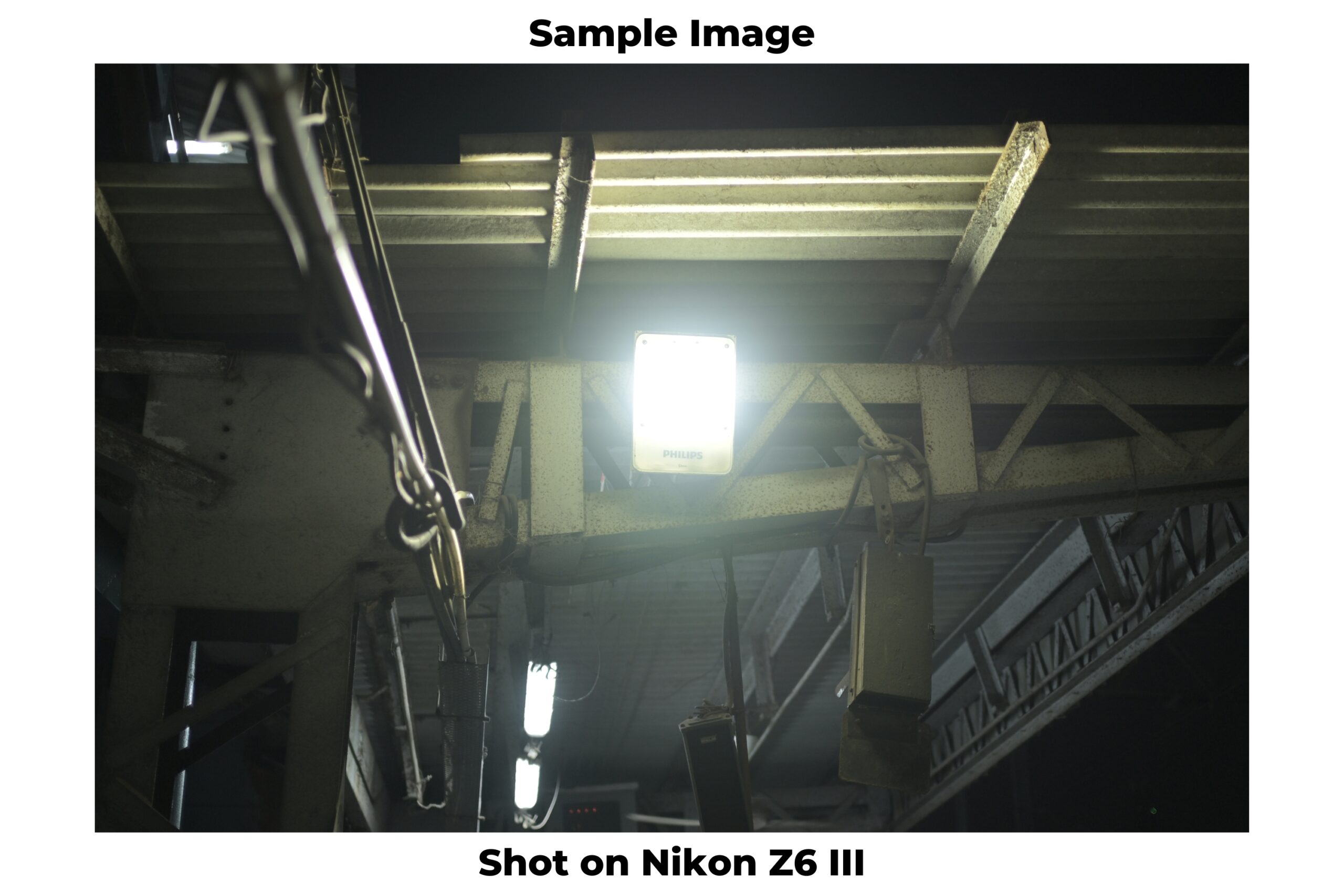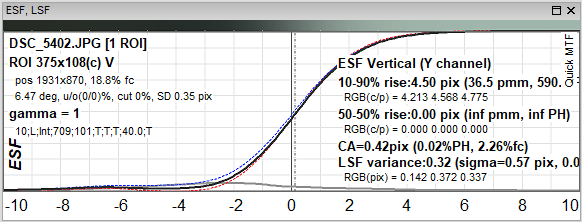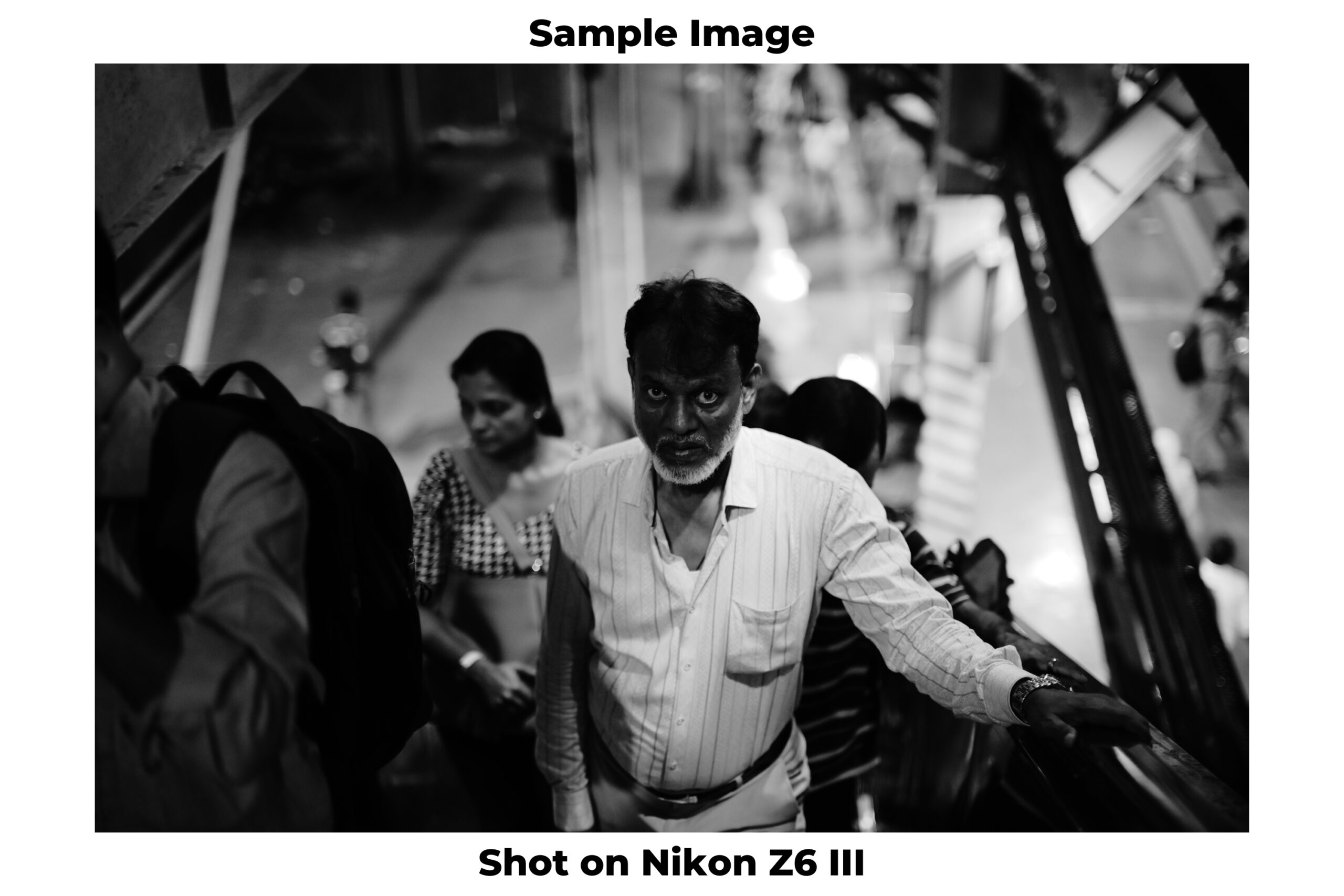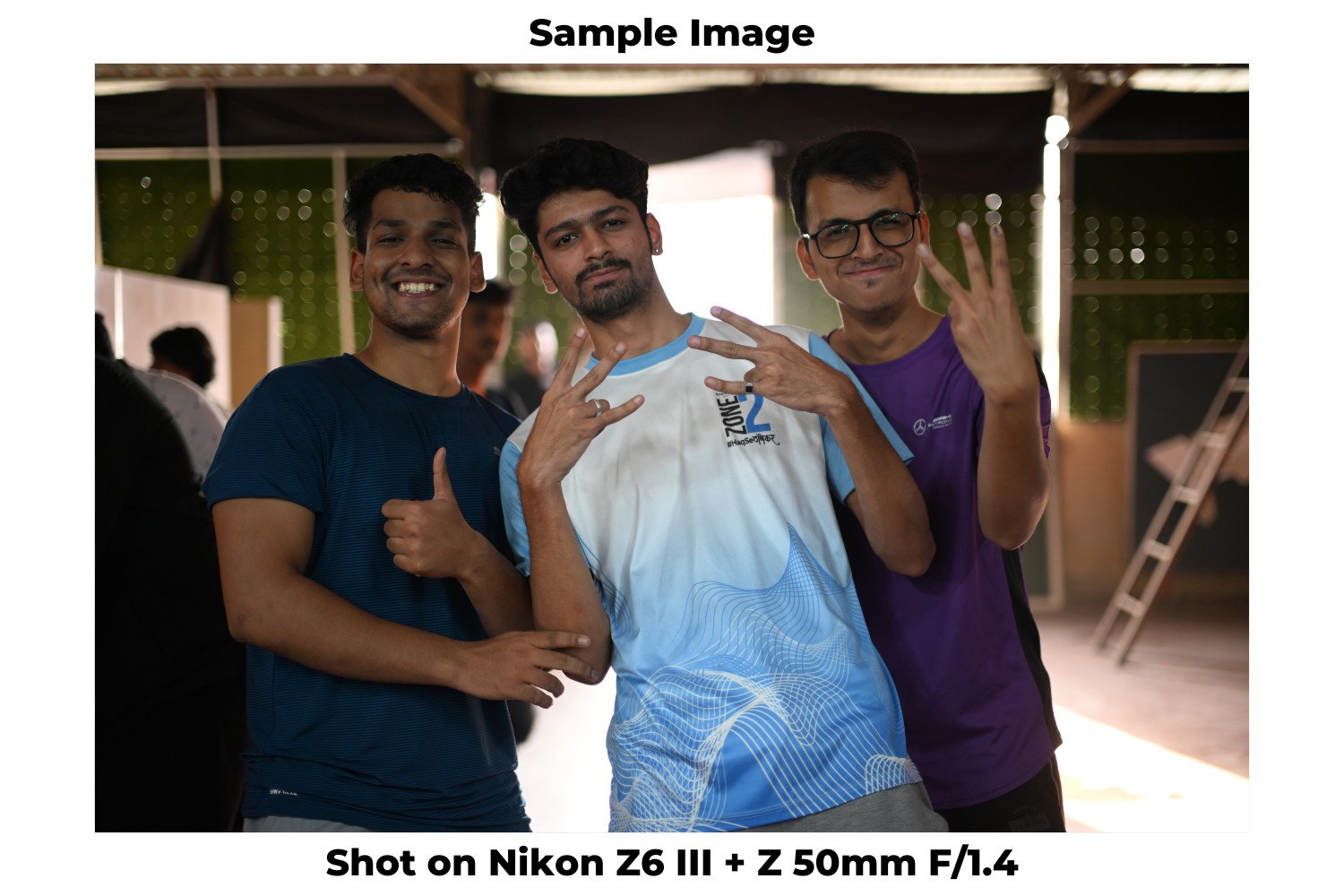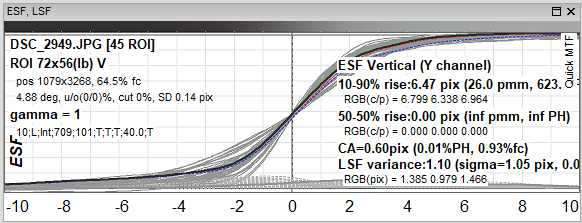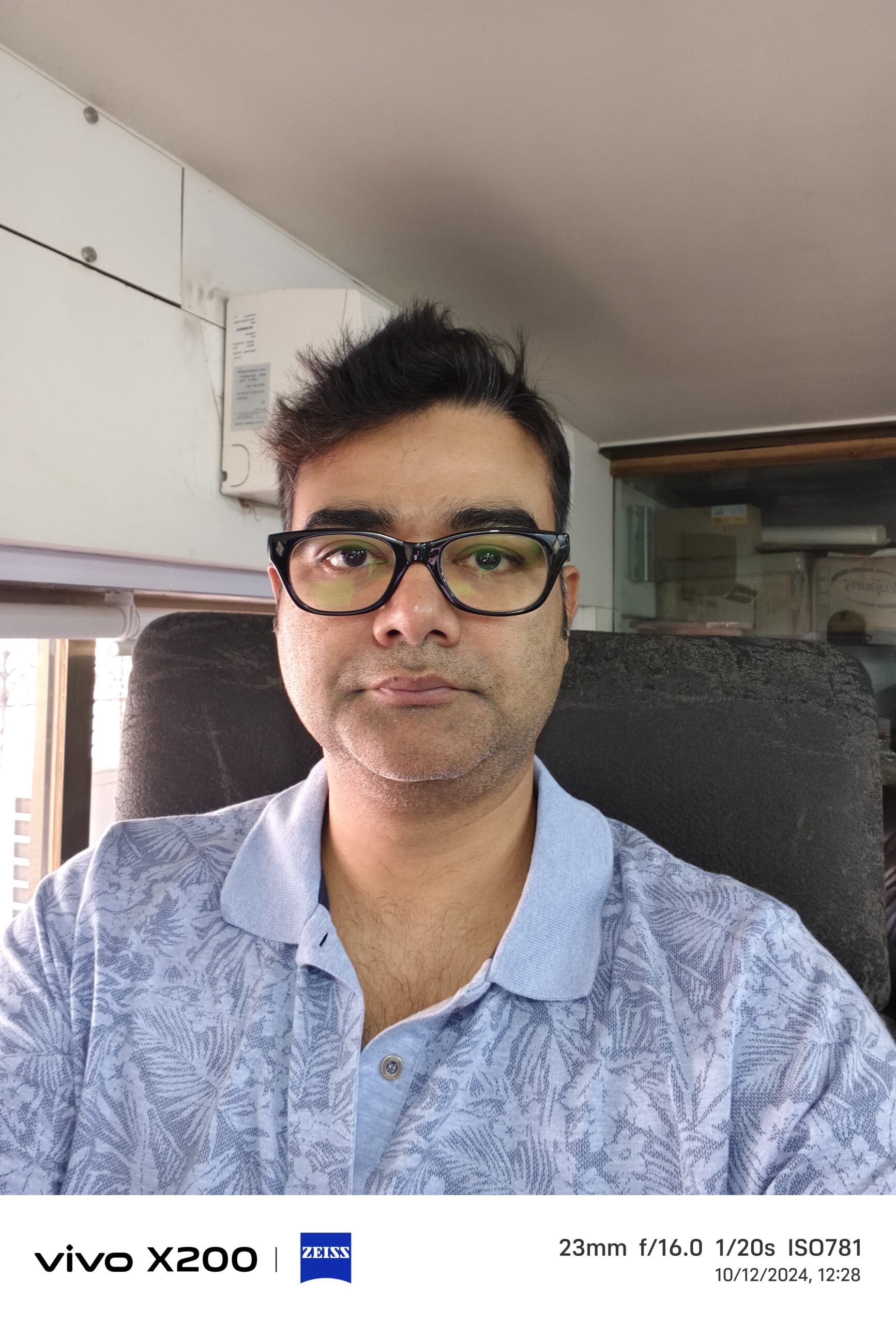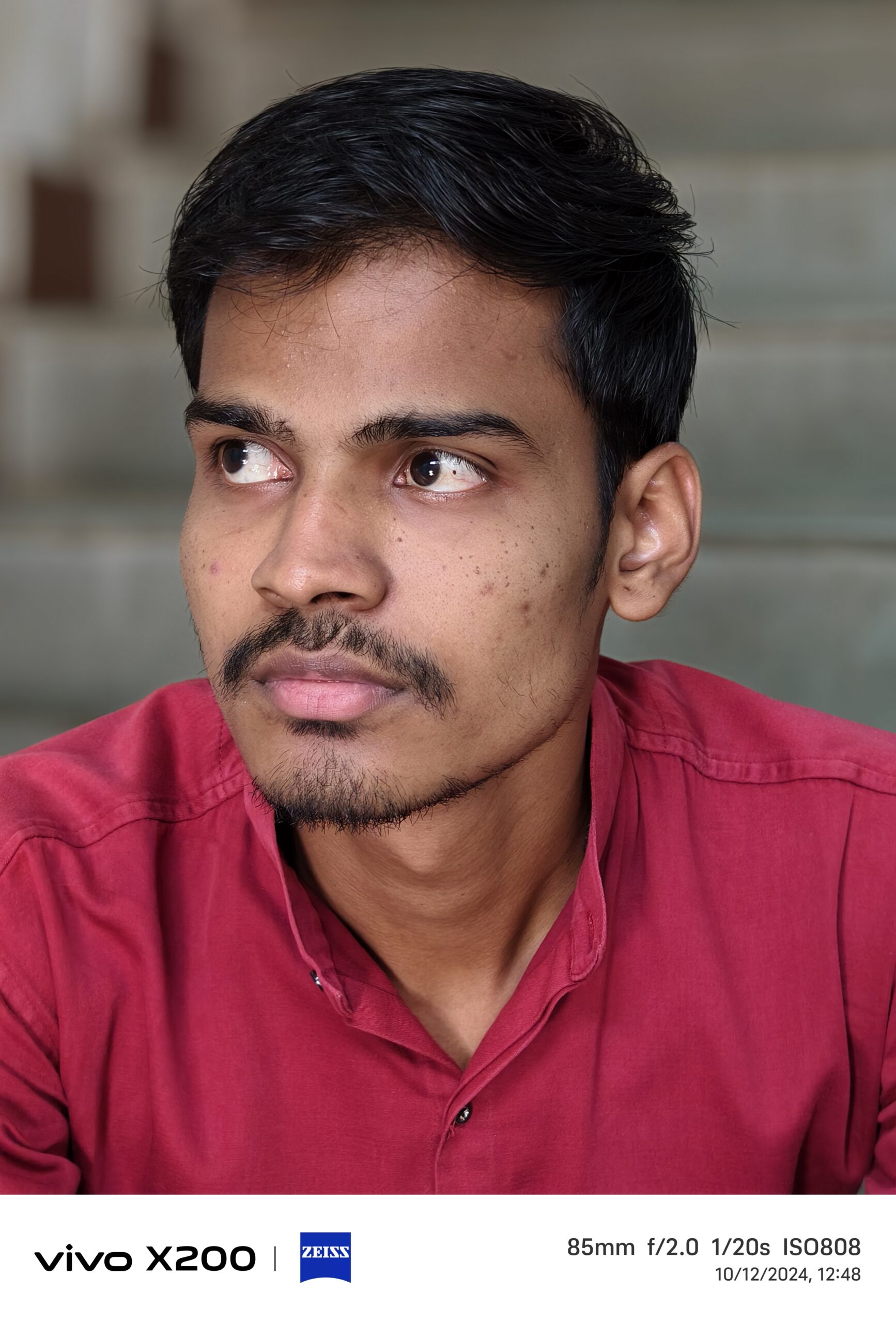Last year, when we reviewed the OnePlus Nord 4, it left us wanting more. This year, the Nord 5 arrives with bold promises – it’s the first Nord to feature a Snapdragon 8-series chipset and the first mainstream OnePlus device with a 144Hz OLED display. But what we’re really here for is the camera – especially since it borrows tech from the flagship OnePlus 13. This is priced at ₹31,999 but will be available starting from ₹29,999 with bank discounts. According to OnePlus, this is their most complete Nord yet. So, do the cameras live up to that claim? Let’s find out.
Design & Build
OnePlus continues to push the envelope with its design and build. Ever since the OnePlus 13, they’ve embraced a flat design that feels premium in the hand. The Nord 5 comes in three colour variants with a sleek glass back – thankfully, it’s less slippery than the OnePlus 13. At just 8.1mm thick, it’s comfortable to hold and carry. It also gets an IP65 rating for water resistance this time. A welcome addition is the new Action Button on the left, which can be customised to perform various tasks – including launching the camera and capturing photos. It adds a tactile dimension to the shooting experience, taking a cue from the iPhone. The camera layout is minimal – an exclamation mark-style design with a raised module. You also get signature metallic camera rings, just like the flagship models.
Camera Setup & Specs
Here’s a quick look at the camera hardware:
- Dual rear cameras
- 50MP main camera with Sony LYT-700 sensor (14.2MP output)
- 8MP ultrawide (9MP output)
- 50MP front camera with Samsung JN5 sensor (14.2MP output)
- Snapdragon 8s Gen 3 processor
- 144Hz OLED display with 1400 nits peak brightness
- 6800mAh battery—the biggest in its segment (for now)
Daylight Main

50 MP main camera with Sony LYT 700 sensor, 14.2 MP images. The camera gives you 3 focal ranges to shoot at 24mm, 28mm and 35mm and the output is at 14.2 MP and overall the pics it shoots are pretty good. The images are vibrant, saturated and pleasing to the eye. In fact, for my liking they are over-saturated since I prefer the more original and natural look. But as I’ve said before – users tend to like these things and I don’t expect people to complain. The sharpness also on zooming in is decent, pleasantly surprising actually. Yes there is some processing that you can see – but in most cases the image sharpness was decent. The shadows, highlights and HDR performance is also surprisingly good. But under backlit scenarios the sharpness and focusing takes a beating. And as compared to the Nord 4 in daylight – this is a massive improvement.
Daylight Wide

8 MP ultrawide camera, 9MP images. The wide camera is a 8 MP camera and like we’ve seen before they output the images at 9 MP. With a 8 MP camera I dont expect the sensor to do much and at best the images from this one are ok. The images show high contrast with highlights and shadows coming under. It still shows good colour tonality as compared to the main camera, which means it is maintaining consistency. The sharpness surely takes a beating and can be better on zooming in, but you can’t expect much with this. There is also distortion seen in the images as well.Overall the performance is decent.
Daylight Telephoto

Just like last time, there is no dedicated telephoto camera and lens in this phone. The main camera is used to shoot tele photos and they are processed in the background. There is optical zoom until 2x and then it switches to digital zoom – all the way up to 20x. In terms of performance I was pleasantly surprised. The images are actually sharp and usable up to 5x and even on zooming in you can see the clarity (at least most of it). There is also very minimal colour shifting as well and it is able to maintain the consistency. But once you move 10x and above then you can see some colour fringing, which is more apparent at the max focal range. But honestly a regular consumer wouldn’t notice any of these things and I am impressed with this performance.
Lowlight Images
In the low light category the images overall are better than I expected. With the main camera the images look well saturated, sharp and pleasing to the eye. The colour reproduction is also good. Yes the images surely seem processed and once you zoom in you can see that. But even under those conditions – they are able to maintain good sharpness.In the wide – much like the daylight the camera does struggle slightly – the shadows and highlights performance takes a beating and the sharpness is also ok. You also see a lot of lens flaring as well in the wide camera, which wasn’t evident in the main camera. There is also a display of colour shifting in the images with some of them displaying a reddish tinge. So I wouldn’t really use the wide camera in low light unless it is absolutely necessary. But like the day – the telephoto again shines with a decent performance in lowlight as well. The images are well saturated and look good. Yes you can easily spot the over processing in most cases, but to the naked eye, they are good. The sharpness is also decent until 5x, and at max zoom range the images aren’t usable honestly.
Portraits

The Nord 5 allows you to shoot portraits at 1x and 2x lenses, and three focal lengths – 24, 35 and 48mm. With such a good camera performance thus far – I was looking forward to the portraits. And I don’t know how to put this – but the images are good, but not impressive enough for me. In daylight the images display good consistency and look natural and pleasing to the eye. We put the phone in a difficult scenario with mostly the light coming in from the back. And the image sharpness in this case was a hit and a miss. The depth performance was good and so was the edge detection – but when you look at the images you don’t feel like they are sharp. There is some haziness looming around them.In low light the sharpness looks lack luster in some cases with some sort of haziness in the images. However the edge detection is pretty good. The depth performance is also impressive with the bokeh looking round and cats eye. There is a slight tinge of yellow and red in some cases, but not something to complain about. At times when it focuses then the images are sharp, otherwise they aren’t. Overall I think there is room for improvement in this.
Front Camera

The front camera allows you to shoot with three lenses and focal lengths, 0.8x or 21mm, 1x or 25mm and 2x or 49mm. Powered by the 50MP Samsung JN5 sensor, images from all 3 lenses are 14.2MP.The output of the front camera is pretty good. It displays sharp details and also delivers good accuracy which is closer to the original scene. So I am impressed with this one.
Front Camera Video
This camera is a massive upgrade where it could only shoot 1080p. On the Nord 5, you can shoot 4K up to 60fps on the front camera.
Video Performance
On the rear camera, you can shoot up to 4k up to 60fps, but only at 1x and 2x. At 0.6x, the view drops down to 1080p 30fps. This is very similar to last year’s. Video quality wise, the output is natural looking, a little bit more saturated and vibrant that what you see with your eyes, and has good dynamic range with no visible signs of over-processing, which is a plus. The OIS gives you super stable footage. In low light, the Nord 5 has good detail in the shadow, and because of the image stabilization, it looks better overall but there is a little bit of flaring. But the image quality overall is a noticeable improvement as compared to the previous phone.
Battery & Display

This might be the first phone we’re seeing and reviewing with a battery pack exceeding 6500mAh. And it is just great. It also supports 80W fast charging and even after using it a lot there is still a lot left over for you to last. For an average user I think it will last more than a day and half easily. So great work OnePlus on this one.
Now this display is just amazing. I think in this price segment – ive never seen anything like it. This is the first ever 144Hz panel on a mobile phone, and it supports HDR. The usage experience is buttery smooth and the visuals are poppy and vibrant, something you’d expect from an OLED display. And it feels that Oneplus has taken this one right out of the flagship book because this actually looks and feels amazing.
Conclusion
So, is this the most complete Nord ever? Honestly—yes. I’m pleasantly surprised. Mid-range phones usually leave me with mixed feelings, but this one delivers on most fronts. Photos are vibrant and detailed, video performance is solid, and the front camera is a standout. Portraits could be better, but with that stunning display, excellent battery, and price tag of ₹30K, OnePlus might just have a winner on its hands. And to the team that worked on this camera setup – bravo. Please send them to work on the next flagship coz according to me – they’ve earned it.