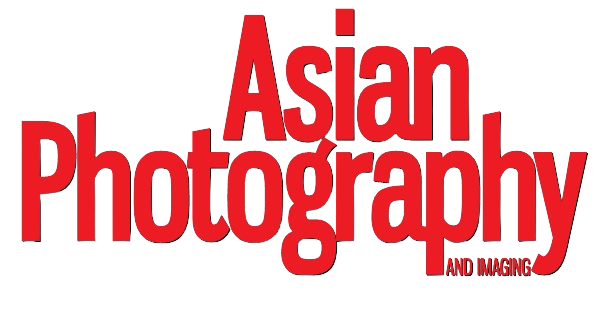Today is a special day, because we are reviewing our first drone. In the world of drones, one name dominates every conversation, and that is DJI. Unless you’re a professional or a regular drone user, chances are you haven’t heard of many alternatives or even considered them.
But that’s about to change. Today, we’re reviewing a drone that not only challenges DJI, but is also made right here in India. Meet the IZI Spectra, a premium drone developed by a startup in Madhya Pradesh, priced at ₹99,999.
Let’s see if this Made-in-India drone has what it takes to compete on a global stage.
What’s in the Box
Everything fits into a well-organized carry bag. The drone sits in a moulded compartment, the controller is tucked below, and the batteries slide into the sides. The various cables let you connect almost any phone, and the included screwdriver and extra propellers are nice touches.
The charging pad allows simultaneous battery charging, but it’s worth noting that the batteries are rated at 5,000mAh each and the charger outputs 2,140mA at 16V – so this might charge slowly. Also, it charges one battery fully – after the other. According to IZI, this gives a flight time of up to 51 minutes – though we’ll see if that holds up.
Features
- A 20 MP 1-inch sensor with 90° field of view (~28mm focal length), stabilized by a 3-axis gimbal
- Shoots in 4K at 30fps, and up to 60fps in 2.7K and 1080p
- Supports H-Log colour profile for grading flexibility
- JPEG-only photos — no RAW capture
- Obstacle avoidance in front, rear, and downward directions
- Wind Resistance Mode for stable flight
- Bottom LED light — helps in low light but has limited range
Design & Build Quality
At 730g, it falls under the micro drone category – light enough for easy transport. The build quality is surprisingly solid. Made from high-quality plastic, the drone feels durable yet remains lightweight. The limbs fold in neatly, and everything fits snugly into the carry bag, which weighs just over 2kg when packed. One thing to note is the propeller configuration: A+B in front, B+A at the back. Setup is quick once you get used to it. I crashed the drone once so I also learnt this the hard way.
However, there’s one odd design decision: Micro-USB ports on both the drone and controller — in 2025, that feels outdated. Even Apple has moved to USB-C. You’ll need the provided cable to charge the remote or transfer files.
Controller & Ergonomics
The controller feels sturdy, though the three trigger buttons feel a bit plasticky. You get:

- A wheel for gimbal pitch
- A mode switch (Filmic/ Normal / Expert)
- A Return-to-Home (RTH) button
- Video/photo caption buttons
There’s also a customizable Function (fn) button, and the joysticks use Mode 2 by default (left = altitude, right = direction). You can change this if needed. The phone holder is built into the bottom and the joysticks are stored inside silicone pads – though they’re a bit tough to remove at first. Ergonomics aren’t perfect, and the controller tends to heat up with extended use.
Safety Features & Startup Experience
Safety is a big focus here – maybe too much:
- Two disclaimers every time you open the app
- A Bluetooth/Wi-Fi interference warning
- Flight is restricted to 3 meters by default until unlocked using GPS and other flight
modes - You get obstacle avoidance and wind resistance modes, but oddly, you can’t enable
both at the same time. - If the drone disconnects, it can either hover or return to home — customizable in the
settings. - Low battery triggers early RTH prompts, starting as high as 50%, which repeat every
10%.
App & User Interface
The IZI app is clean and user-friendly. It displays:
- Telemetry and flight data
- Battery levels for the drone and remote
- Real-time map location
- Home & Custom RTH points

You can adjust units (metric/imperial), anti-flicker settings, gimbal pitch speed, FPV mode, and
more. But several settings only appear once the drone is airborne, making pre-flight prep a bit
frustrating. The Waypoint Mode allows you to pre-set paths on a map, with altitude and hover time.
There’s some video lag in the app preview — not ideal, but manageable.
Camera and Video Quality

The footage is decent for casual users. 4K video is clean, and the H-Log profile gives you
flexibility in post. But there’s no ProRes support for video, and JPEG-only photos are limiting for
editing.
Timelapse mode is a nice touch — it gives both a finished video and the individual JPEGs.
Unfortunately, Follow Mode didn’t work during our tests. It failed to track a subject properly in
both available options — hopefully a fix comes in future updates.
Flight Performance

The Spectra performs well in good conditions:
- Stable handling and responsive controls
- Auto take-off and landing are reliable
- Customizable RTH height works well
However:
- We experienced overheating issues when hovering too long, which once even disabled video capture
- Feed cut-outs happened a couple of times mid-flight
- Altitude was initially restricted to 3m, but we unlocked up to 150m (~500ft) after setup (flying in an area with adequate GPS coverage) it performed well.
Battery & Charging
IZI claims 51 minutes of flight time, but we consistently got around 40 minutes per battery —
still impressive, but not as advertised.
Each battery takes about 1 hour 15 minutes to charge. The controller also needs 1 hour after a
complete session. The included charger is bulky and really should be replaced with USB-C going
forward.
Who Is This For?
The IZI Spectra is ideal for casual users or beginners — people who want something light, portable, and easy to use, with enough features to film vacations or small creative projects. But if you’re a professional filmmaker, or need RAW photo capture or pro-level video codecs, this drone won’t cut it. For the price, you might want to explore IZI’s more affordable models with 4K capability, or even a good second-hand DJI.

Verdict
So, what’s our verdict on the IZI Spectra? It’s a solid first effort. We like the portability, decent camera, and user-friendly safety features. The H-Log profile gives casual users some room to experiment, and flight performance in ideal conditions is commendable.
But it’s not without flaws – overheating, limited codec support and controller quirks hold it back from truly competing at the top. And at ₹99,999, it’s not a budget product. Still, this is a great first-gen effort from IZI. If they fix these bugs and improve professional features, the Spectra 2 could be a serious contender in the global market.
For now, the IZI Spectra is a promising drone — and a proud moment for Indian drone tech.