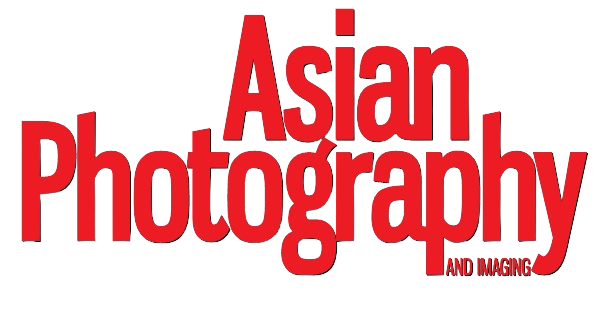Introduction
The latest BenQ monitor, the SW 240 is aimed at photographers and graphics professionals, wanting a wider gamut hardware calibrated display. The need for better viewing needs and competitive pricing makes this monitor a really interesting deal. We test the monitor with some standard parameters and see if it is really worth the price.
Look, Body and Feel
At 24.1-inches, the SW 240 is a good size option for those looking for something much larger than a standard laptop screen, but perhaps don’t have a huge amount of desk space to work with. It is a slim and stylish monitor, looking smart on a desktop. Setting up the monitor is very simple. Instructions come in the box on how you can attach the stand to the back of the monitor, but you don’t require any specialist tools, everything is very straightforward. The base of the monitor has an attachment for the vertical column to be fixed to it. The monitor can then be attached to the vertical post with a snap lock. There is a press button near the monitor mount which can be pressed to release the monitor from the vertical stand. The vertical stand also allows the monitor to be rotated to 180 degrees to get a vertical view.
The BenQ SW 240 allows the attachment of a hood which would sheild the light coming in from behind and the sides giving the user an easy and smooth editing experience.
The BenQ SW 240 comes with additional supplied cables which can be use d to connect the monitor to an existing system. However the monitor features a DVI port which is pretty much standard these days. It also features a thunderbolt port and a an HDMI out to directly connect it to an Apple computer or direct HDMI output from any source. There is also a built-in speaker for sound and card slot along with USB input ports.
The physical dimensions of the monitor are very manageable as the monitor has almost no bezels on the sides excluding the bottom which has a bezel and houses the buttons for input and adjustments. The buttons allow scrolling through the menu which features various color modes and an exclusive Black and White mode for editing in B&W. There is a dedicated button for switching the colour modes which is welcome as you do not have to go through the menu for changing the colour schemes.
The monitor allows colour calibration and it also automatically adjusts the colour according to the input source. This is quite useful for those who do not want to spend their time calibrating the monitor according to their systems and preferences. Overall the look and feel of the monitor is quite premium and its features give it a good edge from those very expensive made for the purpose displays.
Testing Parameters and Performance
To test this monitor for its colour accuracy (our main criteria) we decided to connect it to an existing computer and colour correct the same image using two different monitors to see the actual change in colour and the results after the correction. The selected images are plain JPEG files straight out of a Canon EOS 6D Mark II without any retouching.
The images after correction seemed to look different than the original. The one corrected on a regular TFT monitor screen looks dull when printed or viewed on a better screen. The images corrected on the BenQ SW 240 looked better and had more room for adjustments which points out at the display having the colour range to display even the slightest differences. The images when compared side by side using the BenQ monitor showed their apparent differences and made it pretty easy for us to decide. A dedicated photo-video editing monitor sure takes your colour game a notch higher.

Original Image

Standard TFT Monitor

BenQ SW 240
Conclusion
The BenQ SW 240 is a monitor aimed at the pros especially who are not looking to spend a fortune on a dedicated photo/video editing monitor but do realise the necessity of a good display for correcting their images. The main issue with the final output of the image (often in prints) is the change or shift in colours due to different sources and poor colour reproduction from their display devices which only include the monitor. The incorrect colours are seen when the pictures are printed from a high accuracy photo printer, making it lose its original charm. Hence photo dedicated monitors are a real necessity among the design and the editing fraternity.
The BenQ SW 240 has been priced at Rs 39,000 , but is still half or lesser than the price of some dedicated monitors. Sure there would be some differences like a 4K resolution, wider colours etc setting them apart but the overall results and the ease of use along with a approachable price tag makes it an excellent buy for the enthusiasts and pros alike. Not only designers and editors, but multimedia consumers and games also can enjoy the high quality output from the display. The absence of 4K resolution is a bit disappointing, owing to the fact that most videos, games and pictures are shot in very high resolutions and could have used a better crisper screen resolution to make things even better. However we must realise that this is a budget monitor and having a 4K enabled monitor would also increase its price by a few folds.
If you are an enthusiast, a designer or an multimedia editor who appreciates the need of good and true colours in your workflow, could definitely look at the BenQ SW 240 which is a good buy for the price.