Nikon’s new Z fc mirrorless camera is the company’s second APS-C mirrorless camera, after the Z50, which was released in January 2019. The Z fc has a much more conventional, vintage look than the Z50, with several distinctive physical controls on the body, including separate dials for regulating ISO, shutter speed, and exposure compensation.
Nikon Z fc has a 20.9 megapixel APS-C sensor, 209 AF pixels, an expandable ISO range of 100 – 51200, 11fps burst shooting AF/ AE tracking, an EXPEED 6 processor, an LCD with an LCD touch-angle, a 2360k-dot EVF, 4K UHD video recording at 30p, Live Streaming Supports, Snapbridge and Wi-Fi, and a lighter body.
The Z fc has the same Z lens mount as Nikon’s full-frame sensor cameras, thus it can use the same Z branded FX lenses, but with a 1.5x crop factor.
The Nikon Z fc is now available for Rs. 84,995 for the body only, Rs. 1,05,995 with the Nikkor Z 28mm f/2.8 (SE) Lens, and Rs. 97,995 with the Nikkor Z DX 16-50mm f/3.5-6.3 VR (Silver) Lens.
Look, Body and Feel
The camera is as antique as they get in terms of style, body, and feel, and the look indicates that it is a tribute to the Nikon F series designs, such as the Nikon FM1, 2, and FE. And talking about Nikon’s F series, which looked great and performed admirably. So, it is clear that Nikon is aiming to appease those individuals in this case as well, and of course, with the success of Fuji, who has truly nailed the vintage look with outstanding performance, you can be sure that this will be popular with customers.
In terms of build quality, the Nikon Z fc features a magnesium body as well as aluminum utilised in the camera, which feels good and sturdy. It weights around 445 gms with the batteries and lens and feels great and substantial in the hand. Although it lacks side grips, the relatively bulky design provides a greater grip than normal.
Top: The top has a well-organized arrangement, with the On/Off button on the right, as well as the shutter and exposure compensation dials. There’s also a dedicated video recording button, which is a great addition, as well as a tiny display that indicates the camera’s aperture. The ISO dial, as well as the modes toggle, are located on the left. Although the camera has a hot shoe, it does not have a pop-up flash.
Rear: At the back, there’s a 3-inch completely articulating screen with a 1040k resolution, as well as a playback/delete button and a view switcher. The shutter ring is located on the right, with other recognizable controls like as the info and 4-way toggle buttons.
Front and Side: On the front, there is a stunning clean design that flashes the name Nikon and the Z fc at you. Nikon has also utilised the same typeface as they used on the F series camera, which is a clever technique to use. There is one custom button as well as the aperture ring. On the side, there is a Mini HDMI port as well as a USB charging C port.
Bottom: At the bottom, there is a battery slot as well as one SD card slot that supports UHS 1.
Nikon excels in the camera design sector overall. It is a retro-style camera, but it also contains all of the necessities that consumers require. Typically, manufacturers keep such designs simple, which means you have to go the extra step of utilising the fast menu to access functions.
Sensor, EVF and Battery
When it comes to the sensor, this camera practically has the same sensor as the Nikon Z50, and most people mistake it for a Z50 with a different appearance. It is equipped with a 21-megapixel APS-C sensor and 209 autofocus points in the single-point AF mode. The camera is driven by the same Expeed 6 processor as the Z50.
The EVF is an OLED display that fills the whole frame and has a resolution of 2.3 million dots. Unfortunately, there isn’t much clarification on the refresh rate yet, but in our testing, we didn’t notice any latency in anything.
The Z fc use the same battery as the Z50 and, according to the CIPA certification, can provide 300 photos per charge. However, it can be charged through USB Type-C, which is a nice thing because it lessens the strain of charging.
Autofocus Tracking
The autofocus tracking is borrowed from the Z series, which employs a large AF-Area to track the target. The technology works well in both the Z series and this camera.
Image Quality
The camera is and functions similarly to any other Nikon camera in terms of image quality. It produces pictures that are crisp and clear. The saturation and tone range are good and attractive to the eye, as everyone is accustomed to with Nikon images. The low-light photos are also quite nice, but it does search for focus occasionally, very little, but most of the time it is bang on.
 ISO Performance
ISO Performance
In terms of ISO performance, the camera produces photos that are easily acceptable up to 3200. However, as the example photos show, noise begins to appear at 6400.
 Video Performance
Video Performance
In terms of video capability, the camera can shoot 4K at up to 30 fps, but it lacks integrated image stabilization, which may be a disadvantage given that it is likely aimed at vloggers. The good news is that it shoots 4K without cropping.
It also does not have the ability to watch on an external output, although this should not be a problem because most vloggers or users of this camera would not utilise such things. The camera’s video performance is excellent. It focuses quickly, produces high-quality results, and there isn’t anything to complain about in this department.
Conclusion
So, what are our thoughts on the Nikon Z fc? In terms of style, appearance, and usage, it ranks quite high on our list. In terms of performance, it can undoubtedly offer nice sharp photos as well as good video. It does not allow you to shoot with an external screen, but we do not believe that most customers in this category are searching for it.
However, when it comes to the price, users could find that slightly steep. The Nikkor Z DX 16-50mm f/3.5-6.3 VR (Silver) lens kit costs Rs. 97,995, while the Nikkor Z 28mm f/2.8 (SE) kit costs Rs. 1,05,995, and with the body alone costing Rs. 84,995 the overall price of the camera + lens starts fringing towards an entry-level full frame camera, like as the Z5. Apart from this while the performance of the F/2.8 28mm is excellent, it isn’t the fastest lens or offers the shallowest depth of focus. The camera could present a much better performance in combination with a faster lens, say a f/1.8?
So, as time passes and the price of this camera begins to fall gradually, the combination of the faster lens along with its capability will make this a much better investment.

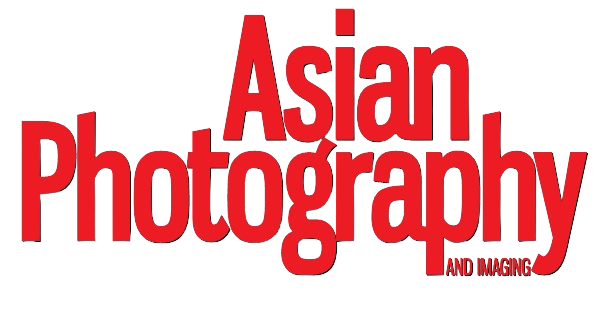



1(1).jpeg)
1(2).jpeg)
1(4).jpeg)









