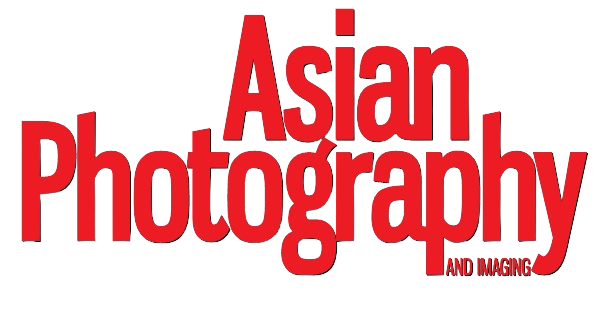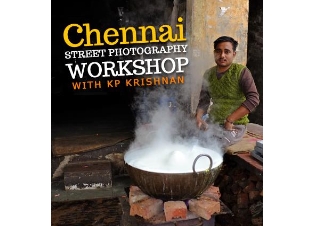Canon India Pvt Ltd. recently announced its entry into the commercial photo printing business in India, introducing the new DreamLabo 5000 commercial inkjet printer equipment targeting the retail photo and album printing industry.
Delivering a new standard of combined photo and text quality, the DreamLabo aims to offer the production photo printing market a viable alternative to silver halide technology, which will revitalize the photo printing market in the country. In addition, through opportunities possible from premium quality, it aims to offer both the production photo and the small batch premium print-on-demand (POD) markets substantial new revenue opportunities.
This launch makes India the first country in South Asia where the Dreamlabo 5000 machine is being installed. The press announcement event was attended by Kensaku Konishi, President & CEO, Canon Singapore Pte Ltd.
Present at the launch ceremony in Bangalore, Mr. Kazutada Kobayashi, President & CEO, Canon India, said, “Canon has always been at the forefront of bringing innovative products to customers. With this latest business entry, we are hoping to strengthen our ability to meet the printing needs of professional and wedding photographers. With the DreamLabo 5000, we clearly want to establish innovation leadership in India. For us at Canon India, this is not just a new machine, but the technology that can revitalize the entire industry and open up substantial new business opportunities. Canon is setting a new benchmark for the production printing of high quality photos with this launch.”
GK Vale, a Canon India premium partner from Bangalore, who also operate 9 Canon Image Square stores in the city, are the first customer to purchase and install this in India.
Further elaborating on the announcement, Dr. Alok Bharadwaj, Executive Vice President, Canon India, said, “India is a 3000crore photo printing industry with lion share coming from wedding albums& travel vacation photos. While there is tremendous change in photo capturing, the printing art is still dominated with conventional technology. Conventional silver halide technology is just too old and digital alternative is not matching customer expectations. There was enormous scope of value creation in this space. Our partners call the new Dreamlabo 5000 prints as HD (high definition) prints. We plan to start with Rs. 15 crore coming out of this domain in 2014. It has a potential to create 100 crore business stream in 5 years.”
He further added “This launch has put India on a global map of Hi quality digital photo printing. To promote this business and to impact a larger ecosystem, Canon organized a meet comprising of photo labs, wedding photographers, wedding planners and event agencies in Bangalore today”.
Leveraging and extending Canon’s existing inkjet technology, which it has deployed through its PIXMA desktop printers range, the DreamLabo 5000 features a newly developed high-density print head, enabling over 300 mm wide printing output. Incorporating Canon’s FINE (Full-photolithography Inkjet Nozzle Engineering) technology, the print head aims to enable the printing of high-quality photos and detailed text to support a variety of high-value-added output, from photo albums, photo books, photo calendars, photo collages and other merchandise to high-quality POD items, such as bespoke brochures.
The wide print head delivers high-speed One-Pass Printing, requiring only a single pass of the printing paper while the print head remains in a fixed position. When used in combination with the automatic Double-sided Printing function, the DreamLabo 5000 is said to be capable of printing the contents of A4 size print approx.1,000 page and 4×6 single print approx. 2,300 page per hour.
The retail price of DreamLabo 5000 in India is approximately INR 4.5 crore. Canon informed that it will be working with its sales team and channel partners to reach out to the masses with this new area of business.