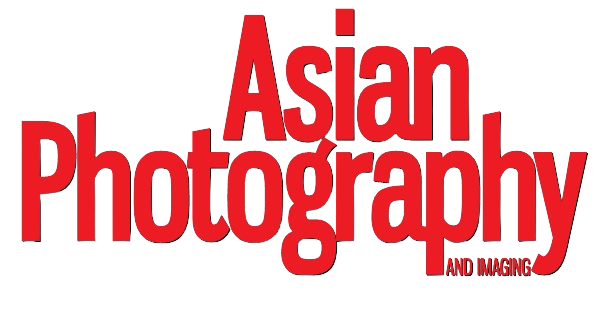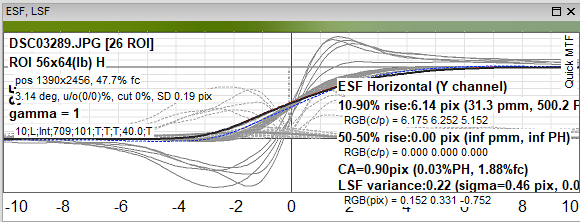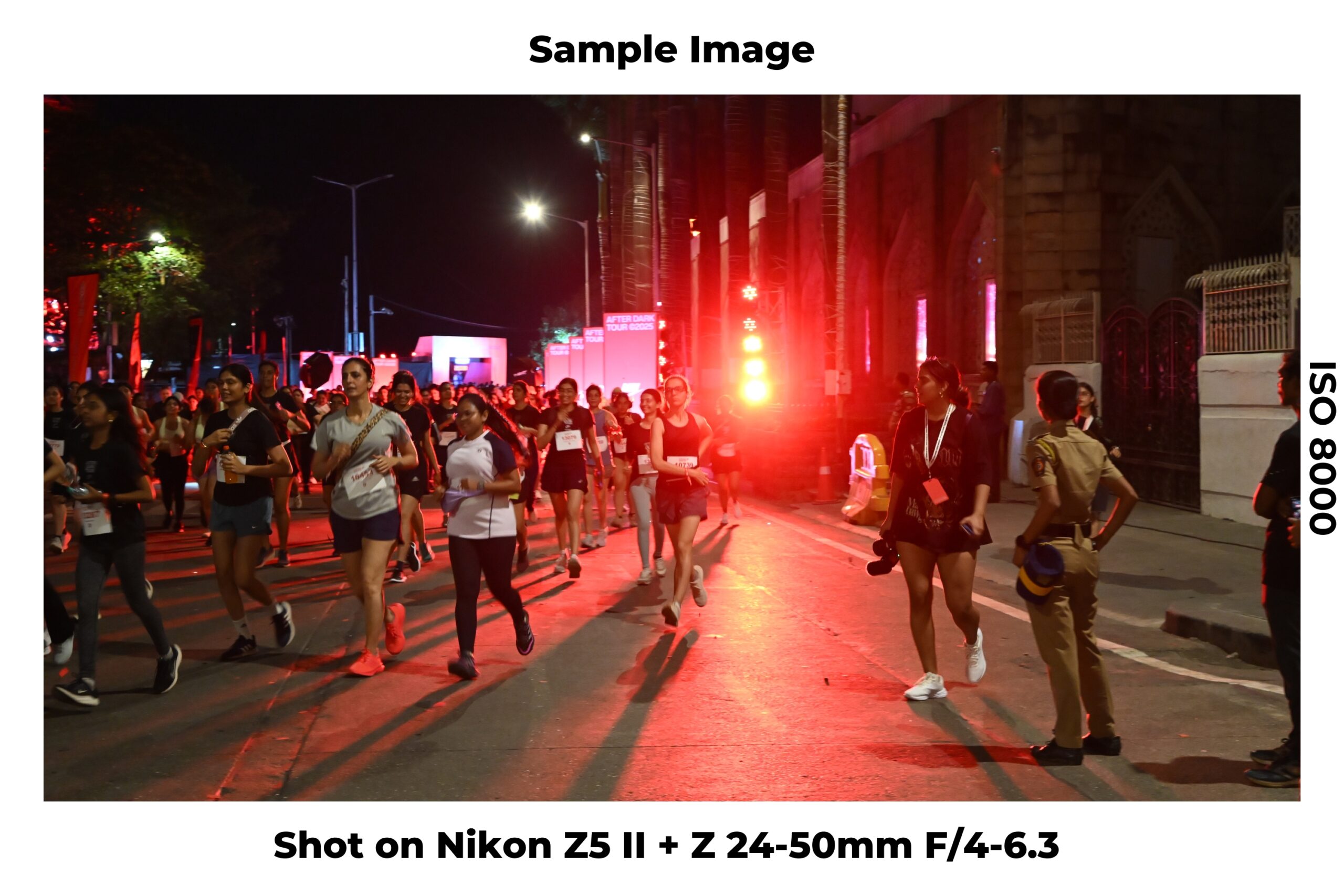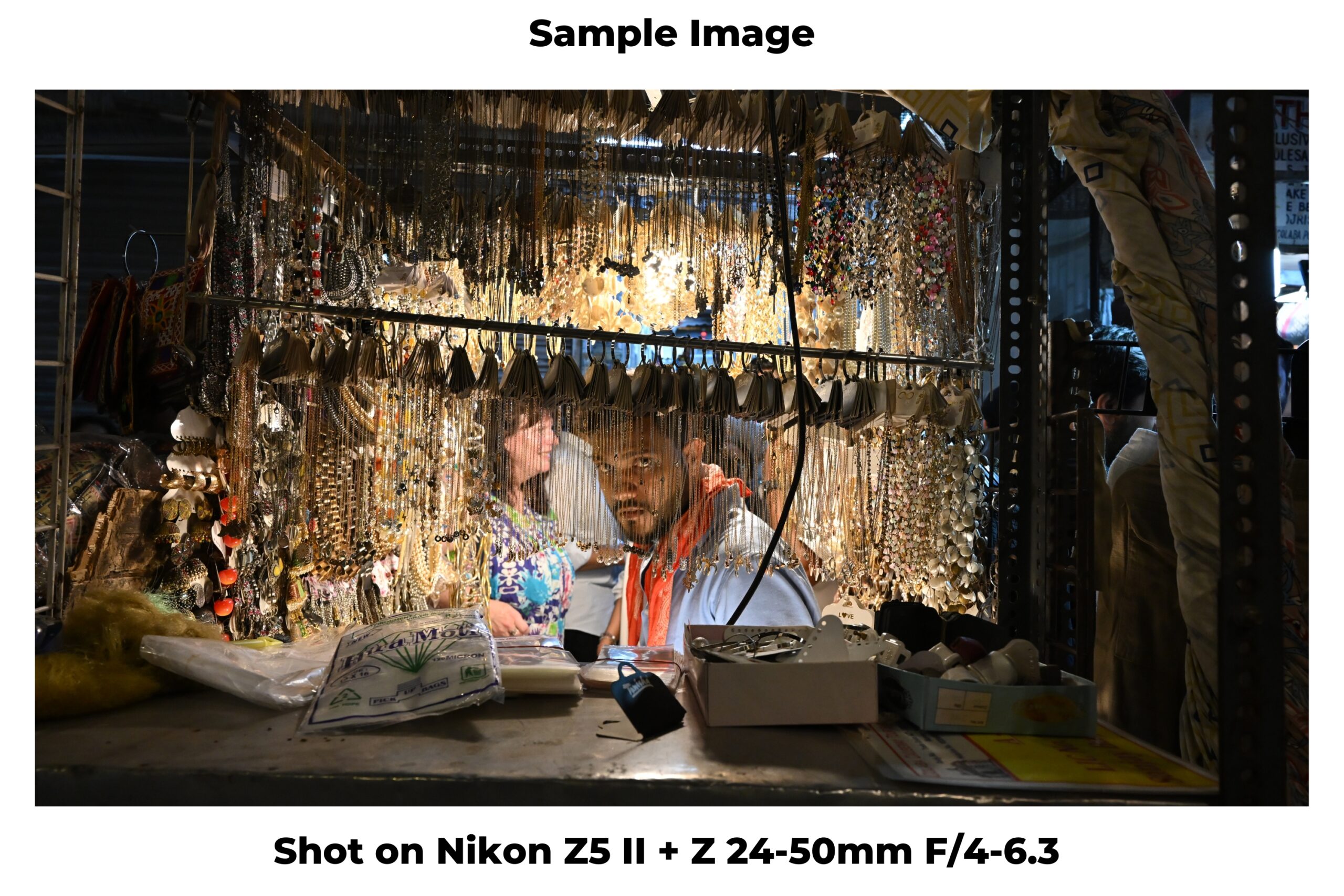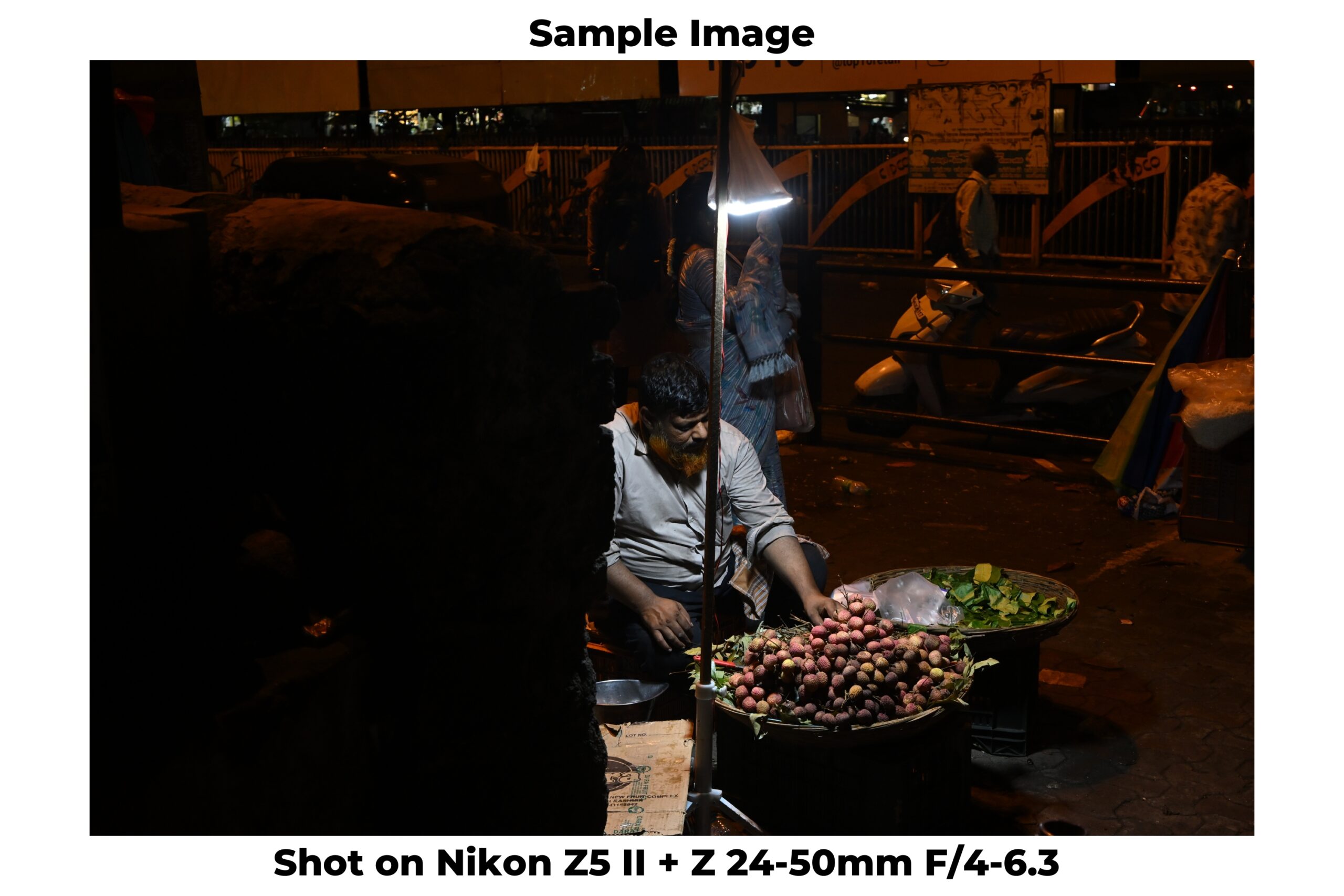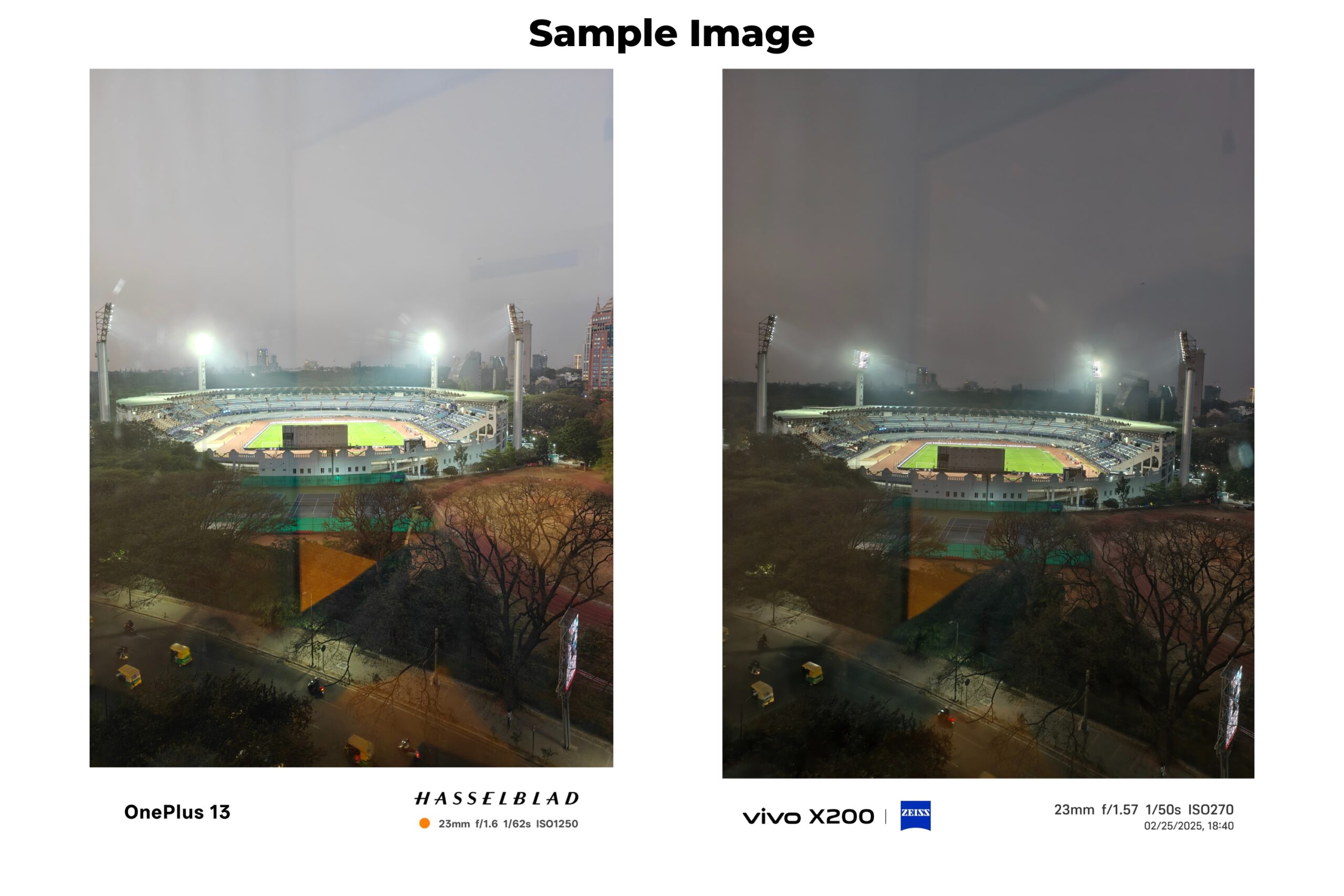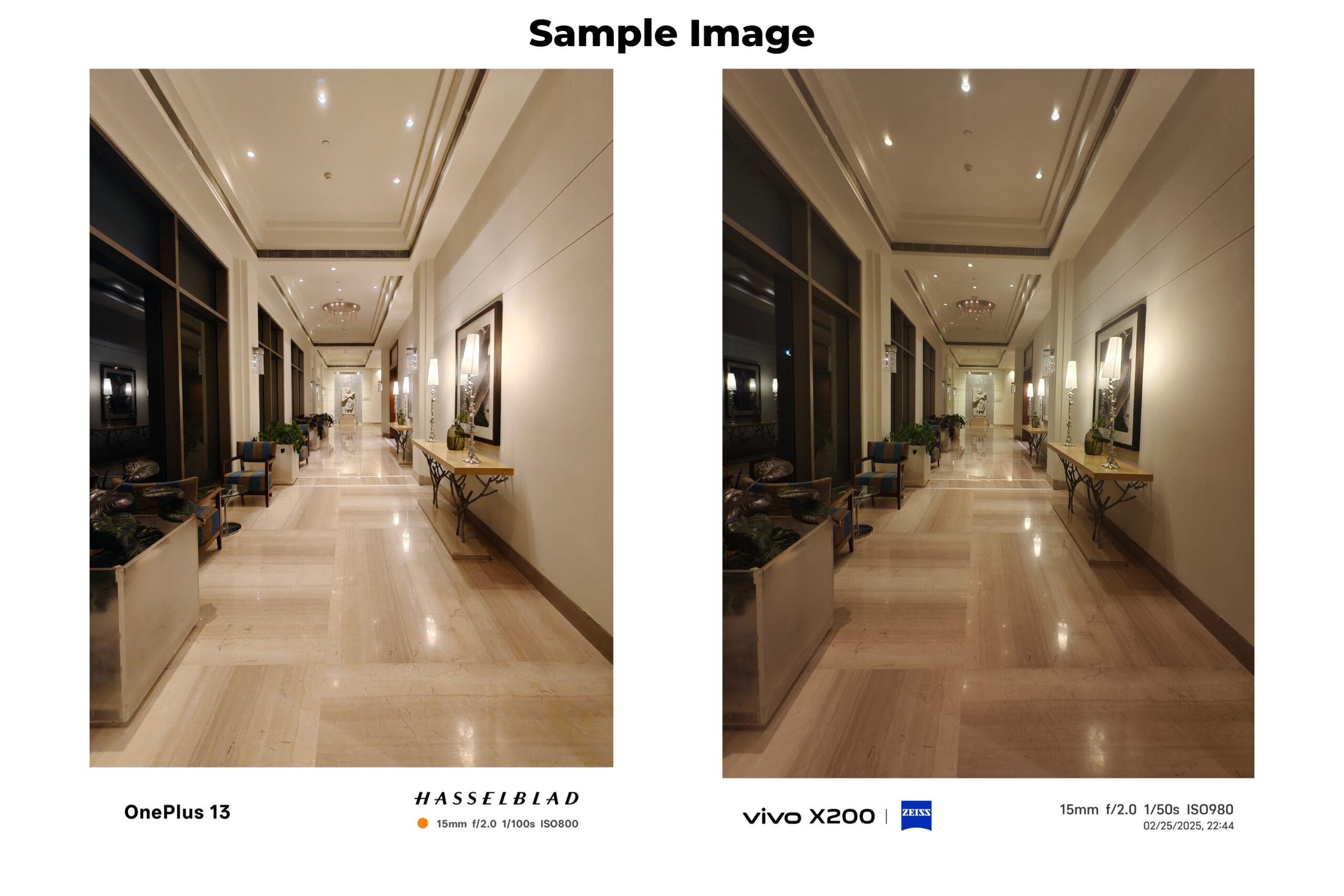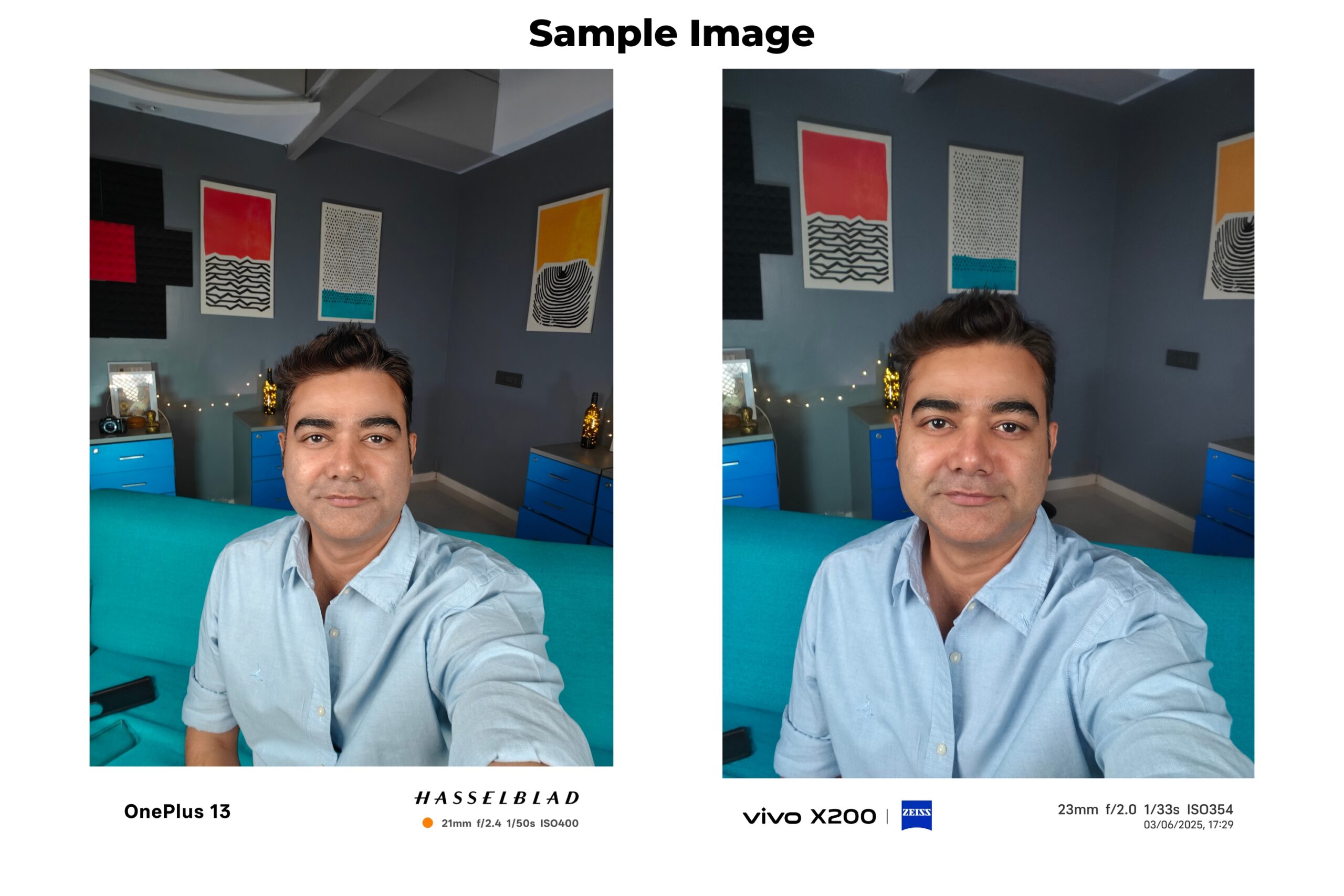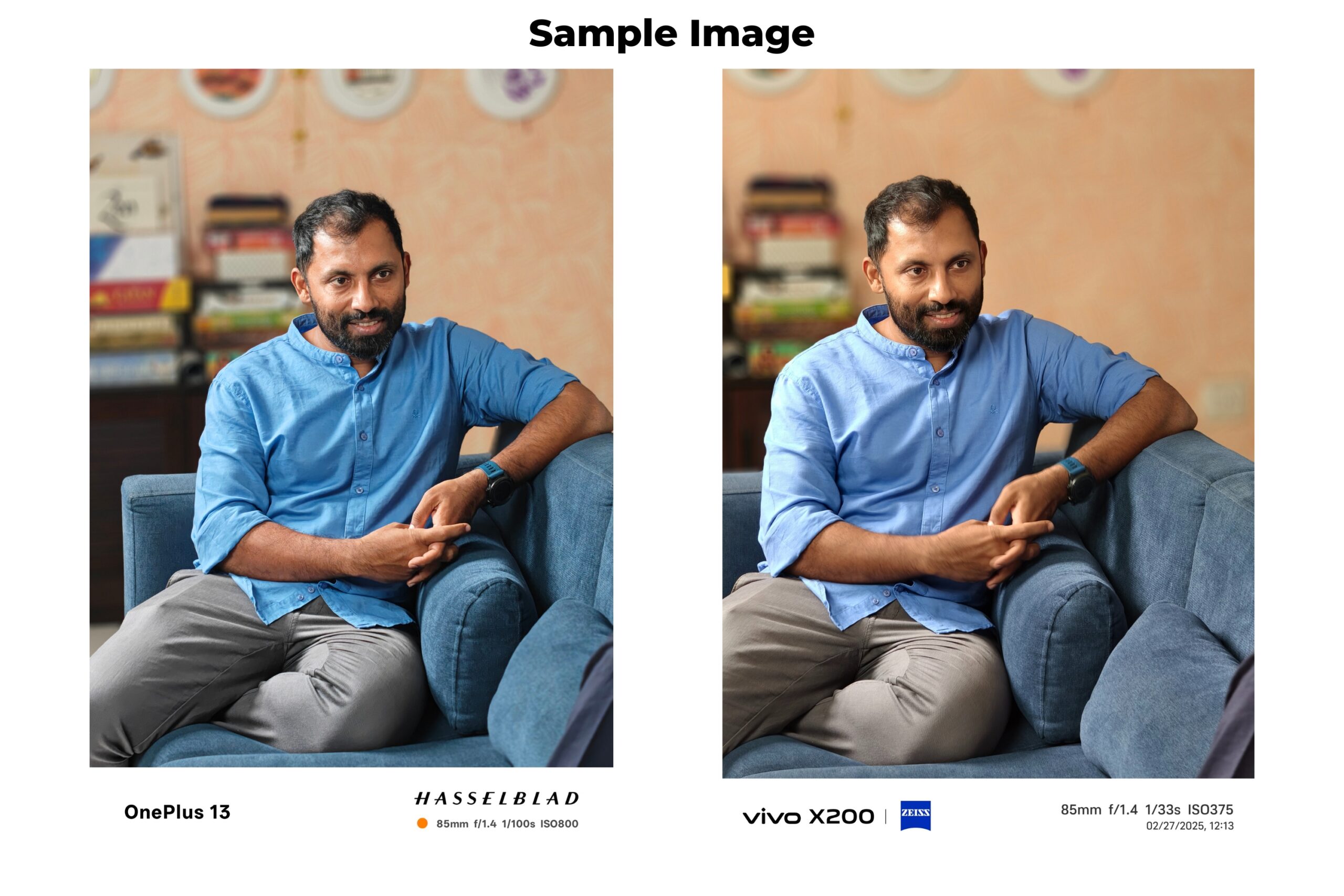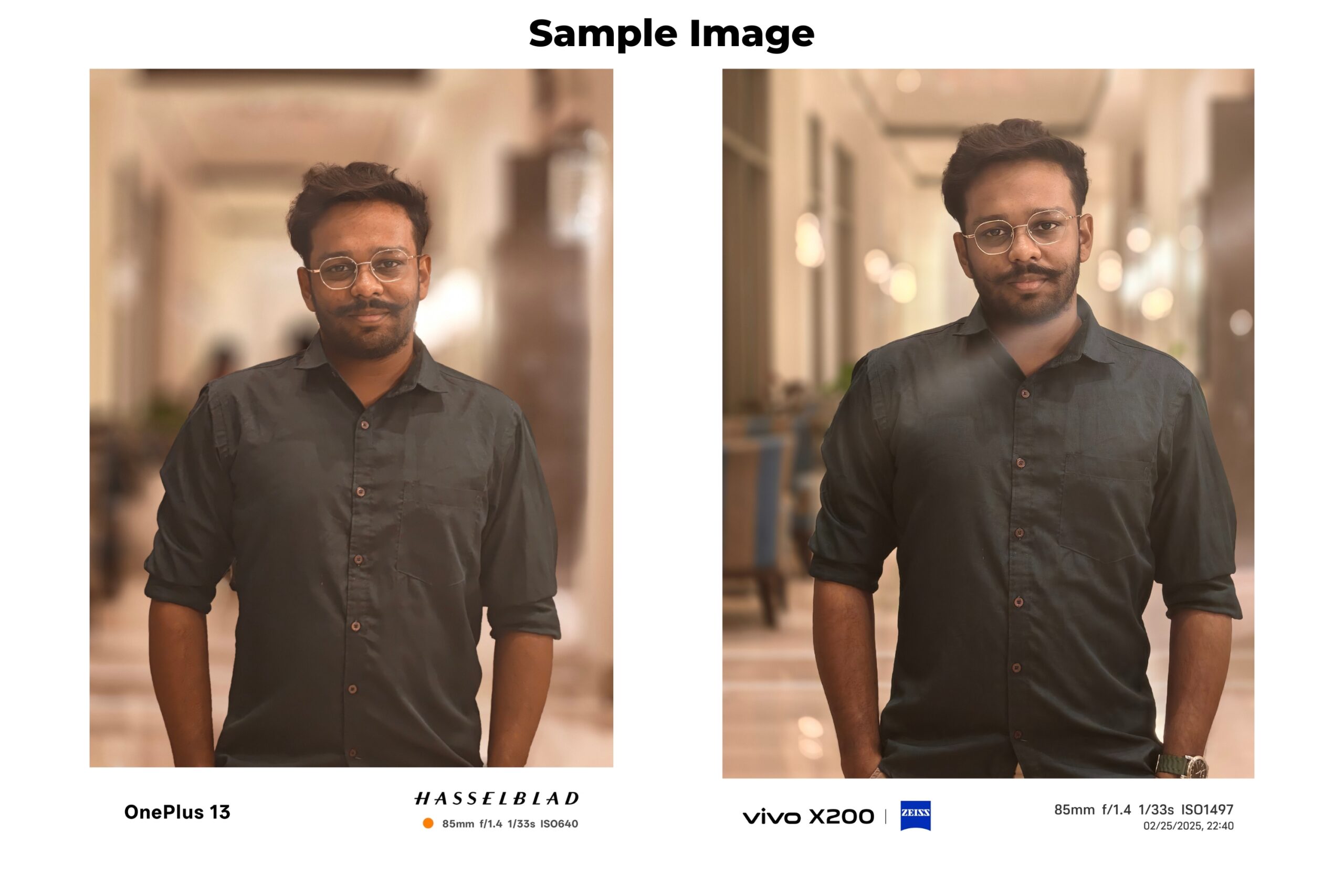Two flagship smartphones, two very different imaging philosophies. Apple’s iPhone 17 Pro and vivo’s X300 Pro sit firmly at the premium end of the market, both priced north of the ₹1 lakh mark and both promising class-leading camera performance. With powerful processors, advanced imaging pipelines and multi-camera systems, the question is not whether they are capable – but which one does it better. This comparison focuses purely on camera performance across real-world shooting scenarios, from daylight photography to low light, portraits, macro and video.
Pricing and Positioning
The iPhone 17 Pro starts at ₹1.35 lakh, placing it firmly in the ultra-premium bracket. The vivo X300 Pro undercuts it at around ₹1.10 lakh, though street pricing and offers can narrow this gap. Both phones target serious users who expect top-tier performance, particularly from their cameras.
vivo X300 Pro
- Triple 50 MP camera setup
- New custom 200MP telephoto sensor by Samsung, Mediatek & vivo (14.3MP output with 50 & 200MP options available)
- 50MP Front camera (Samsung JN1 – 14.2MP output)
- 50MP hi-res photo option available on all sensors including front
- Powered by Mediatek Dimensity 9500 processor and V3+ imaging chip
- Video capability bumped up to 8K at 30fps and 4K at up to 120fps, with LOG – which is only available in 4K
iPhone 17 Pro
- Triple 48 MP Fusion cameras on the back
- 18 MP front camera with a square sensor and Center Stage support
- Updated Photonic Engine for better low light and color accuracy
- Powered by the A19 Pro chip with 12 GB RAM (up from 8 GB)
- Video: 4K up to 120 fps, with ProRes RAW, and GenLock support
Camera Performance
In daylight, the difference in philosophy becomes immediately apparent. The iPhone captures images at 24MP, while the vivo defaults to a lower-resolution output. In practice, the iPhone produces slightly sharper images, particularly noticeable when zooming in. vivo’s recent software updates have improved natural rendering, but images still tend to be marginally underexposed, affecting shadow detail and highlight recovery. vivo images are more saturated, while the iPhone leans towards neutral, accurate colours. At 2× zoom, both phones show a dip in quality, but the iPhone maintains a slight edge. vivo’s high-resolution shooting modes can recover detail at the cost of storage space, while Apple counters with its own high-resolution options.
Daylight Main
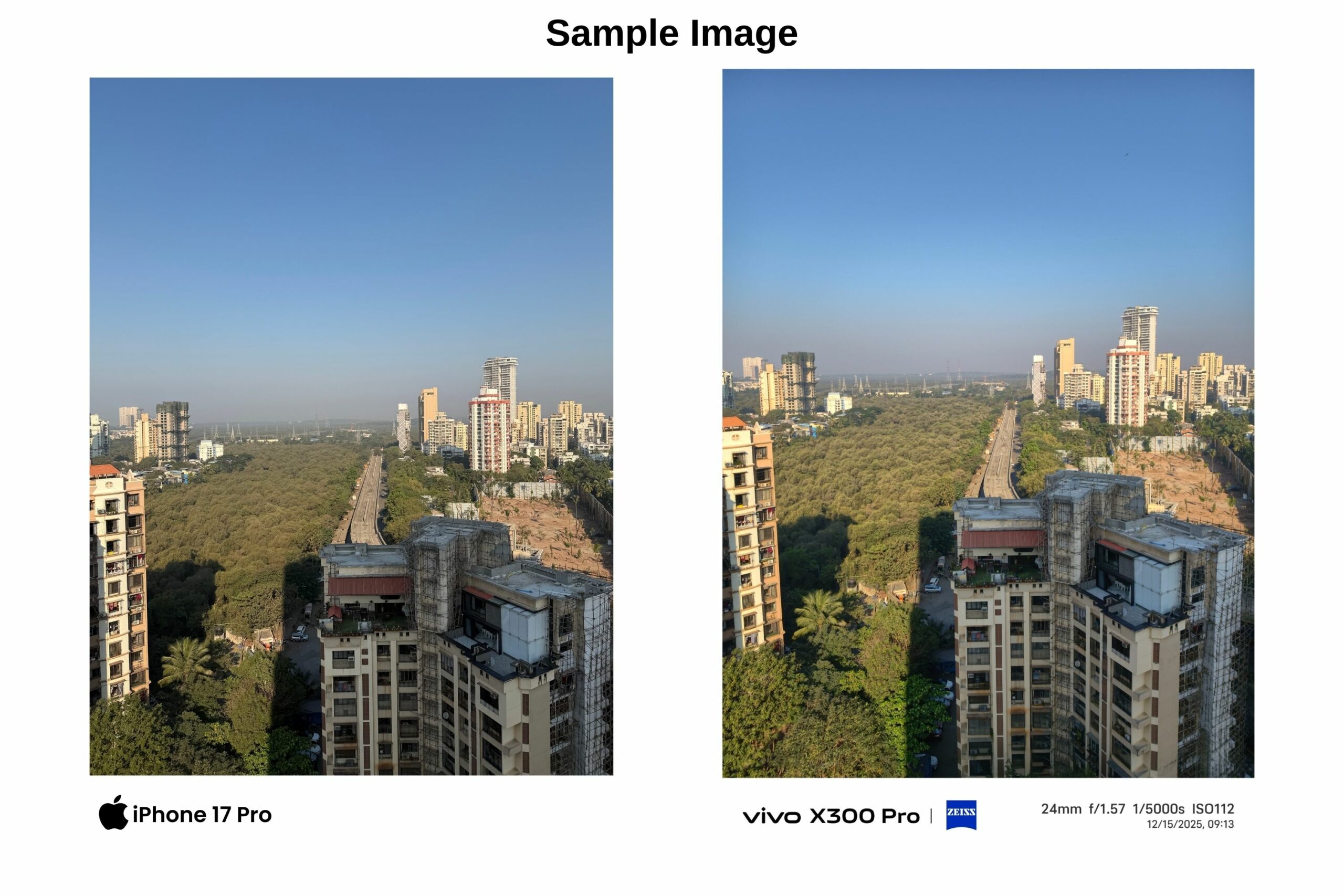
In daylight, the difference in philosophy becomes immediately apparent. The iPhone’s 48MP Sony IMX903 sensor outputs 24MP images by default, while the vivo’s 50MP Sony LYT-828 sensor produces 14.3MP images. In theory, the iPhone’s higher output resolution should translate into sharper images – and in practice, it does as well.
On zooming in, the iPhone images retain finer detail. vivo’s recent software updates have improved natural rendering, but images still tend to be marginally underexposed, affecting shadow detail and highlight recovery. vivo’s colour tuning leans towards saturation, while the iPhone remains more neutral and truer to life.
At 2× zoom, both phones show a drop in quality, but the iPhone maintains a marginal edge. vivo does counter this with its 50MP high-resolution mode on the main sensor, though this comes at the cost of increased storage usage, while Apple offers a similar high-resolution option on its main camera.
Daylight Ultra-Wide
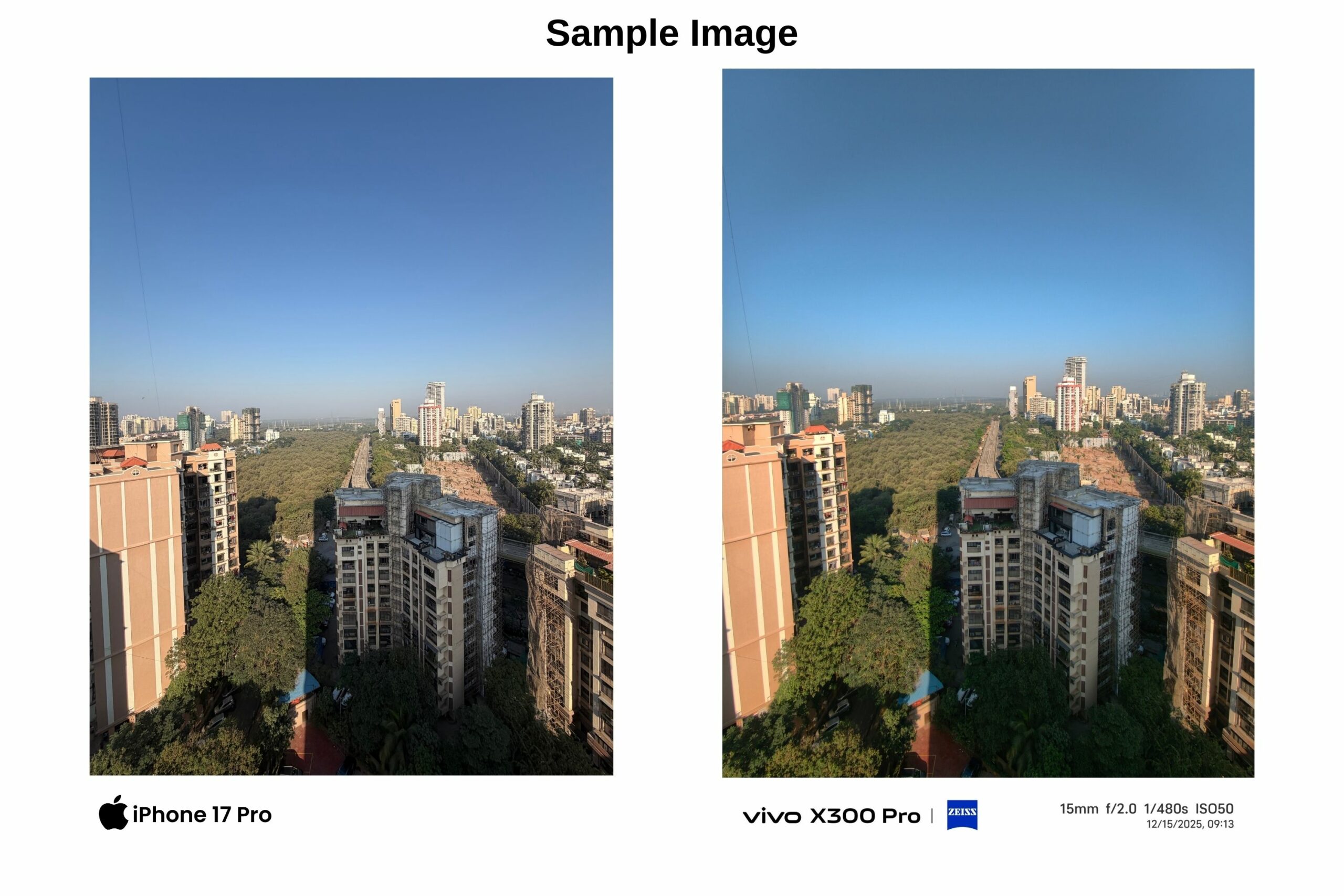
The trend continues with the ultra-wide cameras. The iPhone’s 48MP Sony IMX972 sensor delivers better sharpness, superior distortion correction and more reliable dynamic range compared to vivo’s 50MP Samsung JN1 sensor. vivo’s ultra-wide images again appear slightly underexposed, with punchier colours but compromised shadow detail.
While vivo offers a 50MP high-resolution mode on the ultra-wide camera, the iPhone’s default 24MP output feels more refined, balanced and dependable, especially in challenging lighting.
Daylight Telephoto
Telephoto performance is a strong point for both devices, but they take very different routes to get there. The iPhone’s 48MP Sony IMX973 telephoto camera offers optical zoom up to 4× and digital zoom up to 40×. vivo’s custom 200MP telephoto sensor, on the other hand, offers optical zoom up to 3.5× and digital zoom reaching 100×.

Up to 4×, the iPhone produces sharper and cleaner images. Beyond that, vivo quickly catches up and then overtakes. At 10× zoom, both phones deliver comparable results, though vivo’s brighter output makes images appear more appealing at first glance. At extreme zoom levels, the vivo’s higher-resolution sensor gives it a clear advantage, delivering noticeably sharper images despite visible processing. For users who rely heavily on long-range photography, vivo clearly holds the upper hand once digital zoom becomes the primary factor.
Low-Light Performance
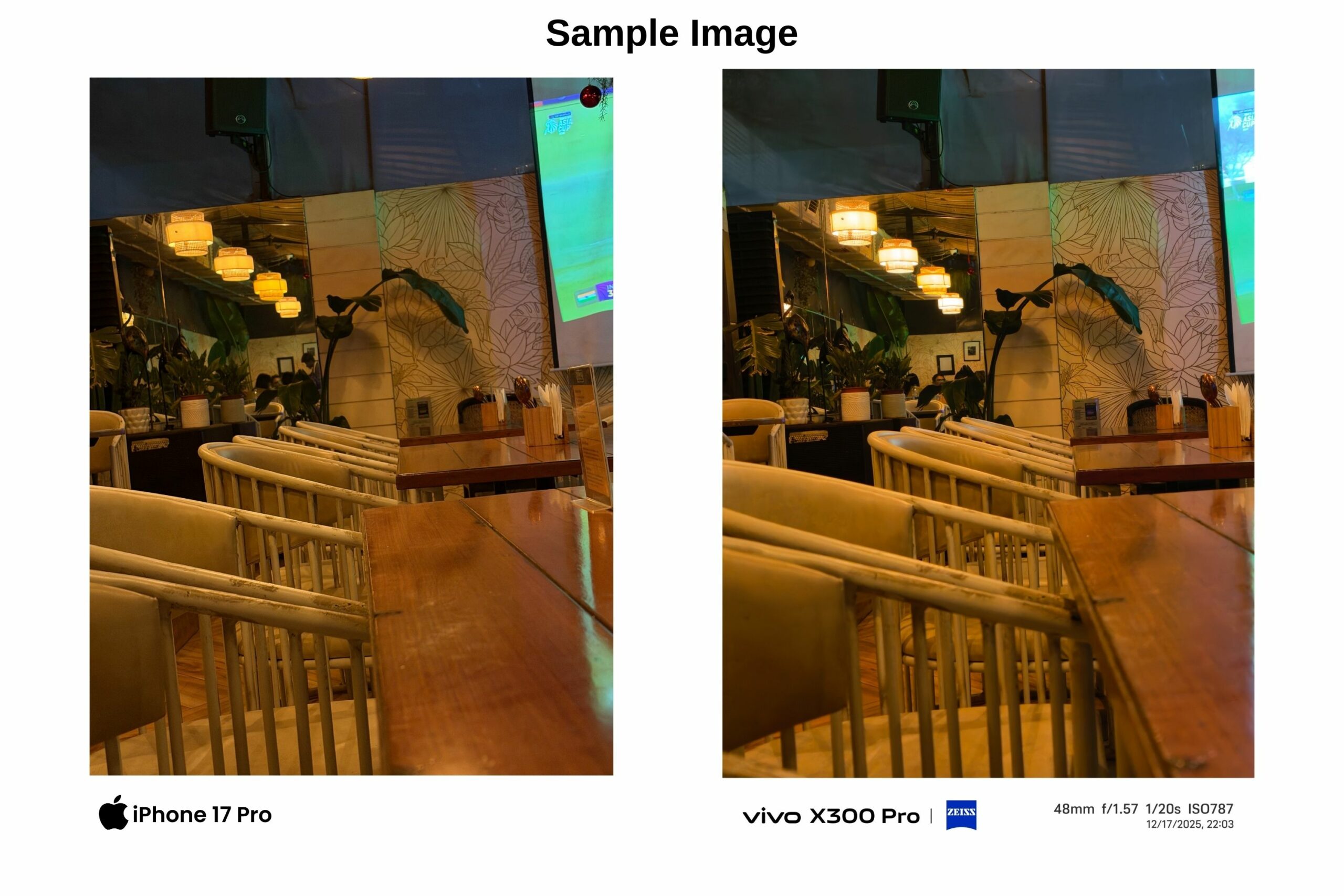
Low-light photography is more evenly matched than expected. Using the main cameras, the vivo’s Sony LYT-828 sensor delivers stronger contrast, producing more dramatic images, though it sometimes over-brightens scenes and introduces colour shifts due to aggressive processing.
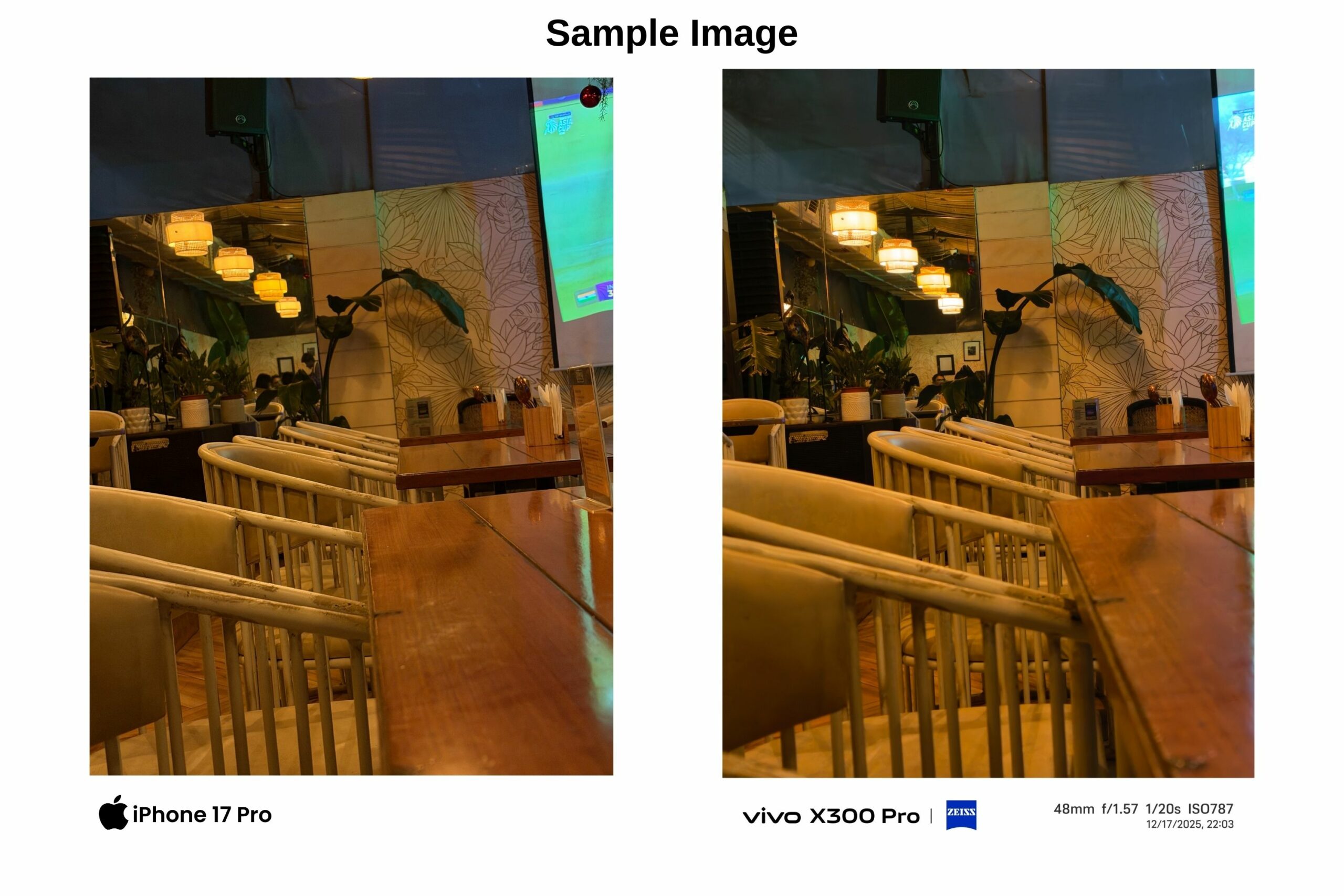
The iPhone’s Sony IMX903 sensor produces more restrained and consistent results, even if the images lack some visual punch. On the ultra-wide cameras, vivo again shows better sharpness and contrast from the Samsung JN1 sensor, while the iPhone’s IMX972 maintains superior colour accuracy.
Telephoto performance follows the daylight trend, with both phones performing well at optical zoom levels, but vivo dominating once digital zoom comes into play, albeit with heavier computational processing.
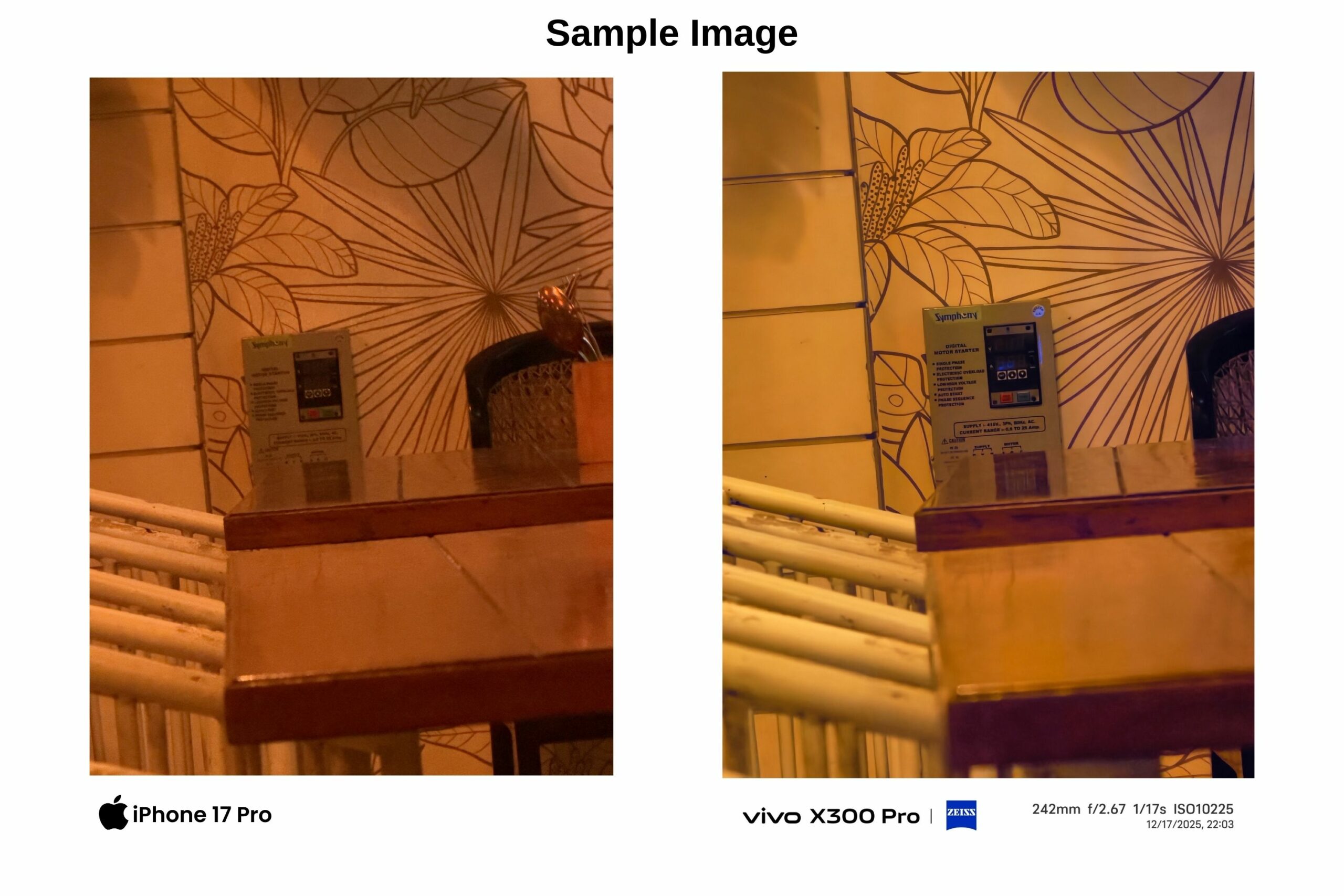
Portrait Mode
Portrait photography highlights the philosophical divide between the two brands. The iPhone allows portrait shooting across all three rear cameras and produces more natural-looking images with accurate skin tones and consistent colour reproduction.
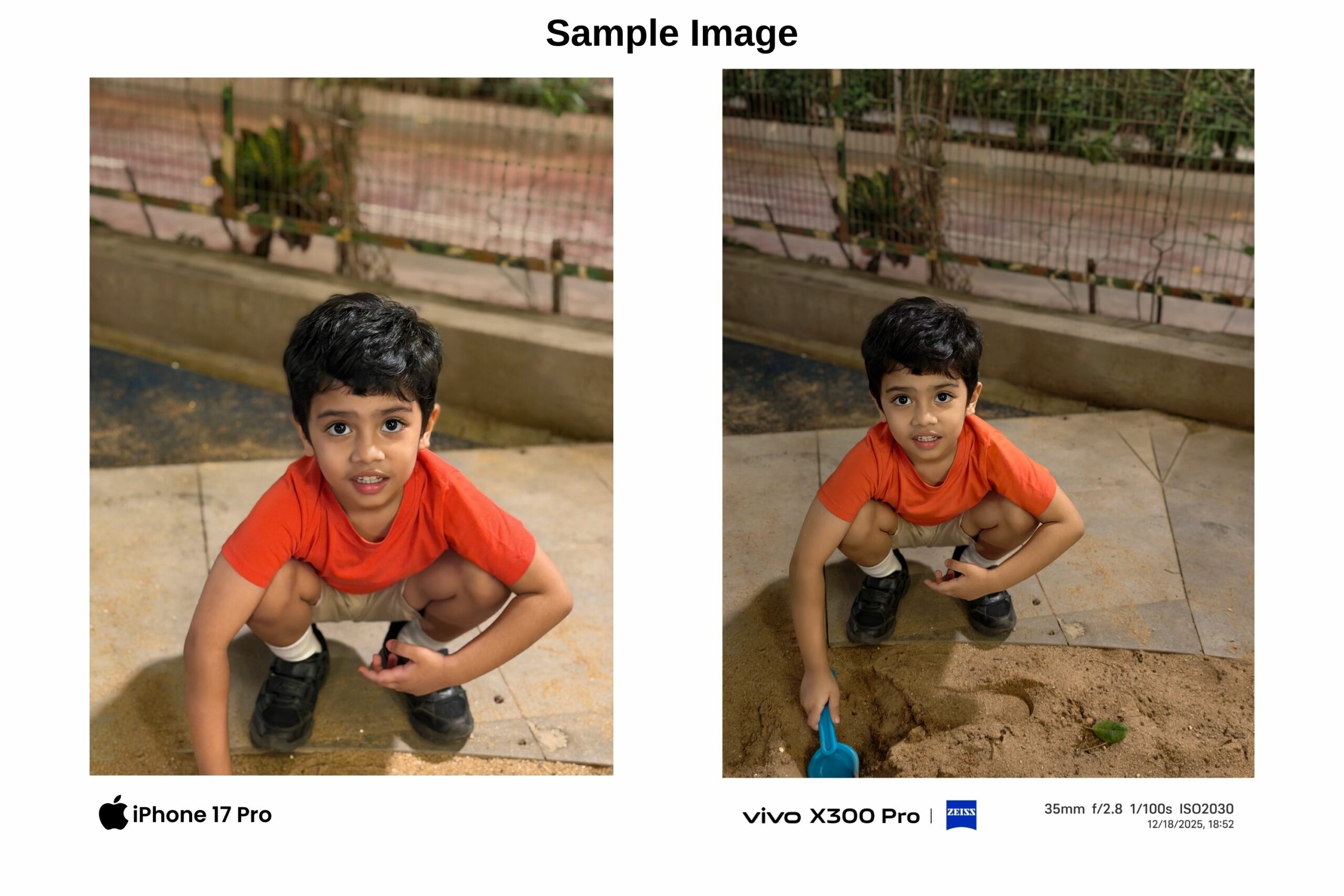
vivo offers a wider range of portrait focal lengths, made possible by its multi-sensor setup, but applies noticeable skin smoothing and occasionally inconsistent colour tuning. Edge detection and background separation are strong on both, but Apple’s portraits feel closer to reality, while vivo’s lean towards a more stylised aesthetic.
Macro Photography
Macro photography delivers an unexpected result. Despite vivo’s super macro advantage, the iPhone produces sharper images with better detail and more accurate colours. vivo does allow users to get as close as approximately 10cm to the subject, offering greater flexibility, but it also tends to alter colours from the original scene, particularly in natural textures like bark and foliage.
Front Camera Performance
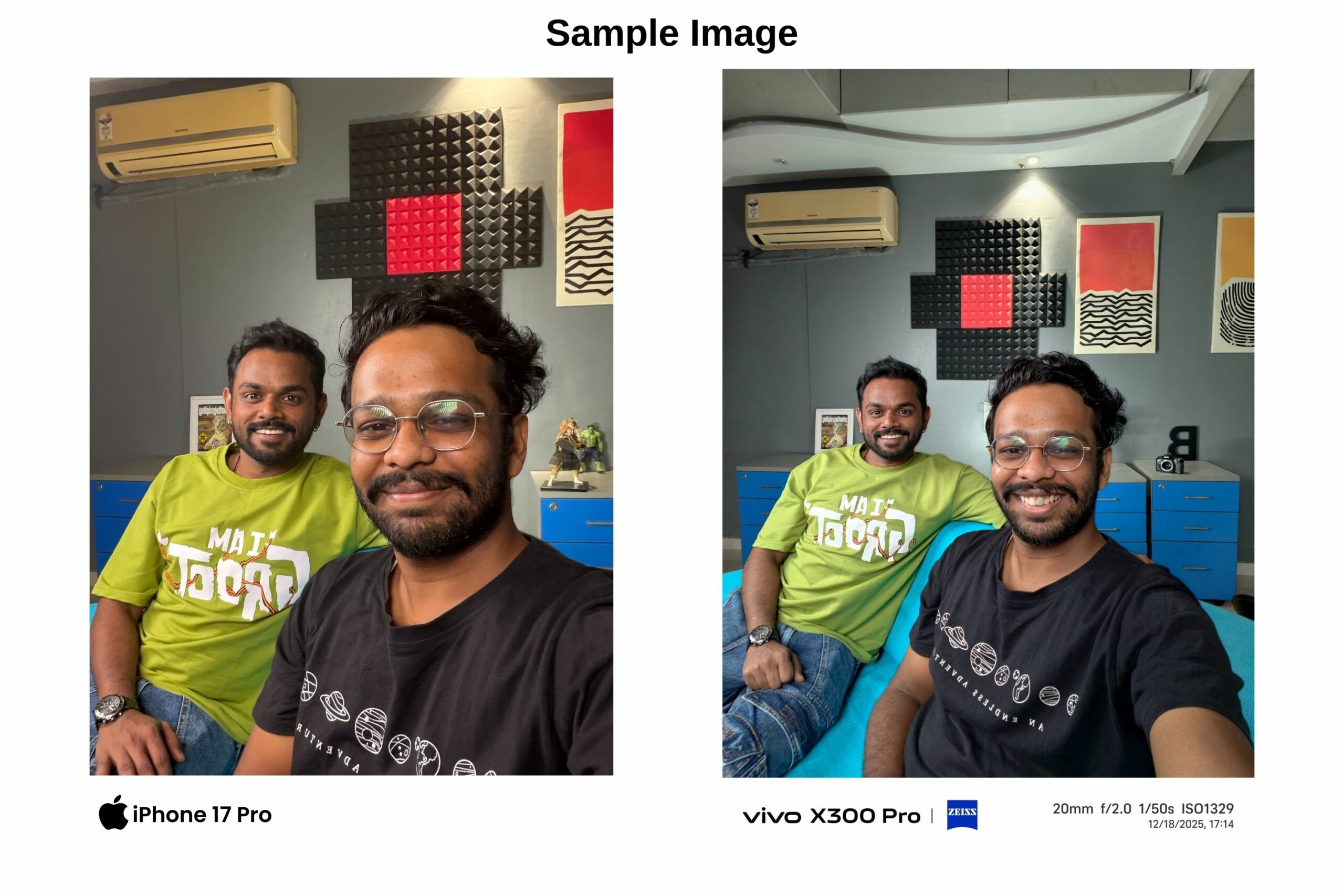
On the front, vivo’s upgraded 50MP Samsung JN1 sensor delivers higher detail, particularly when zooming in. The iPhone’s 18MP square sensor produces warmer, more saturated images but clearly vivo has an edge when it comes to this one.
Video Performance
Video remains Apple’s strongest suit. While vivo’s hardware enables 8K recording, the iPhone’s output at 4K – driven by the A19 Pro chip and Apple’s image processing – remains more balanced, better stabilised and far more consistent in colour and exposure. ProRes RAW & GenLock support and dependable autofocus make the iPhone the more serious tool for content creators and professional videographers.
Battery & Thermals
Battery life clearly favours the vivo thanks to its massive 6500mAh capacity, often stretching to a day and a half of use. The iPhone, however, manages heat more effectively and remains stable during extended shooting sessions, except when recording ProRes RAW video.
Final Verdict
This is not a clear-cut win. The vivo X300 Pro excels in telephoto photography, low-light contrast, front camera detail and battery life, largely thanks to its ambitious sensor choices. The iPhone 17 Pro counters with superior consistency, more natural portraits, stronger macro performance and industry-leading video capabilities driven by its tightly integrated sensor and processing pipeline.
For users who value experimentation, extreme zoom and computational flair, vivo offers remarkable value. For those who prioritise reliability, colour accuracy and professional-grade video, the iPhone remains the safer choice. Despite vivo’s impressive hardware advantages, the iPhone 17 Pro’s overall balance and predictability give it the edge as the better all-round camera phone, albeit at a higher price.