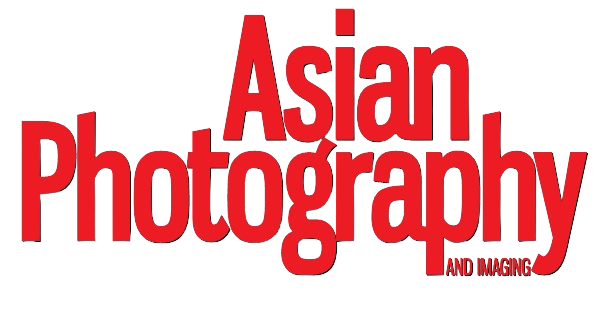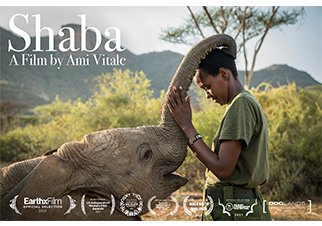Having
at least some part to be sharp in every image is a goal for most
photographers. But it doesn’t always turn out that way, specially
for photographers who are in the process of learning photography for
the first time. After all, several things can put a stop to sharp
photos. The list below is not a complete list as you can find many
other difficulties just waiting to blur your images. We chose only
the problems that you always have to look out for.
Handheld
shots for long exposures
Your arms aren’t as stable as a
tripod. They shake a little, and so for handheld shots, you cannot
set your shutter speed to a very low value. Telephoto lenses can
significantly magnify distant subjects, but every millimeter of hand
motion can mean as much as a meter-wide jump for the objects in the
frame. The general rule of thumb is that you can use a shutter speed
of up to [1/focal length] seconds. So with a wide, 24mm lens, you can
use up to 1/30 seconds approximately, while a telephoto lens with a
400mm focal length will need a much shorter time: 1/400 second. If
there’s not sufficient light for the shot, then you need to
increase the ISO, decrease aperture value or use the stabiliser if
your camera or lens which comes with stabilisation. When none of
these options works, then you can shoot using a tripod or lay your
camera on a flat surface. If there’s nothing usable around, then
you can support with your hands against your body. That gives you
more steadiness, and so you can use somewhat longer times. By leaning
against a tree, you can improve things even more.
Times
Too Long for the Action
You can keep the camera as steady
as you want, but if you’re photographing humans or other living
beings, their movement in images will be blurry. So, when shooting
social events, you keep to a shutter speed of 1/125 second or faster
than that. Or at worst at a shutter speed of 1/60 seconds, but in
that case, be prepared to risk having blurring in your images. If you
want to capture sports, you’ll find that even shorter shutter
speeds are required. They can need shutter speeds as fast as 1/400
seconds, depending upon the sport and the photo’s style. Here
neither a stabiliser nor a tripod will assist you, so if you’re
shooting within a hall with a restricted amount of light,
unfortunately, the only answer is a good camera and lens which works
well in low light.
Not
Using a Tripod
But there are also images that instantly
demand a tripod. Special shots like long exposure photos of the milky
way or star trail shots or panning of moving cars etc. A tripod can
assist you to maintain shutter speeds that are much much longer. But
to work with a tripod isn’t as easy as it might seem. We recommend
you to research which kind of tripod you may require and about tripod
mounts, weights and so on before investing on one.
Leaving
the Stabiliser on
While it’s best to leave the
stabiliser switched on in low light conditions, there are also cases
where it’s best to keep it off. These mainly refer to when
capturing photos using a tripod, where a stabiliser will start
vibrating your whole body due to the motor. Certain stabilisers only
allow you to turn it “on” and “off”, but some also provide a
third choice, “on for one axis only”. This fixes the problem of
panning etc when the stabiliser is on.
Leaving
the Stabiliser off
Photographers many times forget to turn
the stabiliser back on after shooting on a tripod. And also,
sometimes they might accidentally push its physical switch while
manipulating the lens, or while taking the camera out of the bag.
That’s why it is best to stay alert and, if the image in the frame
is unusually shaky, double-check if the stabiliser is turned on.
Low
Depth of Field
Difficulty with low Depth of Field is
mainly displayed in two situations. The first is when you are using a
DSLR with a prime lens and an f-stop of say f/1.8 which is a great
low light choice mostly. It gives you a superb optical detachment of
subjects from their background by using bokehs. The trouble comes
when photographing more than one subject in one frame who are
standing in different focal planes. You need to keep in your mind
that for images like these, you have to keep aside the block lenses
or increase your aperture value to f/4 or above to keep all the
subjects in focus. Otherwise, all it takes is for one subject in the
group to take a half-step back or front, and they get out of focus.
Another problem shows itself when you are capturing landscapes, and
you want to capture both small objects and a far horizon. Sometimes
even the highest f-stop isn’t enough, and the only answer is to
merge a picture from two images, one focussed closer and the other
farther.
Bad
Focus
Sometimes the automatic focus in the camera can be
faulty too. It is sometimes disturbed by small nearby objects such as
bushes behind people or moving objects in the background. Bushes
provide lots of high-contrast points that your camera is happy to
focus on. So for such a situation, all you need to do is turn off
autofocus and focus your subject using the focus ring manually on the
lens. Macro shots require high levels of focussing and it is often
advisable to use manual focus for the same.
A
Defective or Low-quality Lens
Once we get down to minutely
examining a photograph on a pixel level, there is a clear difference
between an expensive, high-quality lens and a lower-quality one that
is supplied with beginner cameras. If you are bothered by blurry
lenses, there is only one solution: research about the lenses and
spend on a decent one. After the research, you may see there’s also
a difference between a good lens and a great lens. If you
consistently get bad results when the reviews say you shouldn’t,
it’s time to take your lens into the shop for cleaning or other
defects.
Bad
or Dirty Filters
A good lens is a good beginning, but you
can always make it terrible with a filter. There’s no risk with
good filters, but look out for low-budget ones as they can pose
problems for the lens during focussing which can cause blur and even
add overexposed spots on the photographs.
No
Computer Sharpening
Knowledgeable photographers always
sharpen their images after reducing them down to presentation size.
If you just reduce the picture size without sharpening them
afterward, your work will probably look unprofessional at best.
You
might already be well-known with the above mentioned points, but some
might be new for you. No matter what, it is good to be cautious, and,
if supreme sharpness is your goal, shoot slow and steady. As soon as
something seems fishy, go ahead and look into the problem.
Nonetheless, for other problems, you need to understand where they
are coming from and try to check if any of the above mentioned things
can help you out. Make sure you do not let any dust or other
particles fall on the sensor or the lens when changing lenses
outdoor. Your reward will be images that are sharp and stand out
from the rest.