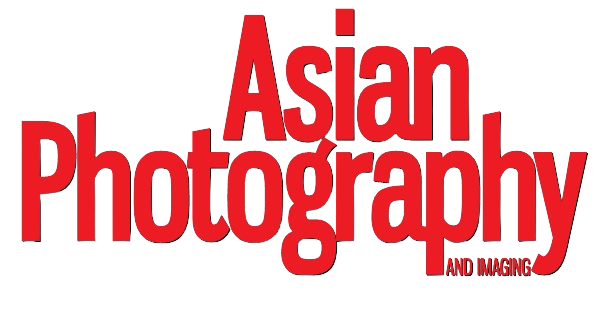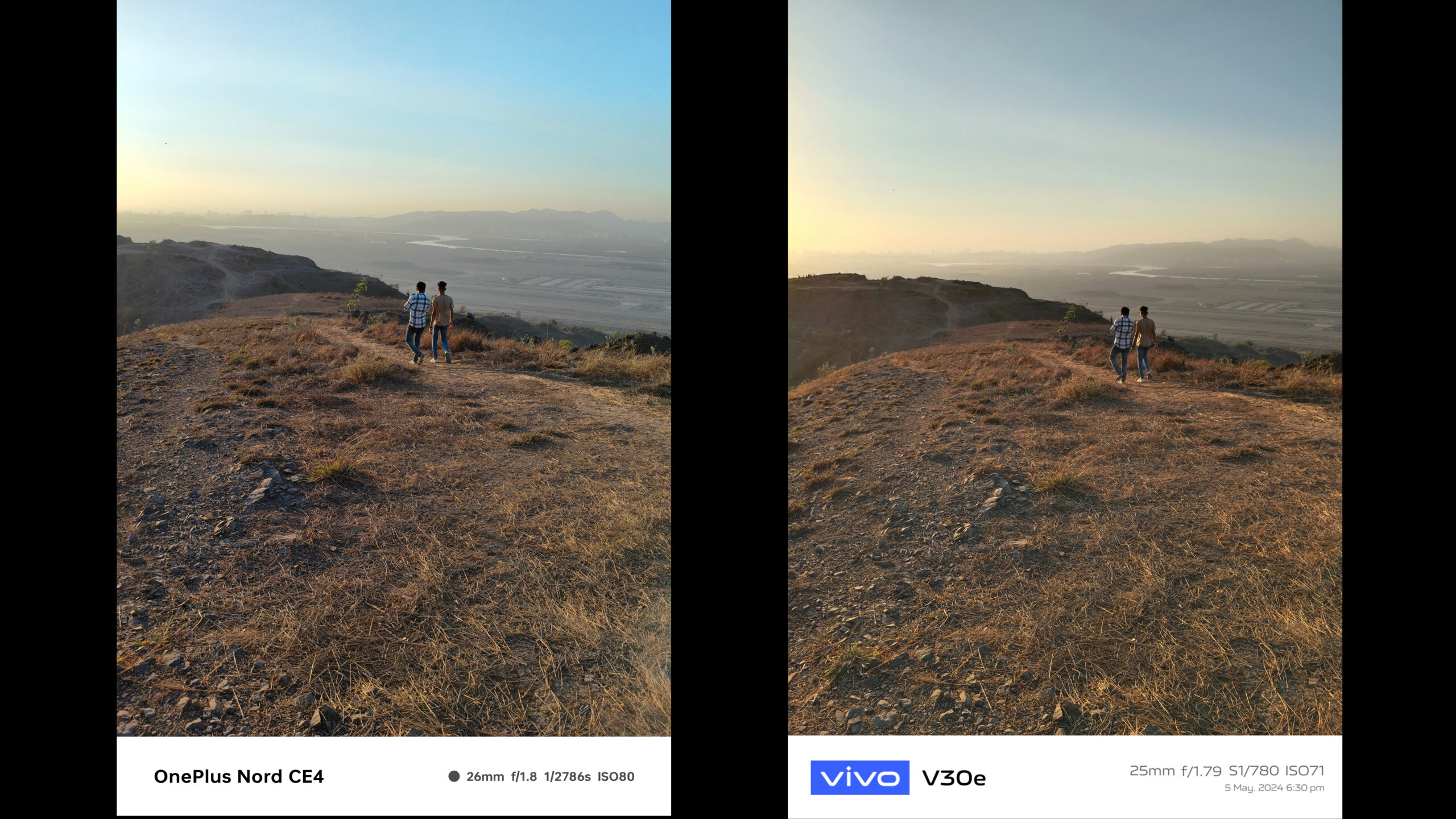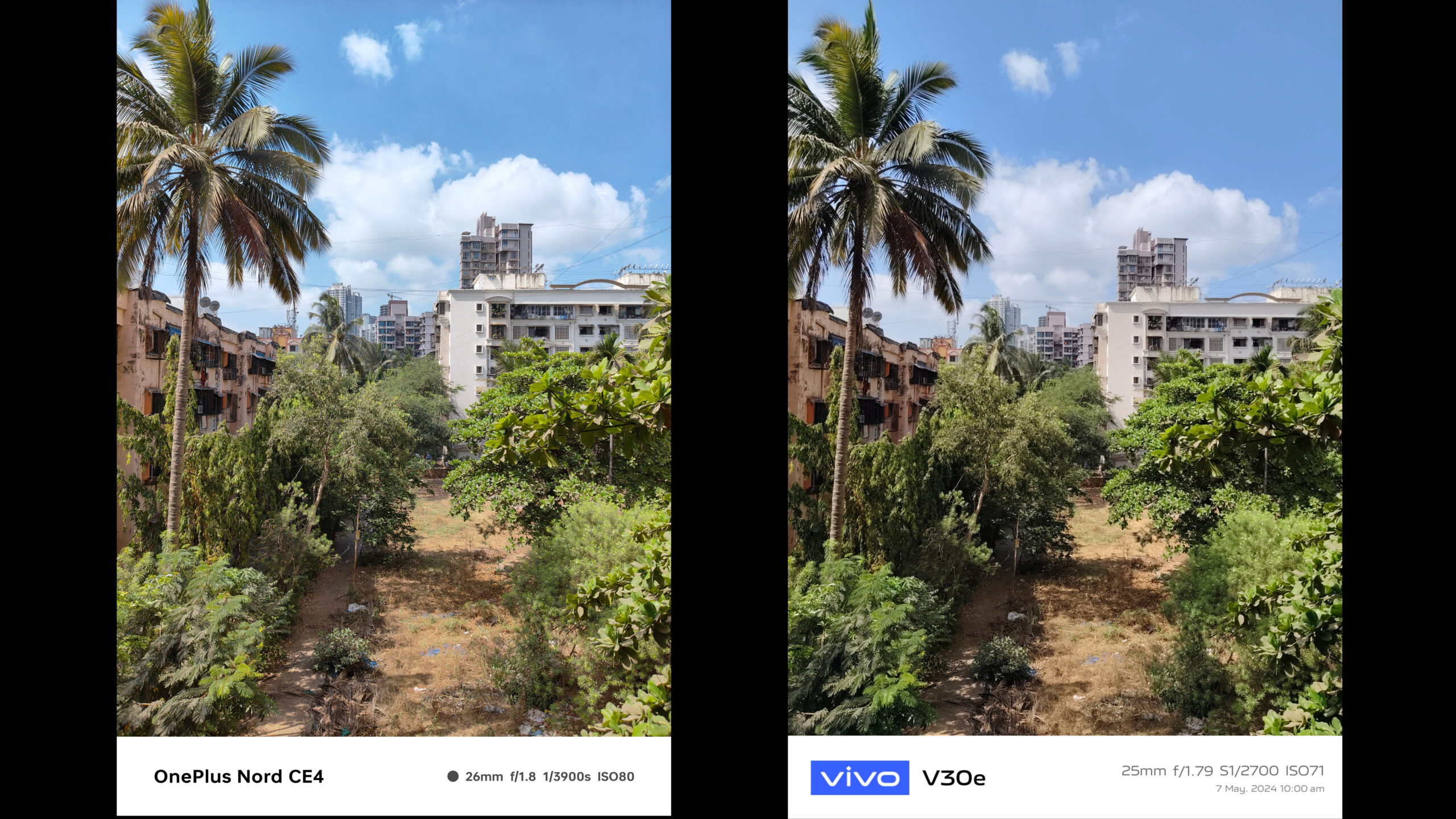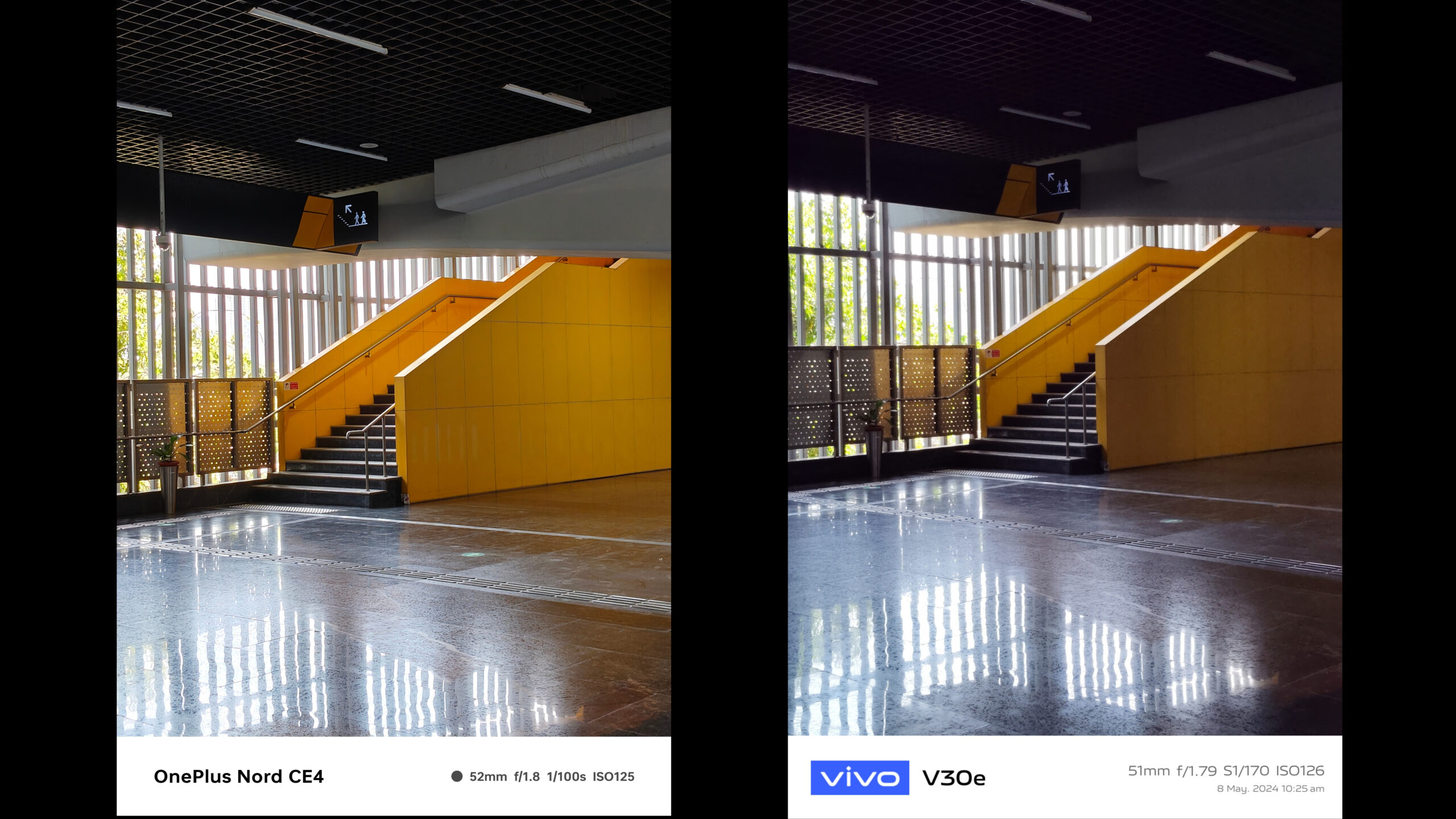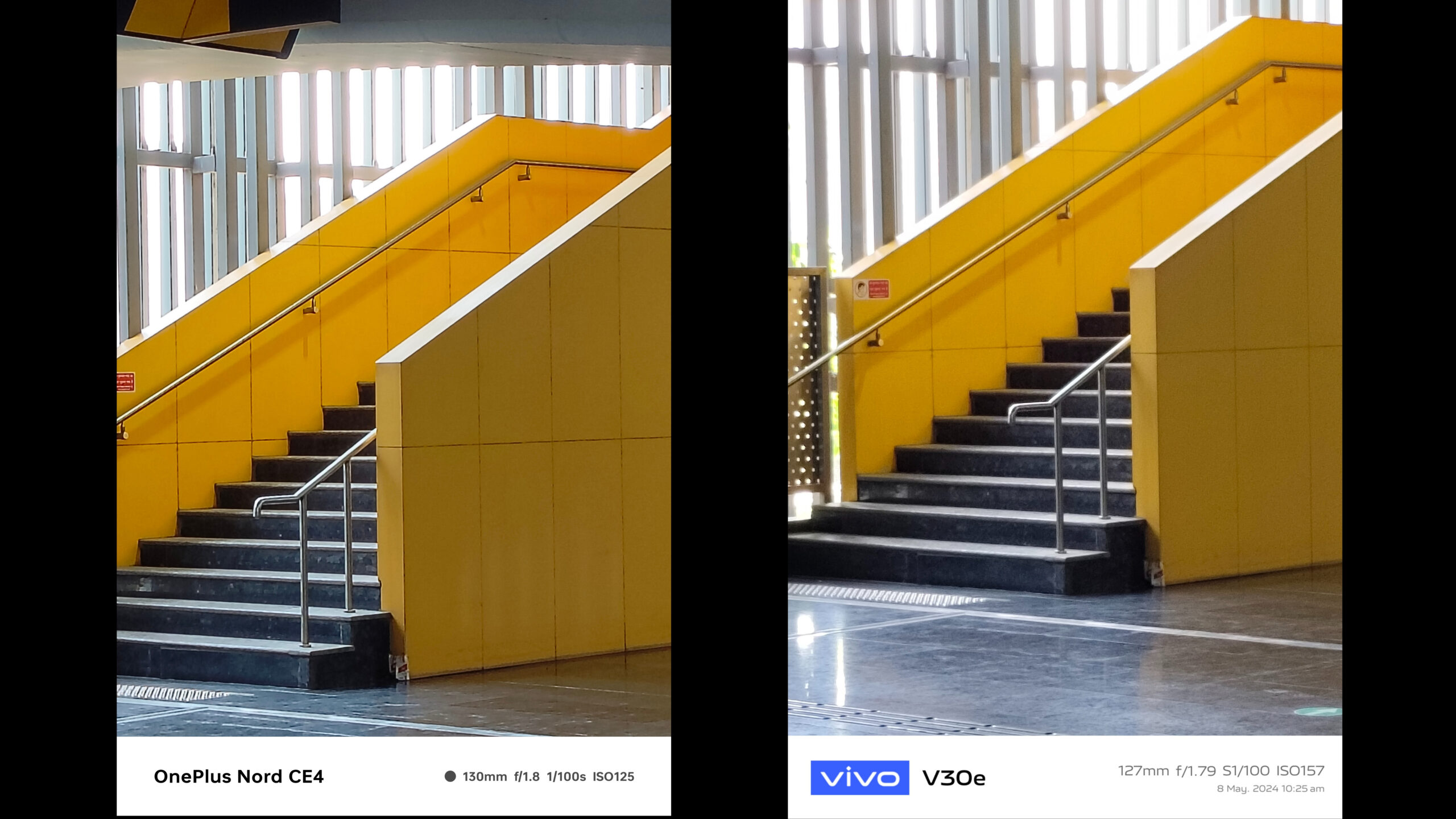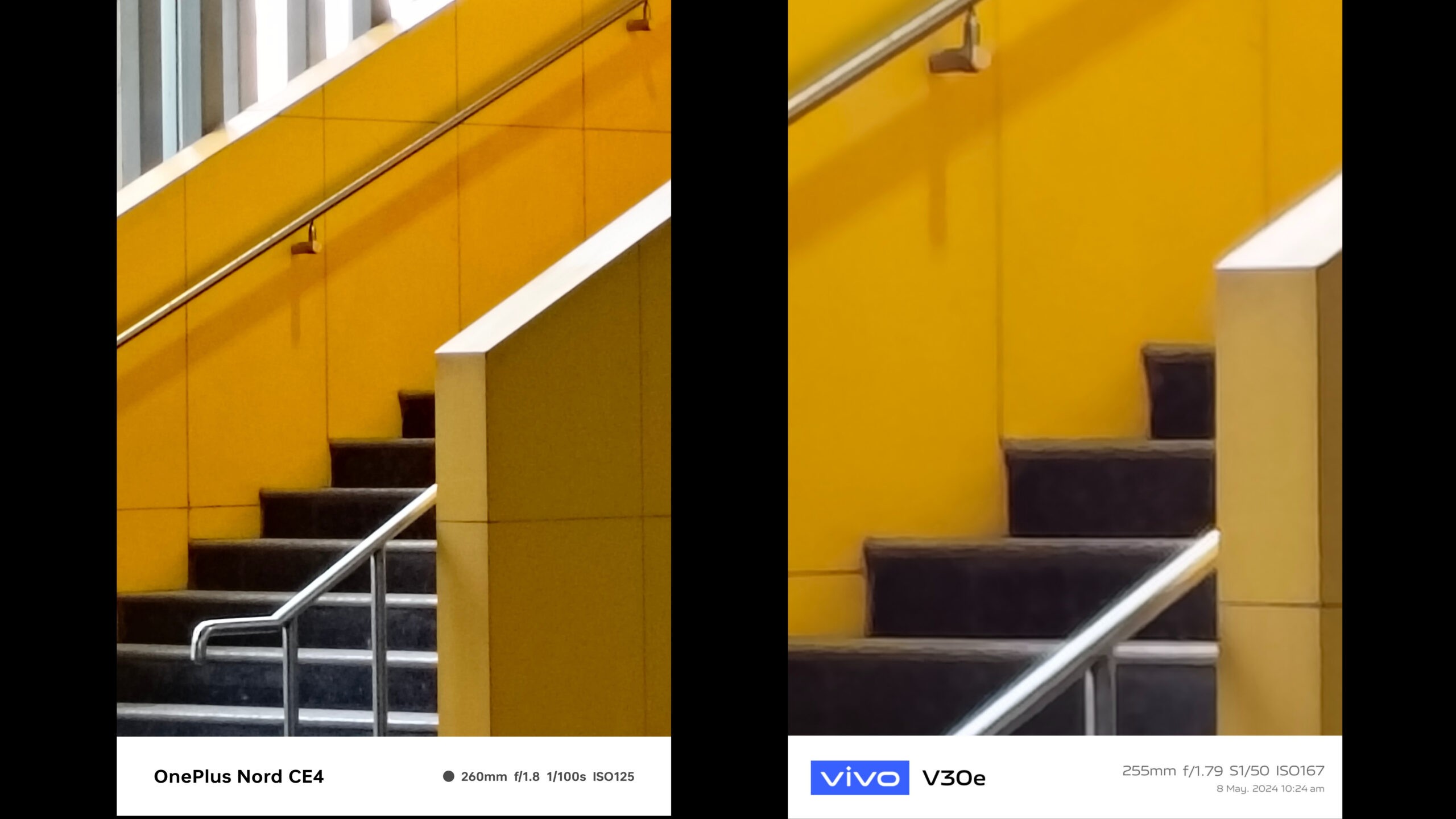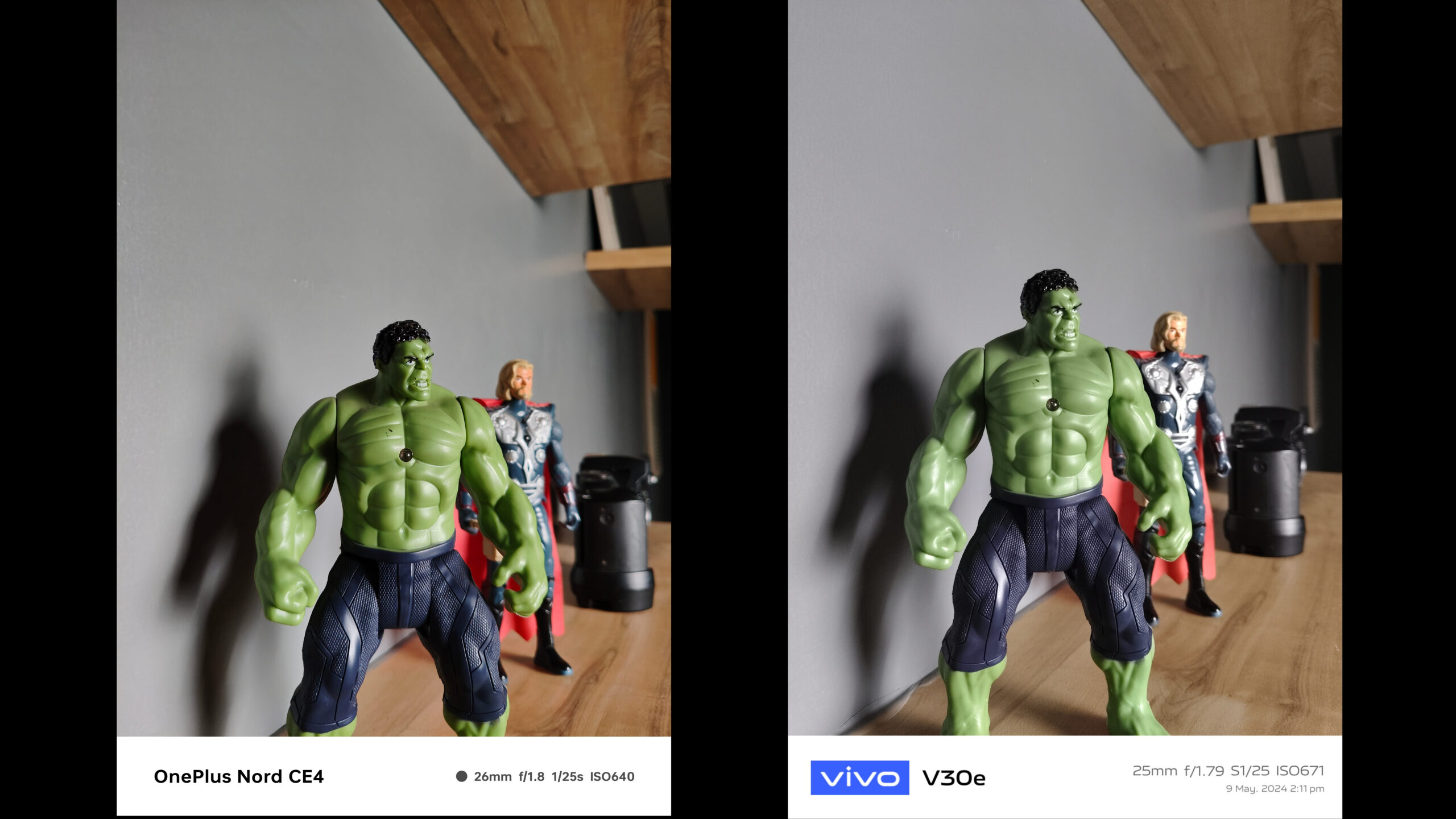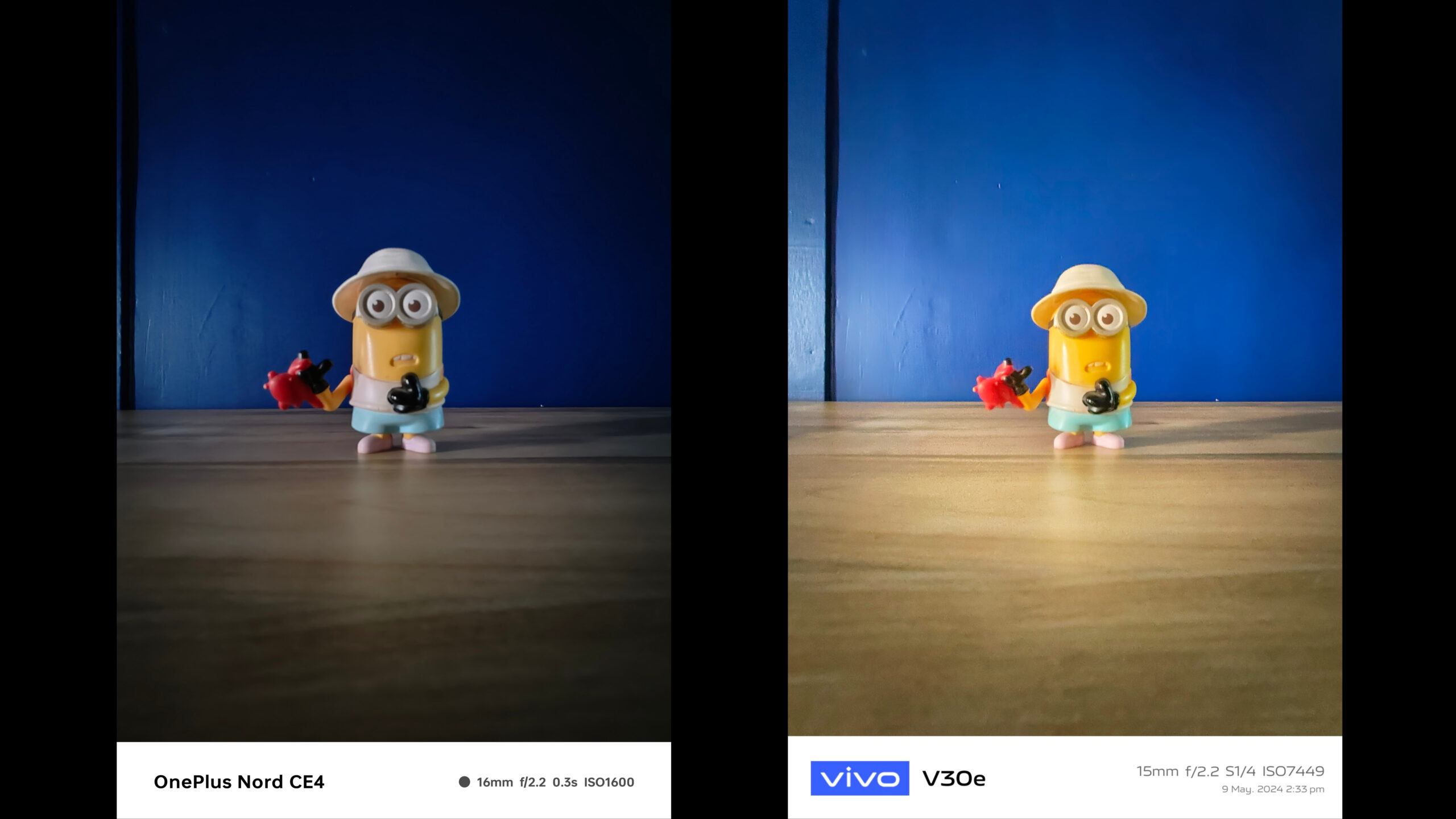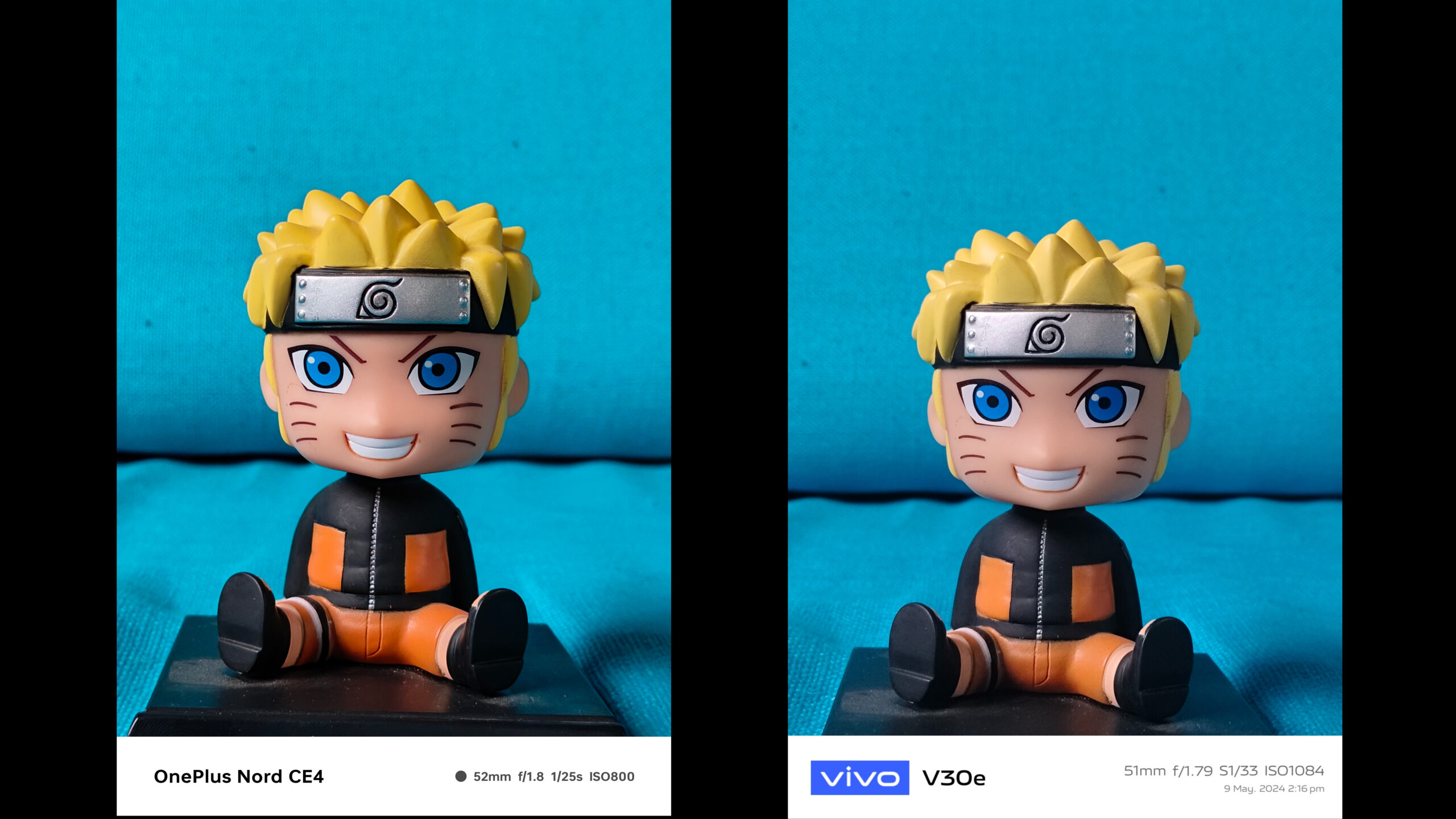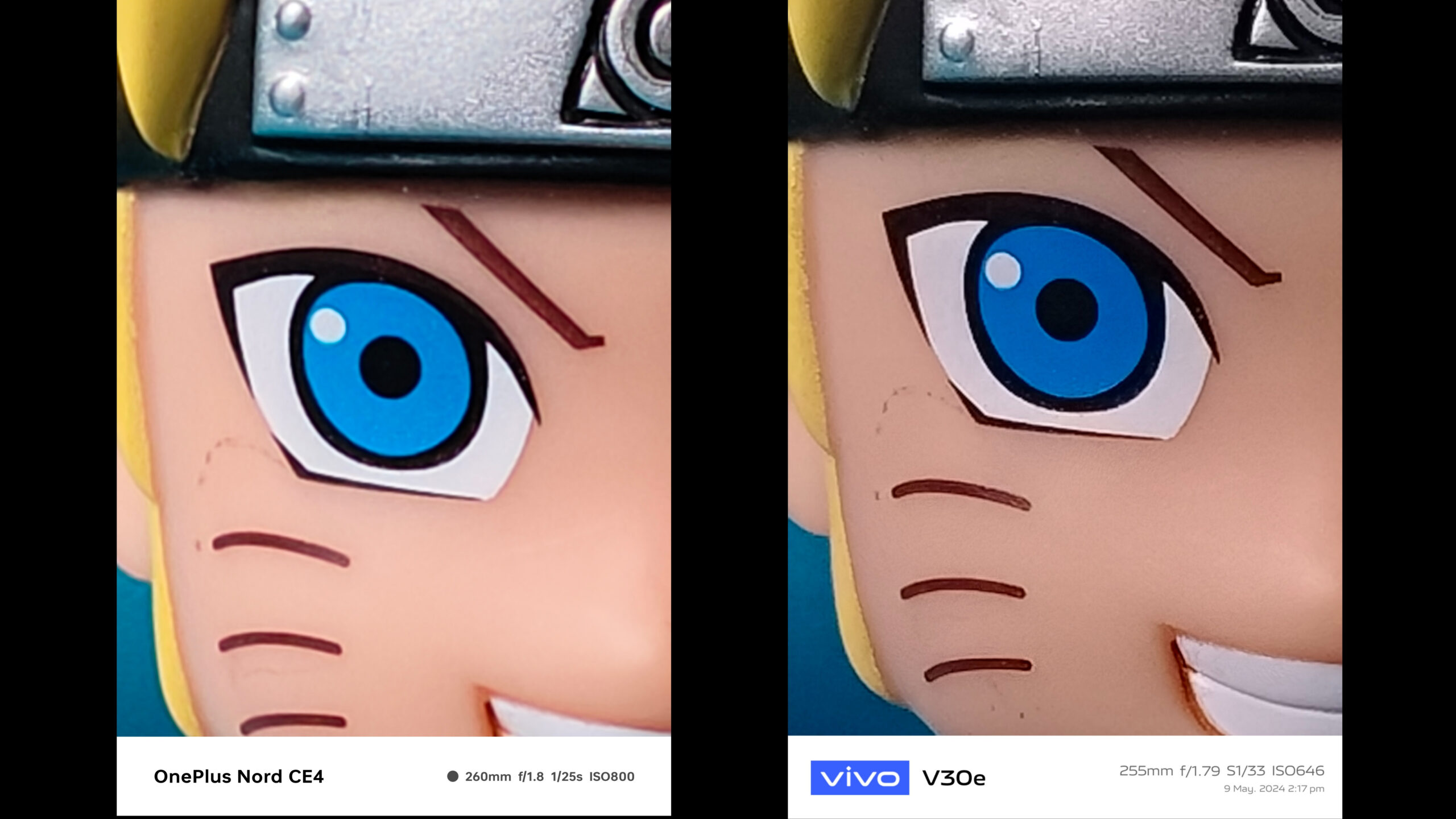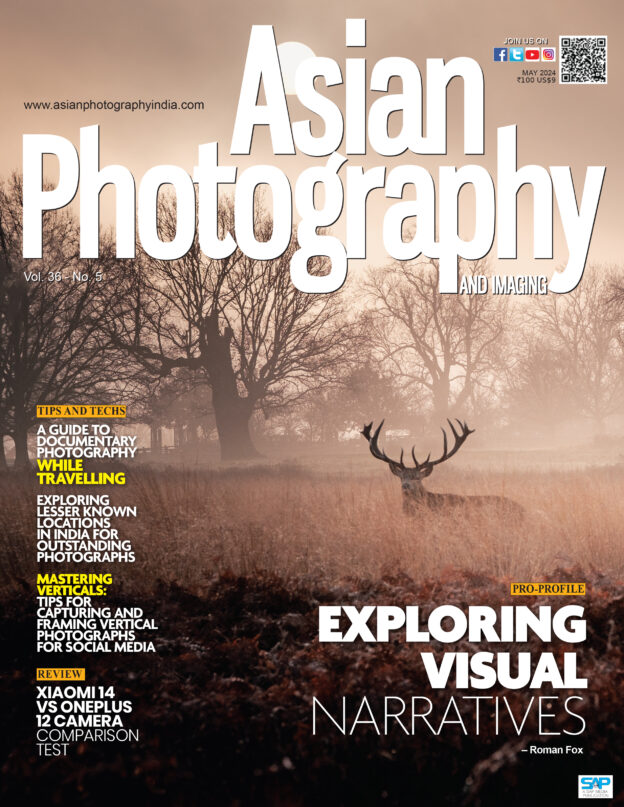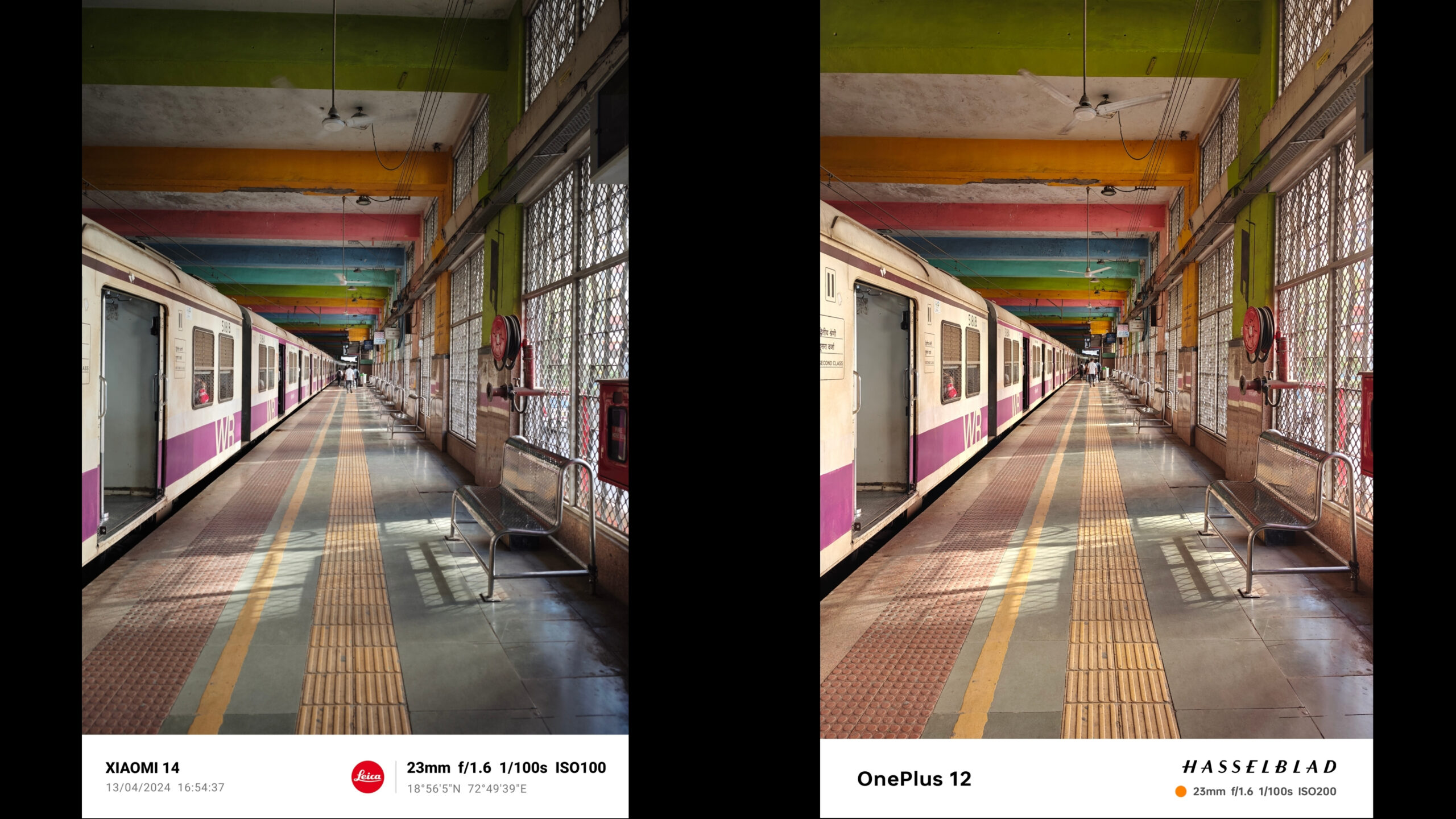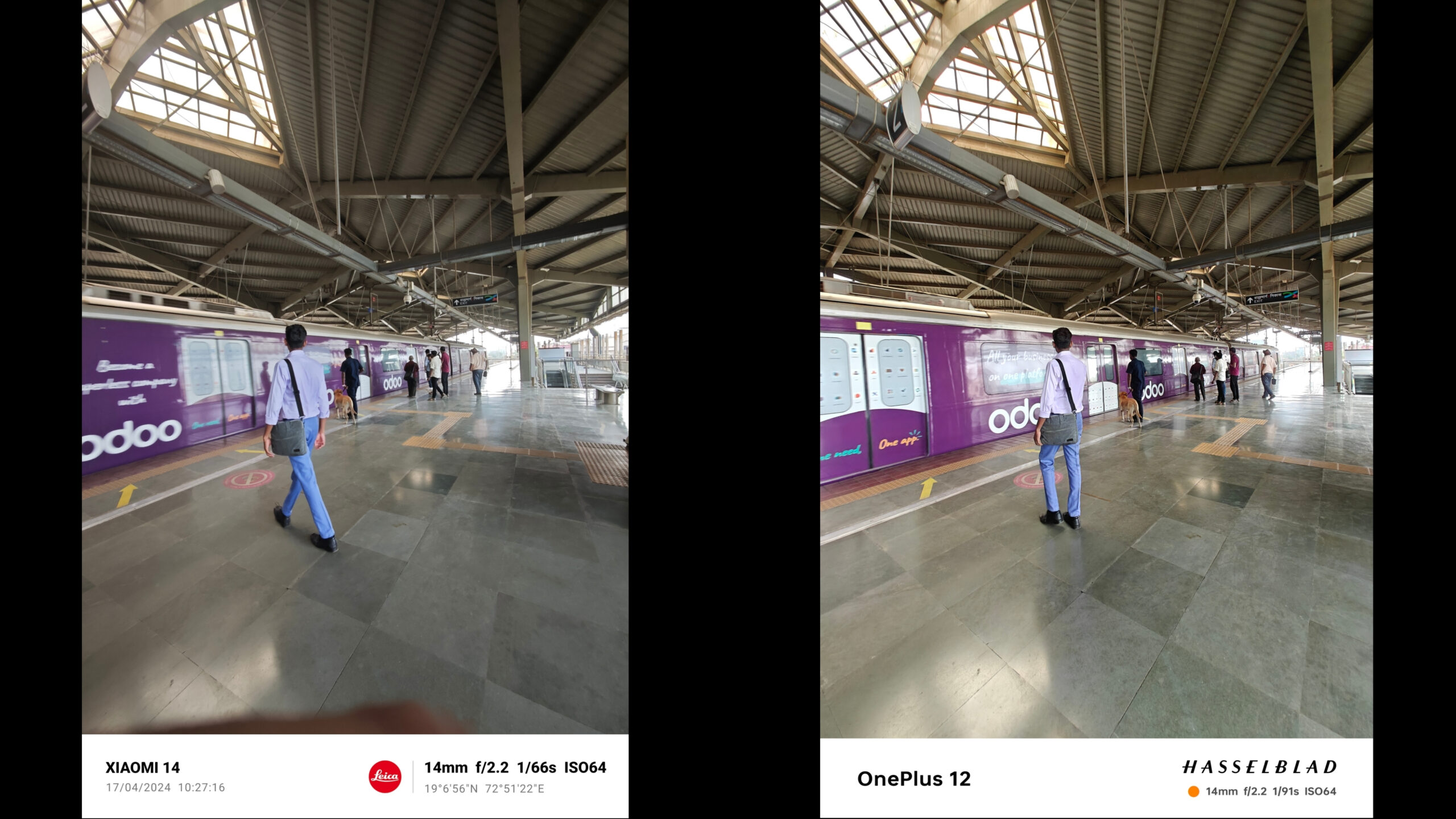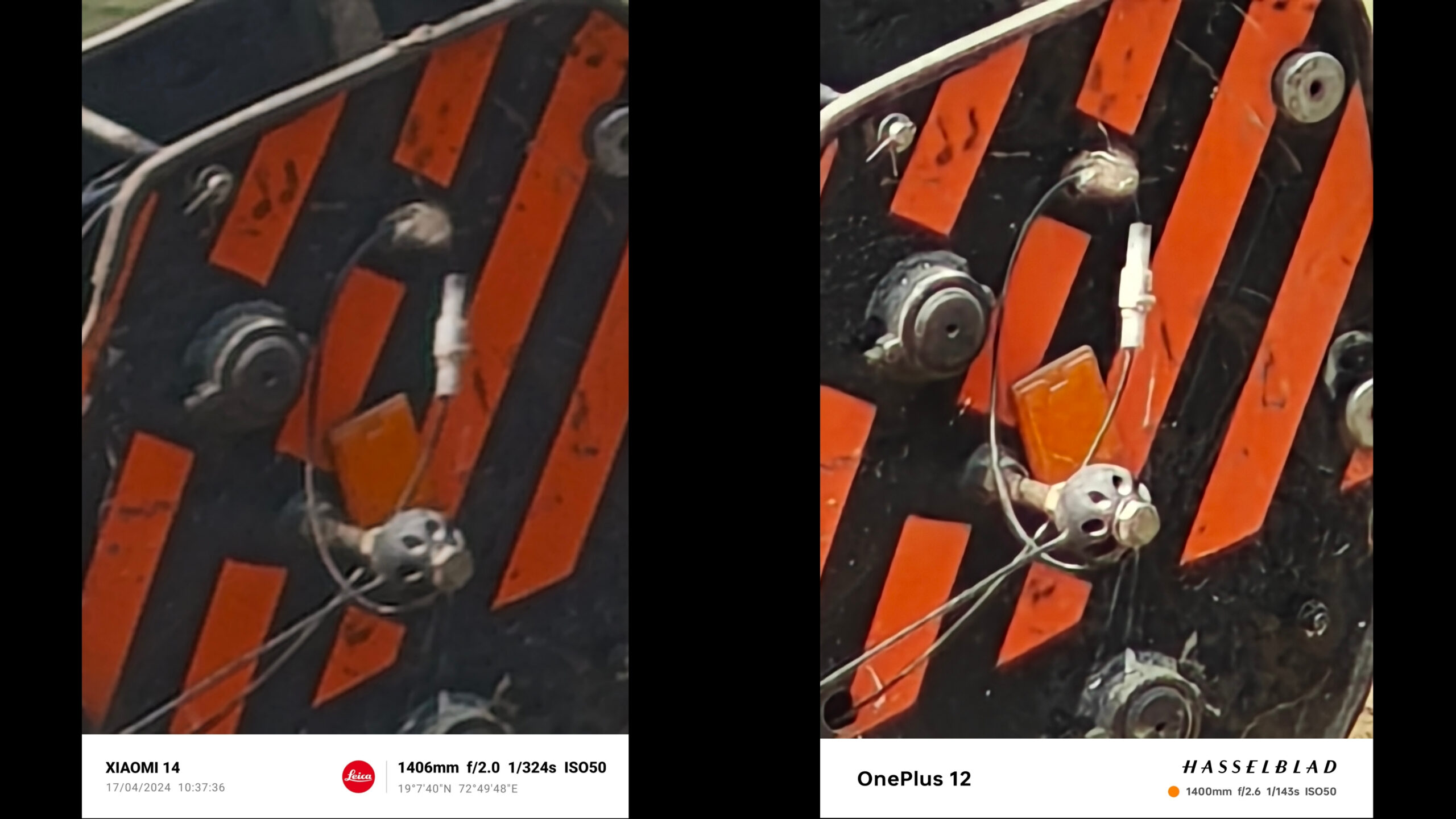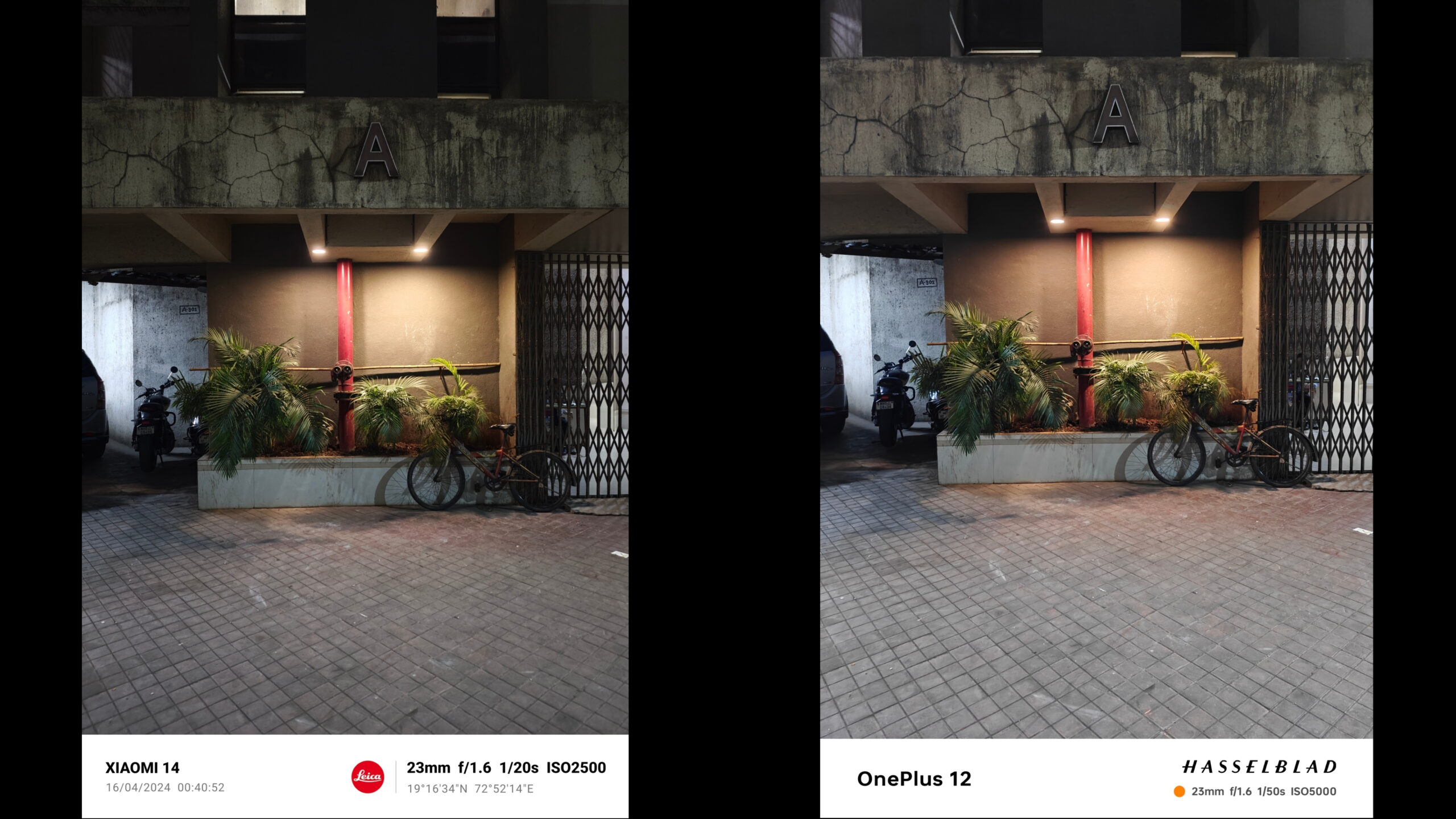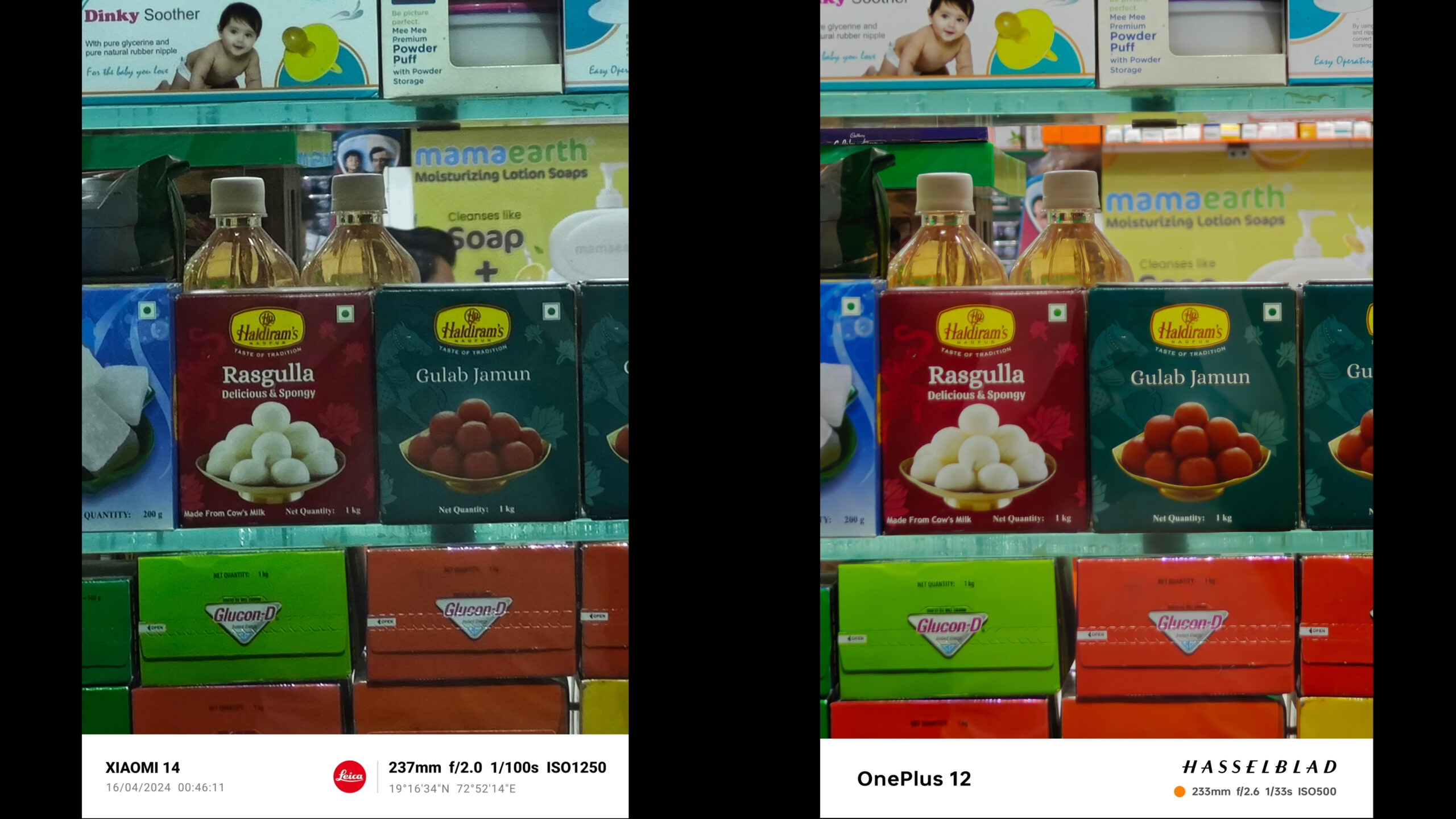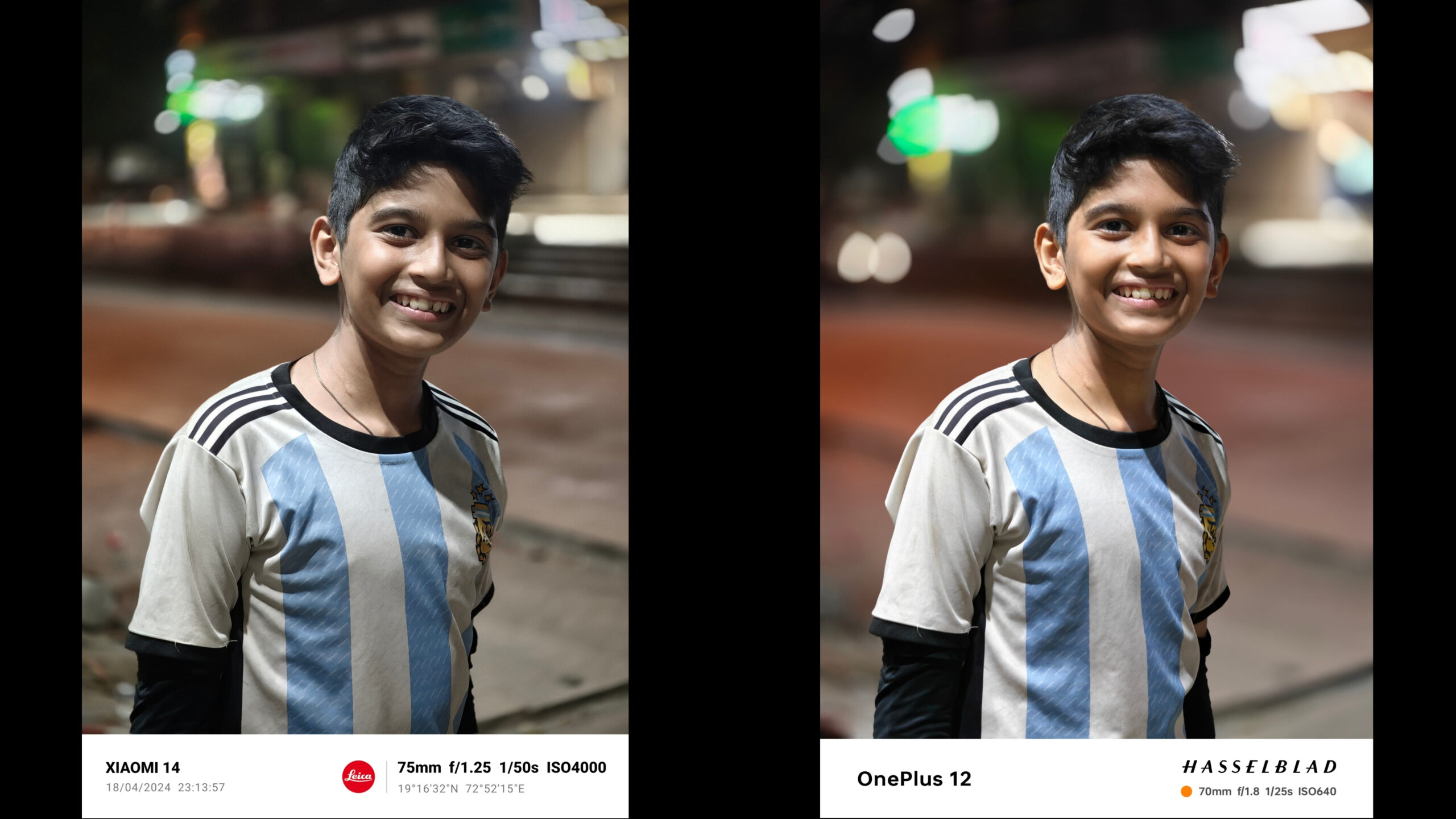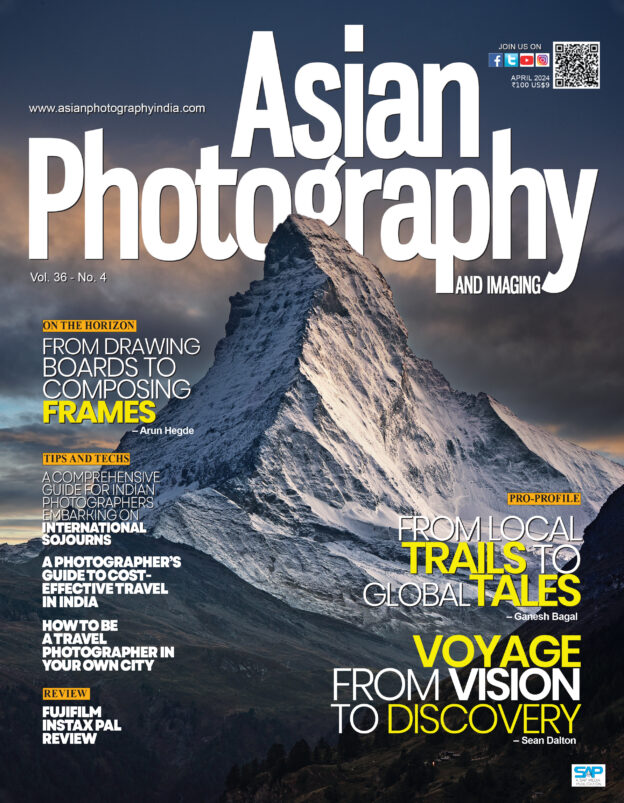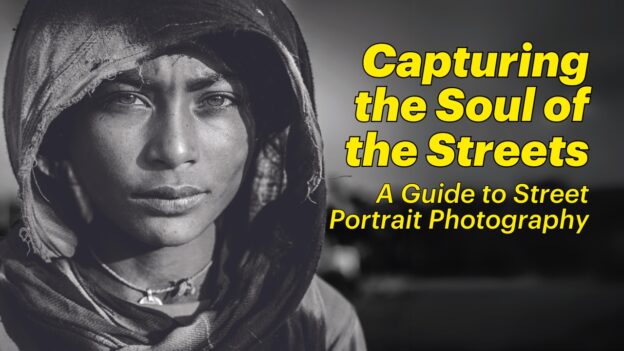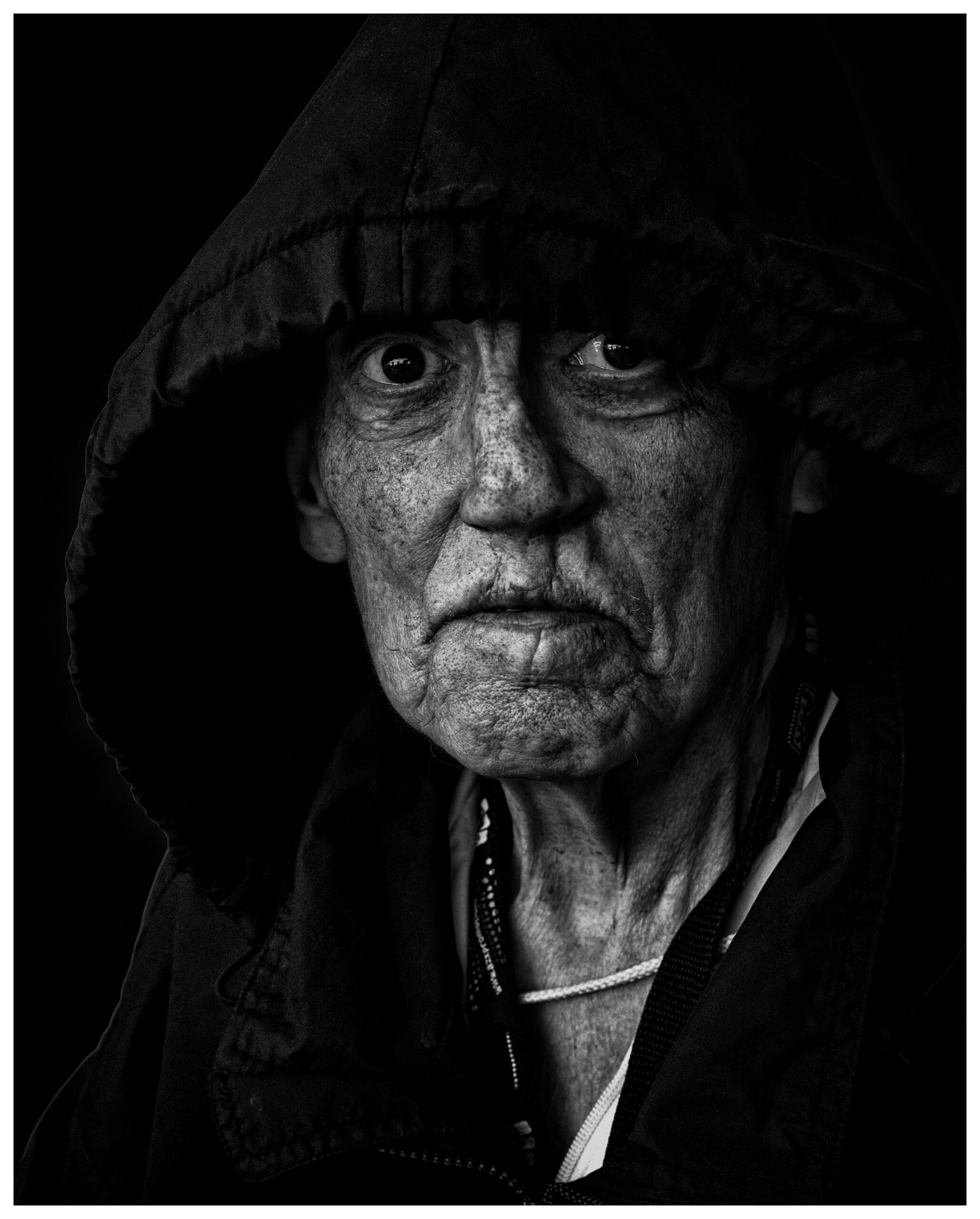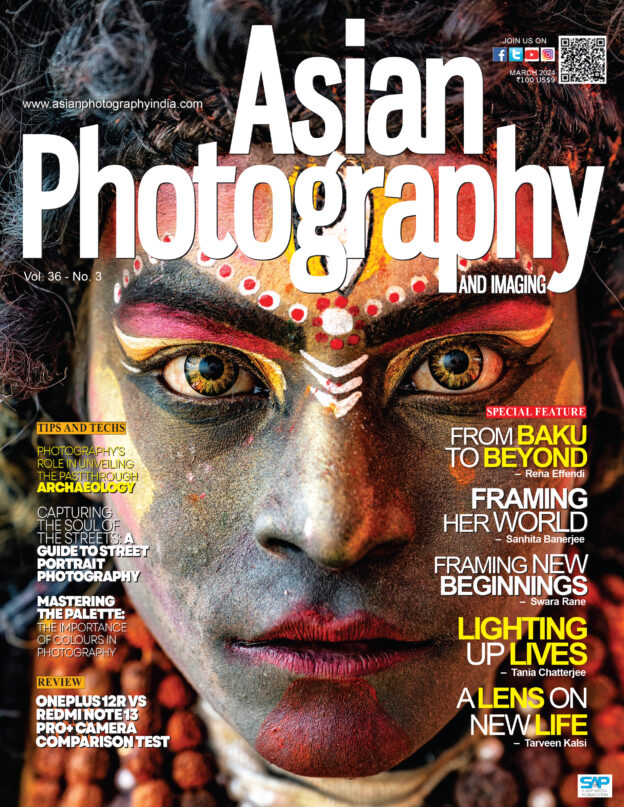Nikon recently launched the new 28-400 mm lens for its full frame Mirrorless Z range of cameras. The lens is priced at Rs. 1,28,995 and it comes in the all-round superzoom category. Now the reason why I call this lens an all-round lens, because it can go as wide as 28mm all the way upto 400, making it a very versatile lens to use.
But the important questions here is – who is this targeted to? It’s targeted to someone who is an amateur wildlife enthusiast, street photographers, may be sports, although it isn’t fast enough for that.
Look, Body and Feel
The first thing I notice about the lens is that it is pretty light. This weighs only 725 gms and for a superzoom lens that it pretty light. For this review I am using this with the Nikon Z7 ii and overall it feels like a sturdy package to lug around. At the front you have the 77mm diameter for the lens along with the focus and zoom ring on the lens.

The lens is slightly hard to extend, but over time I feel it will loosen up a little. But there is a lens lock button that is provided to avoid accidental lens creep. I like the build quality of the lens as well, it feels well-built and sturdy. What I am surprised with is the weather sealing, although the specs say that it does feature weather sealing, visibly it is lesser that other lenses that i’ve seen. So this means that the production standard might’ve improved for that to not be visible anymore.
Image Performance
Now with a lens like this where you have the F-stop at F/4-8, it will always be difficult to get the best performance in lowlight, because it won’t allow much light to get in, especially in lowlight scenarios. Another thing to note is that after 200mm, the lens also shifts to an F/8 for shooting.

Now in terms of images in daylight, the performance of the lens is pretty good. At 28mm the pics are sharp, detailed and also are pleasing to the eye. But as you start moving higher in the focal range you can see that the images do have certain softness on the edges and also on zooming in, it will lose some clarity. Now this isn’t something to be surprised about, most lenses in the superzoom category are like that, so this isn’t unusual.
In daylight the focusing is also fast. This lens uses the STM motor, which is the stepping motor to autofocus. It is pretty smooth and quiet, which can be useful when shooting videos. And since it has a longer focal ranges it can be very useful for shooting documentaries. The videos we shot with this were very good (watch video review here), stable and there was quality output. Another good thing that I liked is that the lens features in-built vibration reduction, which works upto 5 stops and the performance of that was also very good.

But as good as the lens is in terms of autofocus in daylight, it does hunt slightly in the lowlight conditions. But truth be told I wasn’t expecting the lens to perform very well in lowlight, but I was surprised with the performance. The overall images are good, yes there is a focusing challenge, but when it focuses it delivers good pics. What I like is that with a focal range like this you can use this for street photography also, especially the pics showed good contrast and surprisingly were well lit.
The depth and bokeh as well on the lens were pretty good in both daylight and lowlight.
Minimum focusing distance
For a versatile lens with a superzoom, this lens also gives you the option for getting in closer. The minimum focusing distance of the lens at 28mm is 0.66 ft and at 400mm is 3.69 ft, which is pretty good. The images at both 28mm and 400 mm are pretty decent and I really like the performance in this case. Yes, at the closer range there is surely sharpness at the centre and more softness on the sides. But if used wisely then it can surely be an asset.
Lens flare and ghosting
In terms of the lens flare and ghosting, this is probably one of the best lenses that I have seen in recent times. There is hardly any lens flare of ghosting even when we shot intentionally to test it. The images from the lens under varied scenes don’t show any visible glaring and ghosting and that was something that I was really impressed with.

Chromatic Aberration
In terms of CA value, the lens does display a value of 0.84 pixels, which is on the higher side.
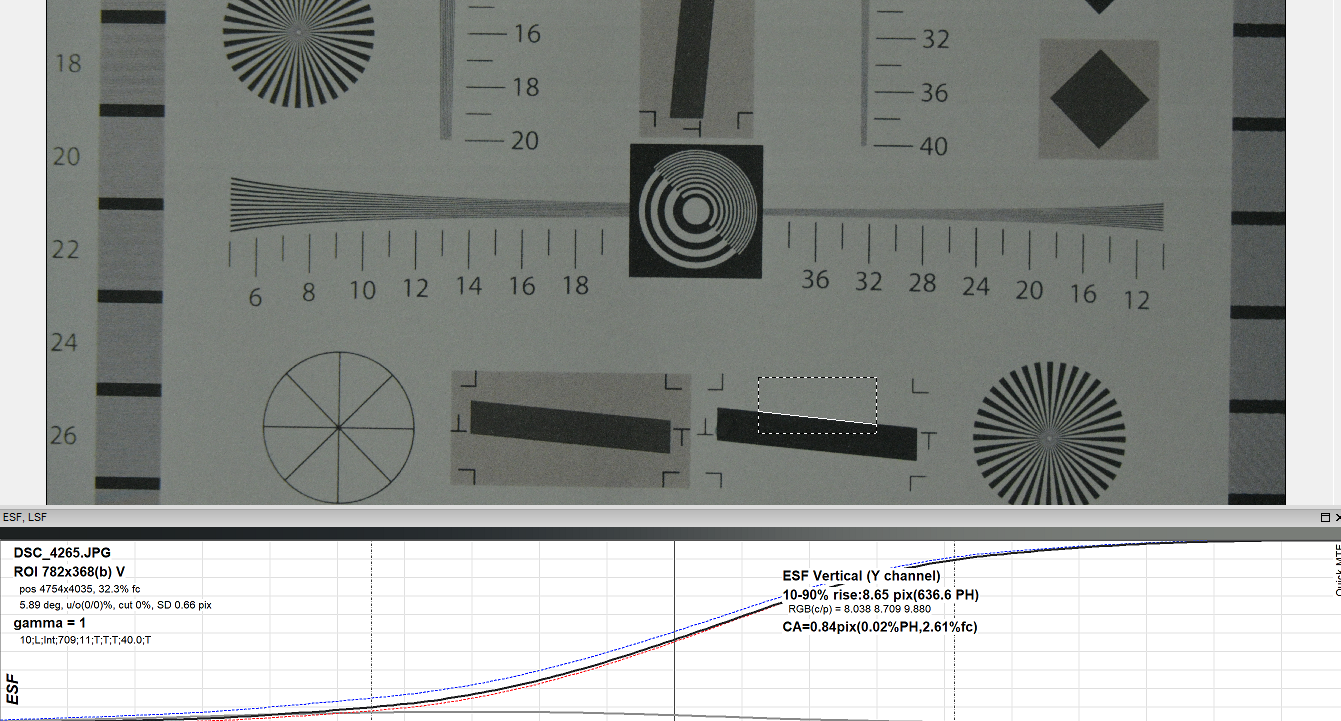
Conclusion
So how do I find the new Nikon 28-400 mm lens for the Z mount? Honestly my feelings are mixed. Yes it isn’t a lens that will completely blow your mind from the onset. Because it really isn’t a fast lens, which means that you start thinking about its performance, atleast in lowlight. But I was pleasantly surprised with it. The daylight performance is very good, it’s well built and overall gives a good performance. The performance in lowlight could be better though.
But more importantly it gives the user the opportunity to do away multiple lenses at a price of Rs. 1.3 lacs. Which means you don’t have to carry that additional gear. And that to me sounds like a good scenario to be in.
Bhavya Desai